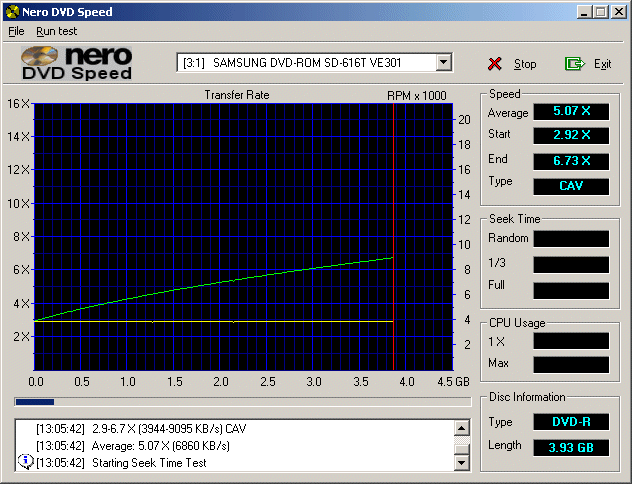Is there a correlation between playback quality (or dvd player compatibility) and burning speed?
I'm burning with Nero (UDF/ISO Mode) at 4x using Ritek DVD-R 4x media and everything seems to go fine but I often get playback errors (especially in later chapters) on standalone DVD players.
Would reducing the burn speed to 1x solve any of my problems?
+ Reply to Thread
Results 1 to 15 of 15
-
952 MHz AMD Duron
512 Mb RAM
Win XP Pro Sp1a
Nero 5.5.10.42
Optorite DD0203 w/2.16 f/w -
Maybe, but I'd be quicker to blame the media or the firmware on your burner than the burn speed. If it's 4x media, and the rest of the system can handle the throughput, there's no reason 4x shouldn't give you a perfect burn. If the media or the machine or the burner itself is/are marginal, you might have better luck dropping speed.
But lots of people burn at 1x and have issues in later chapters - due mostly to poor quality media.
- Gurm -
Ditto Gurm.
I would suspect servo/optics on the DVD player and the media itself long before I'd suspect the burner. What media and burner have you seen this problem on? -
Hi, I got my pioneer a06 burner about a month ago and was using discrite (prinko) discs. I was using dvdshrink to rip and then nero to burn and most of the dics i burned were skipping half way through and at the start. I thought it may be the media so I decided to go for the best and got some ritek's (g04). I also changed the burning software and used copytodvd instead of nero. Now I have perfect copies with no skips.I tried my old discs aswell and was suprised to find they also worked now, so it was NERO causing the problems for me. Im not saying that nero is crap, but its worth a try as its not always the media as people always say.

S.A.F.C -
I don't see how you can blame Nero for that - if you're writing the same content to a disc and the problem is skipping, then it's not the burning application's fault. The application only sends data to the recorder, it does NOT have ANY bearing on the quality of the burn UNLESS it's compiling a non-standard DVD, but that won't cause skipping as described.
Bad burns are problems caused by media compatibility, recorder write strategies (that's why you can't really help people who insist on using hacked firmware because that went out the window as soon as they flashed their drive) and bad authoring - only the latter can have anything to do with the burning program, and you're talking more serious problems than a bit of skipping in that case.
Write speed should also have NO bearing on compatibility so long as the disc is rated for that speed (most cheap media in practice is NOT) and the write strategy is correct - but as I say, in the world of bastardised firmware and rogue ID codes on discs that give the recorder false information, the playing field is often too open to be subjective. -
There are absolutely no video quality issues with respect to burn speed -- the information you're writing is digital and identical, so the only issue is one of error rate.
Discs burned at higher than their rated speed DO often go bad. I would guess that at least 2/3 of the "Help me -- my discs went bad!" posts on this forum come from folks who burn discs above their rated speed using hacked firmware. I burn everything at 1x on an older Pioner 1004 and have never had ANY problems with ANY of my discs going bad. Other folks who use the same brands (Memorex & Ritek) wail and whine that their discs have gone bad within as little as 3 months.
Im my experience with burning digital discs of all kidns (CD-R as well as DVD-R) you shouldn't burn above 1/2 the rated maximum speed of your burner under any circumstances. I.e., if you have a 4x burner, don't burn faster than 2x. If you hvae a 2x burner, don't burn faste rthan 1x. Same goes for CD-Rs -- if you have a 24x burner, don't burn at faster than 12x, etc.
Using hacked firmware in your DVD burner is asking for trouble. Some people report excelent results, others wind up with mountains of coasters. IMHO it's not worth the risk for the small amount of time & money you save. Takse a lot of time and effort to author a DVD and do it right -- why risk watching all that work go in smoke because you tried to save a buck by burning 1x-rated discs at 2x with hacked firmware? You're not saving much money. 1x discs can be bought for about $1.09 each (Ritek) in quantity 200, while 2x-rated discs only cost about $138. If you buy 100 1x discs and burn 'em at 2x, you're only saving $38. Is that worth taking the risk of watching your caerfully-authored DVDs turn into coasters 6 months down the road? -
My burning speed experiment:
Materials:
1) Ritek 4X rated DVD-R (2 identical discs)
2) Xbox DVD Player (v1.0 w/Thomson Drive)
3) Burner/Computer (see my sig)
Procedure:
1) I burned the same exact movie in the same manner but onto two different discs of the same type, one at 4X and the other at 1X, using Nero 5.5.10.42
Results:
1) The disc burned at 4X jumped, stuttered, and digitized in the last chapter
2) The disc burned at 1X played fine throughout the last chapter
Conclusion:
1) Burning speed does matter, or at least it does when you’re attempting playback on an Xbox.952 MHz AMD Duron
512 Mb RAM
Win XP Pro Sp1a
Nero 5.5.10.42
Optorite DD0203 w/2.16 f/w -
1. You're burning DVD video with NERO.
2. Are you sure it's the burn speed and not the rest of your system? If the burner has to continuously do burn-proof on and off because the buffer gets low... that can have an effect. Can your bus effectively handle that much throughput?
I wouldn't call this a conclusive test. Find someone whose machine has regularly produced good burns at 4x. The fact that you're even running that sort of test means your machine probably hasn't.

- Gurm -
Those are very good questions...
The only thing I can say is that the "Record Buffer Level / State" status bar in the Nero burning status window remains in the green and at 98-99% throughout the whole 4X burn... but I'm not sure what exactly that really means.952 MHz AMD Duron
512 Mb RAM
Win XP Pro Sp1a
Nero 5.5.10.42
Optorite DD0203 w/2.16 f/w -
Thought I'd just put this out there FWIW.
I burn with DVD Decrypter. I have used Princo 4x and Ritek 4x and set burn speed to "Max" instead of "4x". The Ritek burn at 4x every time and I never have a problem. About 40% of the time the Princo burn at 2x. It seems that DVD Decrypter "tests" the media before it starts to burn and decides how fast it can safely burn the DVD regardless of what speed the media is "rated" at. -
OK so I went ahead and tried my two test discs on a couple of standalone players and got the same results. The disc burned at 4x jumped and stuttered, while the disc burned at 1x played fine...
I don't understand, I know this is just digital data, how could there be such a difference with two succesfully burned discs?952 MHz AMD Duron
512 Mb RAM
Win XP Pro Sp1a
Nero 5.5.10.42
Optorite DD0203 w/2.16 f/w -
Three things need to be cosidered here - the writer, the media, and the reader.
Unless I am missing something, thinking about the electro-mechanical aspect of DVD (or CD) burning would lead one to conclude that burn speed should have some impact on the physical characteristics of the burned media.
The media needs to spin faster to burn at a higher speed. This means that the laser has less time to leave an imprint, so the pits would potentially be less well-defined. I suspect that this effect is masked by using high-quality media, which presumably is more responsive to laser light (i.e., takes less time for the laser light to make a well-defined pit). Any factor affecting the writer's laser beam intensity would also have an impact on the quality of the pits (e.g., dirty lens, or marginal electronic components).
Whether or not any of these physical differences mainfest themselves when the media is being played will also depend on the reading device's tolerance to media imperfections.
It looks like the original poster has a particular combination of writer/media/reader that causes the physical media differences that result from 4x writing vs. 1x writing to be manifested. -
OK, I just tried my disc that I burned at 4X on my friend's new Sony (which is supposed to have very good "error correction") and it played perfectly. I'm talking about the same disc that skipped and stuttered on my other standalone.
My next question is: Where did all these "errors" come from? Is it my burner's fault? Maybe my PC?952 MHz AMD Duron
512 Mb RAM
Win XP Pro Sp1a
Nero 5.5.10.42
Optorite DD0203 w/2.16 f/w
Similar Threads
-
DVD playback speed problem
By LWC in forum Software PlayingReplies: 3Last Post: 14th Nov 2009, 21:17 -
How-to fix Linux X264 playback speed
By duyfken in forum Software PlayingReplies: 10Last Post: 5th Jul 2009, 19:13 -
kino playback speed?
By jdetwile in forum LinuxReplies: 1Last Post: 9th Nov 2008, 20:25 -
Adjusting Playback speed?
By Scav2003 in forum MacReplies: 3Last Post: 27th Feb 2008, 12:57 -
My playback speed is crazy fast and i got no sound
By jamone911 in forum Newbie / General discussionsReplies: 6Last Post: 8th May 2007, 16:43




 Quote
Quote