Hi, more or less I am a complete noob when it comes to this. I have done tons of reading here and in the guides and thought I had the process done well enough to complete my first project. Unfortunately, I ran into a few snags - resulting from either a mistake or a missed step. Hopefully, you all can help.
My first project was to back up a five episode anime DVD at 1:1 ratio removing the extras and using a custom menu (since the episode count per DVD5 would be 3 at that point) while maintaining all languages and subtitles (in this case, 2 languages and 1 subtitle). Oh yeah, I wanted to use fully functioning demos so I could try to get a process down before I buy some software that doesnt do what I want.
Here are the steps I followed:
1. Used DVD Decryptor to determine disc type and main movie size. (DVD9 and roughly 6.5Gigs)
2. Ripped the Disc using Decryptor, doing a select all and mode->file
3. Opened DVD Shrink and did a reauthor to see what would fit on a DVD5
4. Decided upon the Company Logo/Dolby Digital Intro(just for experimenting sake really), 3 Episodes, and a music clip (Left about 200 megs free)
5. Used DVD Shrink to cut three sections (Intro, Eps, and Clip) from the DVD (Each section was done as its own reauthor - not sure this was necessary, but it made logical sense to me)
6. As I assumed these were DVD compliant VOBs that I now had, I decided to then author in DVD Lab. Actually, I attempted some of the other demo-able authoring software, but DVD Lab was the most intuitive and after a few minutes of hacking around, I was doing exactly what I wanted with it and then some.
7. Setup menu, put intro as first play, added the episodes, chapters, links, etc. Did compile a DVD with dummy test videos and bam, it worked exactly how I planned it. Oh ok, it took me about 4 or 5 tries before I got all the connections and links working exactly right, but the test worked.
8. Went to compile the DVD with the actually vobs and it dies. Try again, and it dies. After multiple attempts, I tried to look for patterns. I couldnt establish the error pattern as sometimes it said it was a non-DVD compliant stream, sometimes not (just giving me the finished beep). However, I did notice that the resulting directory (where the compile was going to) was always exactly 1 GIG, the same size as the estimate temp file and the same size that DVD shrink was cutting the vobs (the 3 episodes were getting cut into 6 vobs - 2 per episode - the first and bigger vob for each episode was 1 GIG). The drive I was working with had 20GIGs free and it said I only needed ~6 GIGs, so I am confused here.
Ok, so my issues:
1. Why does it stop at exactly 1 GIG when compiling - sometimes giving a non-compliant stream error and other times not?
Update: (Ok, I had to wait a day to post, so I did some more testing. Same menu, etc. but only included the intros and clip - total DVD size under 1 GIG. I compiled that without a hitch and opened the resulting directory in WinDVD. That worked. The first plays popped up then the menu, when I clicked on the only menu item, the clip played. One new snag though, no audio at all? My guess is its related to having two audio streams, because when played in WinDVD, the vobs had sound, but the video_ts.ifo file didnt. Is this the reason? I tried to follow the guide for the work around for multiple audio streams in DVD-Lab, but it mentions using the Tool-> IFO Edit Audio command in DVD-Lab, but my install didnt have this - anyone know why?
2. I saw mention on the DVD-Lab boards (link on DVD-Lab site) about a merge feature. Each of the three episodes got split in 2 vobs. As I was authoring, the only way I could get the movies on there was to individually add all 6 vobs. When adding chapters, I noticed that DVD-Lab creates an auto chapter at the beginning of each movie file. For me, this means I have an extraneous chapter in each episode that I dont want. Logically, merging these vobs in DVD-Lab (or even some other program would prevent this), but I could figure out how to do this. Any guides on the subject or is it simple enough to explain here?
3. I know I mentioned this above, but on my under a GIG test, I mentioned getting the DVD to compile but had no sound, resulting, from my assumption, having 2 audio streams and a subtitle stream. The guide on this site shows selecting Tools->IFO Edit Audio, but I dont see this option. Anyone know why? Or can anyone tell me how to do this work around edit in IFO Edit or some other program?
Thanks for any help,
- PanamaGT
+ Reply to Thread
Results 1 to 9 of 9
-
-
I'm not sure, but I think this is the problem.Used DVD Shrink to cut three sections (Intro, Eps, and Clip) from the DVD (Each section was done as its own reauthor - not sure this was necessary, but it made logical sense to me )
Either re-author the movie only, or if you want menus and stuff, you are going to have to shrink everything, but "still frame" the stuff you don't want.
But don't break it apart........let shrink put it in one folder. -
Hey,
I think you're trying to do something the most people want to do but havenot been able to work out how.
But i can give you some tips:
1. the vob size dvd-lab creates is smaller than the normal size about 940 MB which might give you the anwser to why your 1 GB vobs won't work
2. Use DVDFab to author the DVD-9 to 2 DVD-5's.. it will let you keep the menu's and so to..
3. take a look at this guides: https://www.videohelp.com/forum/viewtopic.php?t=141975
https://www.videohelp.com/forum/viewtopic.php?t=175347
4. Try tmpgenc author it will let you use vobs but you can't create the menu's like with dvd-lab but you could make a dvd with the eps on it and some menu's
If you do get the process to work would you write a guide for the guide section cause i think it would help out a lot of other people.
Greatings,
Yf -
hmmm.... my biggest questions at the moment are.
1. Why dont I have these options in my DVD-Lab (demo only)? Are they full version only? I can deal with that if they are but I really need to continue experimenting. I dont want to buy DVD-Lab until I know what happened to these options shown here:
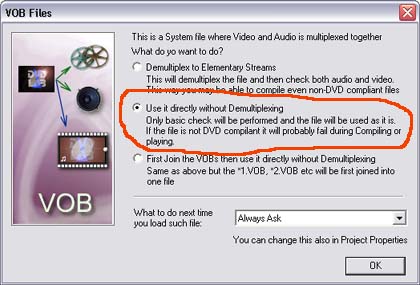
Notice the join selection here
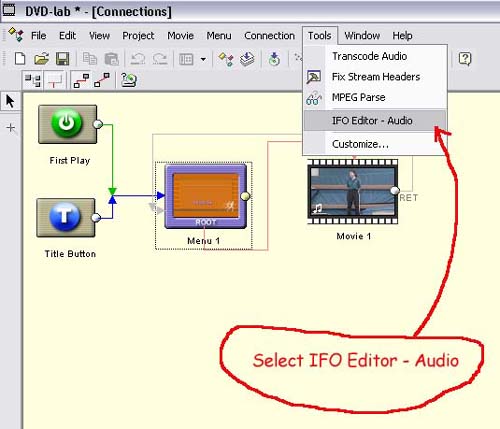
I dont have an IFO edit audio at all
2. The other concerns the DVD compile stopping at 1 GIG? Is it because I am using VOBs? Do I need to demux them first? If I do demux them, then doesnt that mean I lose one of the audio streams? Do I have to preprocess them in IFO Edit before importing them? Does this join function have something to do with it?
Perplexed,
- PanamaGT -
hi,
not great on dvd lab but you will not be able to author an dvd without demuxing you vobs first, it does state this when opening up a vob that there might be errors, it took me hours before i released this, I demuxed and was able to author succesfully, though i must admit i have only done this with my own movies that authored with sonic last year to put better menus on. It will give you two streams one video and audio, just drag the movie into your first movie then drag the audio onto the bottom. -
I'm no expert as I'm dealing with a sound sync issue using DVD-Lab, but I may be able to help with IFO-Edit. My version doesn't include it in the tools section, but I have IFO-Edit downloaded on my PC. DVD-Lab lets you customize your tools, so what I did was add IFO-Edit to DVD-Lab by using the Customize tab. I hope that helps.
Mythos -
I am also facing exactly the same problem. I've downloaded trial version
of DVD Lab. It errors out before reaching 1 GB mark and I don't have
those other options on my tool as well.
I am thinking that the demo version doesn't include the full functionality.
Correct me if I am wrong. -
You don't suppose the intros and the movie have different
resolutions do you. -
Doh. I checked DVD-Lab's website and looked at the revision history. One of the versions after 1.1 added IFO-Edit to the tools section, so you don't need to go through the procedure I described if you get one of the versions beyond 1.1.
As for my sound issue, I'm thinking about getting a Canopus card and one of the Sound Blasters. Canopus has locked audio and the Sound Blaster would probably be better than my built-in C-Media soundchip which can't properly capture audio at 48,000Hz. I have to capture at 44,100Hz and convert it to 48,000Hz. My sync issue may be well before the authoring stage. I just need to go back and carefully analyze my AVI's to make sure.
Mythos
Similar Threads
-
!!!BEWARE!!! Before you buy a SAMSUNG DVD-R175 Recorder read this !
By highvolumeJP in forum DVD & Blu-ray RecordersReplies: 9Last Post: 19th Nov 2008, 23:43 -
Noob here, Compile Dvd problem!
By dbgt in forum Authoring (DVD)Replies: 3Last Post: 8th May 2008, 19:08 -
DVD Bootleggers Beware!
By TheFamilyMan in forum Latest Video NewsReplies: 20Last Post: 1st Sep 2007, 03:07 -
Memory upgrade needed for TMPGENC DVD Author 3, advice needed
By Caned_and_Able in forum ComputerReplies: 8Last Post: 31st Jul 2007, 19:30 -
beware of DVD player hacks scams
By lordsmurf in forum DVD & Blu-ray PlayersReplies: 9Last Post: 20th May 2007, 02:33




 Quote
Quote
