Intro
DVD_Text can hold a bunch of information. See here. Most people will want it to simply show the disc titles for a dvd changer. You can add text when you author with something like Maestro. The intention of this guide is to show how to add the text after the disc has been authored, using some free tools.
If you are comfortable with IFOEdit, this should be a breeze. If you are not, poke around.
Tools/Files
A hexeditor - To add the sector and fix some pointers
IFOEdit - To fix things up and test
This file - It is a sample Text Sector for the IFO file. Ignore the name on the file. It doesn't matter. Right click on the link and "save as" the file.
Outline
Some why of what: DVDs are structured as 2048 byte sectors. The VTS IFO file has a bunch of sections that are usually 1 sector long. They are in a particular order. In order to add text, you need to add a sector. If the text sector is already there, you can just edit it. The file above is a preformatted sector for a 22 char english disc name. If the DVD has a VIDEO_TS.VOB file, you need insert the text sector in the middle of the IFO file. If there is no TS.VOB, you can just add it to the end. After you add the sector, you need to fix the IFO Management table or IFOEdit will be confused. Here is a link with more info.[list=a][*]Prep
- Prep
- Add Text w/ hexeditor (simple example : No TS.VOB)
- Add Text (complex example : TS.VOB)
- Make BUP
- Get Sectors
- Test
[*]Add Text w/ hexeditor (simple example)
- We need to edit the VIDEO_TS.IFO file, so back it up. Might just backup all of your IFO and BUP files. Also, make sure your files are not 'read only'.
- Open the VIDEO_TS.IFO file in IFOEdit and click on the VMGM_MAT. Scroll down and remember the numbers after the txtdt sector. 5 & 6 in this (complex) case. They would be zero in a simple case. In that case, remember the first non-zero above the text sector.
- Close IFOEdit
Simple example is an IFO created by IFOEdit, movie only. There should be no C_ADT and VOBU_ADMAP sectors.
- Open the VIDEO_TS.IFO file in hexedit
- Scroll to the end, put your cursor at the very end of the file (far right)
- Choose from the menu, edit - paste from, and find the file I provided above.
- You'll see this - Type over (do not insert) the 1234567890123456789012 string with your title. You get 22 chars. If yours is shorter than 22, space over the xtra numbers.
- After edit
- Update some pointers - Scroll up to the top and look for 000D7. Change this from 00 to the number you remembered in prep, + 1 (3 in this example)
- Save the IFO and close the hex editor
[*]Add Text (complex example)
If the sector numbers we found in the prep were not zero, we have to insert the text sector in the middle of the file. Basically we need to move the C_ADT and VOBU_ADMAP sectors down.
- Calculate the sectors - You need 2 values, the old C_ADT and the new C_ADT spot. To get the hex values, multiply sector # by 2048 and convert it to hex using the windows calculator (scientific view). Here are some for ya (4=2000,5=2800,6=3000,7=3800,8=4000)
- Edit the VIDEO_TS.IFO using hexedit - scroll to the sector we want (5=2800) to move and put your cursor in front of it.
- Highlight (drag) down to the bottom right of the file and hit copy
- scroll to the sector + 1 (6=3000) put your cursor in front of it, and hit paste
- scroll to the sector (5=2800) again, put your cursor in front, choose edit - paste from, and find the file I provided above.
- You'll see this - Type over (do not insert) the 1234567890123456789012 string with your title. You get 22 chars. If yours is shorter than 22, space over the xtra numbers.
- After edit
- Update some pointers - Scroll up to the top and look for 000D7
- Update to the new sector values
- Save the IFO and close the hex editor
[*]Make BUP
- The new file should be 2k bigger than the VIDEO_TS.BUP file. Delete the BUP file.
- Copy the IFO file and rename it to .BUP
[*]Get VTS Sectors
- Open the new VIDEO_TS.IFO in Ifo Edit, and click the get vts sectors button.
- Say yes/ok to all of the info boxes. Some times 2 will be added to the numbers, some times 1.
- Close IFO edit
[*]Test[/list
- Open the new VIDEO_TS.IFO in Ifo Edit, and click Play DVD.
- Click the Info button and choose DVD_Text
- It should show your Disc Title
- Burn it and try it in your player
:7696fe1d4d]
Caveats
We are editing the disc structure. I don't really know it, nor could I explain it in a simple guide, if I did. Sometimes the IFO sections are larger than 1 sector. You'd have to take that into account when moving things around. I have only really looked at IFOs from IFOEdit, DVD-Lab, Maestro, and some commercial discs. My understanding may be wrong. I only have 1 player that shows this text, a Sony CX870D. This works for that. My Sony only shows 22 characters on the disc title. To do more than that, you'd have to create your own sample text sector. Let me know about problems / differences and I'd be happy the update the guide.
Try StreamFab Downloader and download from Netflix, Amazon, Youtube! Or Try DVDFab and copy Blu-rays! or rip iTunes movies!
+ Reply to Thread
Results 1 to 24 of 24
Thread
-
-
Forgive me if I have misunderstood your examples as set in your guide, but i am having difficulties following your hexedit of the videots_ifo file in your example. You have in the original video_ts.ifo:
start offset of VMG_VTS_ATRT 4
start offset of VMG_TXTDT_MG 0
start offset of VMG_C_ADT 5
start offset of VMG_VOBU_ADMAP 6
in a simple case, instead of 4056, the reading should be 4000: am I right?
Then the figure to remember is 4, (first non zero above VMG_TXTDT_MG)
we add 1 to that figure, then we get a 5 which acording to your guide should then overwrite the 0 in 000D7: why then you overwrite with a 3?
---------
in the film i am trying to injetct a name, i have in the original video_ts.ifo:
start offset of VMG_VTS_ATRT 2
start offset of VMG_TXTDT_MG 0
start offset of VMG_C_ADT 0
start offset of VMG_VOBU_ADMAP 0
So we are in a simple case. the first non zero above VMG_TXTDT_MG is then a 2. by adding 1, i get a 3: is 3 then correct value to overwrite with at 000D7 for my film?
Best regards, and many thanks for yor time and patience -
The thing to remember is we are adding a sector. In a simple case, the sector can go at the end. Complex sector must go in middle, therefore we have to move the other sectors down.Originally Posted by sirgawain123
In other words, if the values in hex starting at D3 should be:
04 00 00 00 00 00 00 00 05 00 00 00 06
You would change them to:
04 00 00 00 05 00 00 00 06 00 00 00 07
We are moving down the 05 and 06 sector and putting a new one at 05.
For YOUR simple case, we are not moving anything down, just adding a sector to the end of the file. Therefore, starting at D3, you would change things to look like this:
02 00 00 00 03 00 00 00 00 00 00 00 00
Hope this helps !
CheersI mean it in the nicest way. -
[This file - It is a sample Text Sector for the IFO file. Ignore the name on the file. It doesn't matter. Right click on the link and "save as" the file. ][/quote]
When I try to get the "This file", it opens up a new window with an empty jpeg. When I "save as" it does the same thing - an empty jpeg. Any sugestions?
ThanksI have been looking at and refearing to this site for about 2 years, off and on, and I still don't have a clue as to what I am doing!!! -
Cant some programmer out there make a quick program that can automate this process? I have been looking forever for a simple way to add the DVD text to preauthored dvd's but this hexedit stuff is just way too confusing.
-
I don't know how your browser works, but with mine, I right click on the "This" link and it gives me a menu. One of the options is "Save Target As.."Originally Posted by terrell28
 I mean it in the nicest way.
I mean it in the nicest way. -
Originally Posted by mowgly10
I feel your pain! Oh yeah, and it should be a FREE program. Those pay for things are just a bunch o'crap produced by greedy programmers, lookin to stick it to poor little users like you and me!I mean it in the nicest way. -
Can I just point out a typo.
In section B, add text w/ hex editor (simple example), "Open the VIDEO_TS.VOB file in hexedit" should read "Open the VIDEO_TS.IFO".
Otherwise, great stuff ! -
Hey ... IFO / VOB what's the difference ?Originally Posted by garryheather


Fixed it. Thanks I mean it in the nicest way.
I mean it in the nicest way. -
I know what you're thinking... not that guy again !
In the simple example, D7 has to be 03 in all my projects and not 01 - otherwise the VTS vectors fail on length, end point and VMG_TXTDT_MG.
(ie the original value was 0, you say add +1 to this value, but my experience to date suggests this should read +3 in order to work correctly. You do mention this figure in your text, however 0+1 = 1 not 3, so I am guessing your figure takes into account adding the next sector and the info after the VMG_TXTDT_MG entry making the magic number, 3).
YMMV, of course...
-
Hey.. I'm glad you are giving it a go. I've done a ton of these and can do it in my sleep. I had to re-read to see what I said. For a simple case, I said "remember the first non-zero above the text sector". This may have been unclear.Originally Posted by garryheather
Basically, for a simple case you are adding the sector to the end. If the file is 6k (like from IFOEdit), you are adding 2 more k. If I recall correctly, these pointers point to the start of a given sector, counting from zero. So, if you have a 6k file the sectors are numbered 0, 1, 2. Adding one more is #3. That is what goes into D7.
If you don't follow and/or don't care as to the why, the simple answer for 'adding the sector to the end' is Take your file size. Divide by 2k. Thats the number that goes into D7. 6k / 2k = 3.
BTW: DVDFab makes 8k VTS.IFOs. The magic number for those is 4.I mean it in the nicest way. -
anyone attempt adding text to a VIDEO_TS.IFO created by reeldvd?
i've tried following the tutorial using a VIDEO_TS.IFO created by reeldvd but, none of the data outlined here appears in my file when opened in the hex editor or the ifo editor. help!
also, any brilliant code-cutters out there create a simple text-adding utility for ifo files yet?
thanks. -
Thank You ImaWeTodd for taking the time to make this post. Using your directions I was able to do add the text.

-
Well.... given that you are a "DVD Master", you would know that if a text sector does not exist on the dvd, then one has to be created from scratch. After you do that, you have to move everything around, because the spec requires things to be in a certain order. Finally, after you create you new sector, and move everything around, you have to go thru the entire navigation structure and fix all of the pointer because you have moved everything around.Originally Posted by DVD Master
So... it would be nice to have such a simple program, but it would not be simple to make.
Hopefully someone with the knowledge takes the time and makes it free....I mean it in the nicest way. -
I've used this a lot now, and it works fine. My Sony DVP-NS900V has no problems reading more than 22 letters in DVD-Text; several of my professional DVD's has DVD Text that exceeds that limit without problem. For instance "Terminator 3: Rise of the Machines" has 34 letters in the DVD Text. So I took a look at the VIDEO_TS.IFO file for that DVD, and simply copied the text sector of that file. Now I can make 34 letter DVD Text without problem. But I can even make it longer if I want to. It seems the HEX Value '09' is the essential thing in this sector. You can write pretty much as long as you wish, as long as you remember to put in the HEX value '09' after your text string... Then the player reads the string up until it finds the '09' "stop reading"-marker...
-
Try TitleWriter1.4 posted over at digital digest forum. Small proggie creates text segment, writes text, alters first play
FAllenAngel -
I have done several of these dvd-text edits...I think its great and wish more came with it original, I have done like 200 and only saw a couple. My question is on my Sony DVP-CX985V 400 disk changer, In the disk search mode I have 2 lines for text but anything that I enter in the text edit on the disk over 20 spaces will not show up on the second line. How do I get text on the second line?
-
I'm assuming you are using Titlewriter. I have 2 Pioneer 300 disc boxes. On those the second field is for the author (both fields have a 12 char limit)- Haven't seen a dvd (Video_ts.ifo) that ever fills the second line in. So am extremely unsure how to code it - Even though I also would like use that line for Dvd type (Action, Chkflk,Drama etc) and use the menu to sort dvd's by that line. New ver of titlewriter1.5 over at digital digest forum.
FAllenAngel -
FallenAngel,
First of all thanks for a great program TitleWriter. I tried it and it worked great, DVD text displayed on my Sony DVP-CX985V 400 disks DVD changer in the folder navigation view.
I have one DVD that have two lines of text in folder view on my changer. It is SADE "life, promise, pride, love" music DVD by Epic Music Video.
I attached zipped VIDEO_TS.IFO file from that DVD in my reply to your post on digital digest forum.
Regards. -
FallenAngel released new version of TitleWriter that writes DVD text to both lines that can be seen on Sony DVD mega changers like DVP-CX985V.
Grab it here:
http://forum.digital-digest.com/showthread.php?s=0b7540ddbaaf68e4cc3567afd2c9d195&threadid=34895
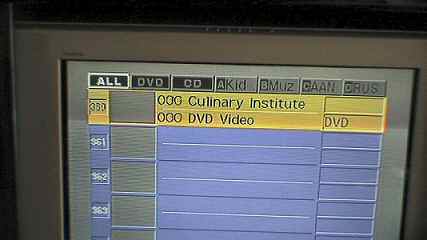
-
FallenAngel,
I used your tool also and It works great!!! Thank you for your efforts and work well done!!
I did like over 200 disks the old way in HEXEDIT & INFOEDIT and this way is sooooo much faster easier and I don't even have to think. I did like 10 with Titlewriter and I checked them with INFOEDIT before I burned just to make sure it worked and everything was there. I screwed one up because of the default writing in the lines "I forgot to delete the default text in the second line"So it was added with my text. I would recommend to prevent accidents like this maybe both lines could be default to blank "NO TEXT" so only what is typed in by the user shows up. I have not used the second line as of yet and only intend to use it for overflow from the first line to complete titles with long text over 20. I am wondering what the player is going to do when it comes to sorting when the second line comes into play? -
Sirs.....where will i find a guide or tutorial for Titlewriter program???? thankx
thanks,just tried TitleWriter1.5 on Red Water,shows up fine in IFOEDIT,next movie i burn i'll see what happens on the sony 600
thanks again.[/quote]
Similar Threads
-
Need to add pdf's to authored 9GB DVD then re-compress for 4.4GB disc
By stretchweider in forum MacReplies: 7Last Post: 4th May 2016, 12:40 -
Add subs to existing authored DVD/Keep original Menus?
By louv68 in forum Authoring (DVD)Replies: 4Last Post: 19th Feb 2012, 18:56 -
How to add text and still pics to a video using VirtualDub 1.9.9?
By mileena in forum Newbie / General discussionsReplies: 5Last Post: 8th Nov 2010, 10:46 -
how to add text manually to mpeg2 vidos
By harmeetmatta in forum EditingReplies: 2Last Post: 19th Mar 2010, 22:28 -
Add Text to DVD & CD To Display On Player
By drtalk in forum Newbie / General discussionsReplies: 2Last Post: 8th Mar 2008, 13:35




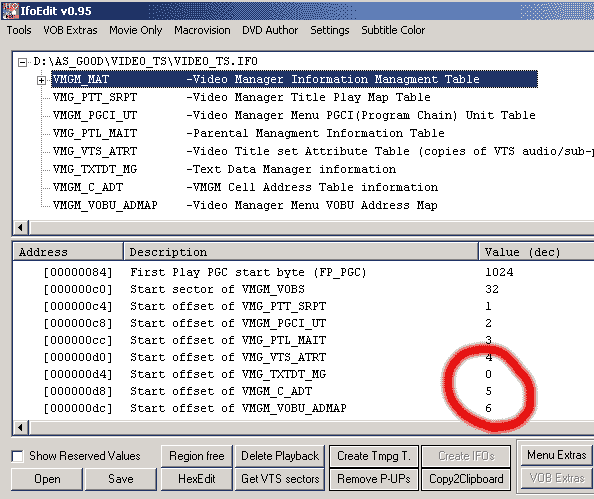
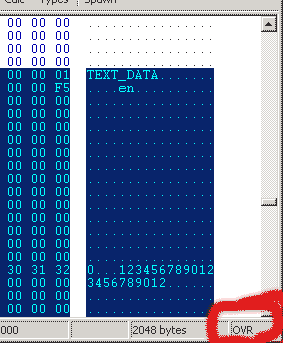
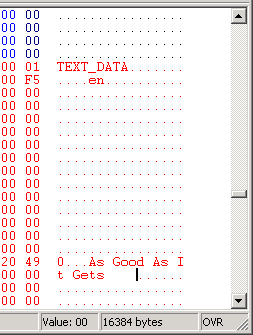
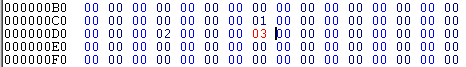
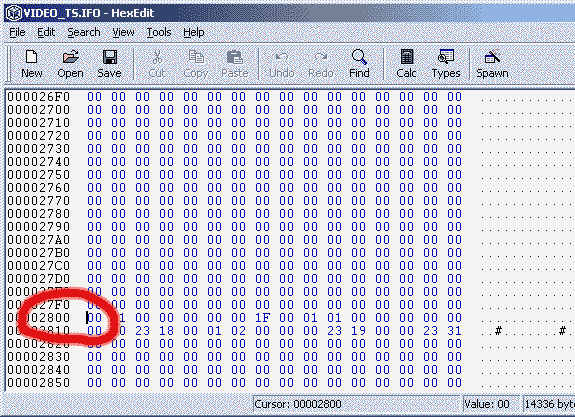
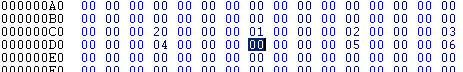
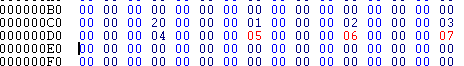
 Quote
Quote