How to create Award Winning Photo DVD with Ken Burns Effect
Tools required: MemoriesOnTV
Ken Burns Effect is a cinematographic technique that many film makers use to add
documentary-style touches to their works. It involves zooming and panning motions over still images, adding dynamic impact to an otherwise static presentation. It is simplistic, yet the results are elegant, making it very appropriate in picture slideshow presentations.
1. Start MemoriesOnTV.
2. Import your pictures and music into the album that you are composing.
3. Click on the "Effects" button to go to the "Effects" panel. Here, you can
set the default Ken Burns Effect for the album.
The choices are "None" (if you don't want any, but what's the point? :P),
"Panning" (automatic random panning over your pictures), "Zoom In" (this
only includes zooming into a random area in your pictures, useful as an
eye-pleasing effect), "Zoom Out" (this zooms out from a random area, giving the effect of camera pull-back to reveal the picture context) and "Random" (which include all of the above, other than "None").
4. After setting the default, you may also customize the effect for individual pictures. To do this, double click the picture that you want to customize to bring up the Picture Customization Window.
5. Click on the "Crop/Pan" button in the Picture Customization Window, and then select the "Panning" radio button on the right.
In the picture window, two colored cropping rectangles appear: green for the "Pan Begin" area, and red for the "Pan End".
6. To adjust the size and position of the area to start from, click the "Start"
tab. The green rectangle brightens up while the red one becomes dull. Adjust the size of the starting (green) rectangle using the slider. You can
reposition it by dragging it to the desired location.
7. To adjust the size and position of the area on which to end, click the
"End" tab. Now the red rectangle brightens up and the green one becomes dull. Adjust this just like the "Start" rectangle.
8. Click "Ok" when you are done.
9. Now you can preview the result by clicking on the "Preview" button. Once everything is satisfactory, proceed to create the VCD/SVCD/DVD.
The created video discs are playable on most commercial DVD player. Do check for writeable media compatibility for individual players.
Now doesn't this look more elegant than a static picture slideshow?
Note that you will need the Mpeg2 Plugin (available separately) to create
SVCDs and DVDs.
+ Reply to Thread
Results 1 to 4 of 4
-
-
great program and great guide , the problem is that i did two tracks and when i put it on the dvdplayer i cant start the tracks. Its get to the menu so i can see the two first pictures of each track and hear the music i chose but again i cant make the selection of the tracks.
please help.
thanx -
MemoriesonTV is a GREAT program!
I have noticed that the DVD gives the absolute sharpest and smoothest presentation. The VCD and SVCD pale in comparison when presented on our 36" HDTV.
Nice job on the instructions! -
Great Program and great post! Family was awe struck when I showed them a DVD slideshow I made by scanning old, old, pictures (120 years old some) of our family. I made copies for each family that should last for a while. I traced the Family Tree back to great granddad and grandma back in the old country and their wedding photo and then went thru their descendants to today. I put some clips of old 8mm movies my dad made in the 40's-50's and some super 8 I did in the 70's and vhs of past reunions and weddings and such from the 80's-90's to add to the pictures along with narration as to what was happening. They now knew why I had been hounding them for the past year for pictures and stuff. It took me over 100 hours to assemble all the pictures and video but only about two hours to put it together using Memories On TV. I spent another two hours to fine tune my narration and set the tracks and transition effects. It runs just over an hour. When I finally got everyone to sit down for the presentation they didn't know what to expect. As it started in Scotland and had hellos from our distant relatives from there that I had taken in the 80's. More old home movies they thought! Then the screen darkened and some old whisper will sung in Scottish played and the old wedding picture of our great grandparents blew up on the screen. They were dumbfounded and the only sounds became tears of love as memories were brought back to life from the past. They thought I had it done professionally and were again surprised when I gave each of them a copy and a framed picture our our great grandparents wedding photo blown up to 13x19 and colorized. Great post and a great program. Been using it for a couple years to give something back to family & friends. There's Jim with his cameras again!!
Similar Threads
-
Urgent: how to make a photo effect zooming in and out in slow motion
By bototucuxi in forum EditingReplies: 5Last Post: 4th Jun 2011, 01:46 -
How to create this beautiful effect?
By stephan80 in forum EditingReplies: 17Last Post: 24th Dec 2008, 09:31 -
How Did They Create This Video Effect?
By Soopafresh in forum Newbie / General discussionsReplies: 5Last Post: 28th Jul 2008, 12:34 -
Interview: Universal EVP Ken Graffeo says HD DVD is here to stay
By NICEBUD in forum Latest Video NewsReplies: 6Last Post: 24th Jan 2008, 13:55 -
Poor resolution of pan and zoom (Ken Burns effect)
By hemphillguy in forum Newbie / General discussionsReplies: 1Last Post: 14th Nov 2007, 17:01




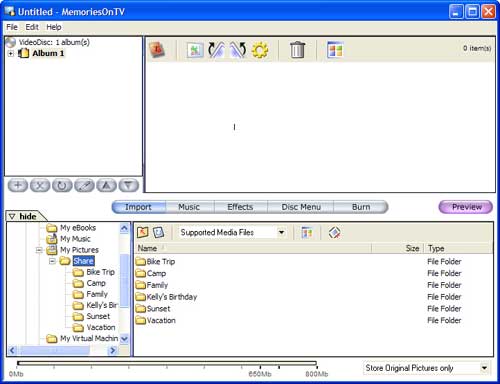
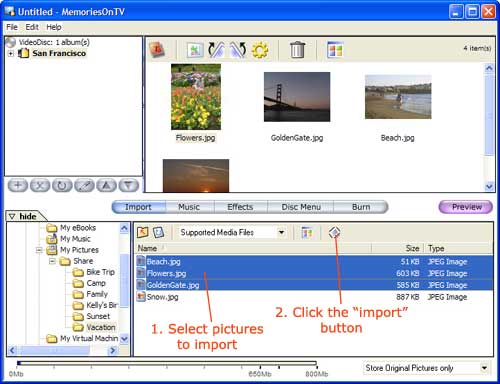
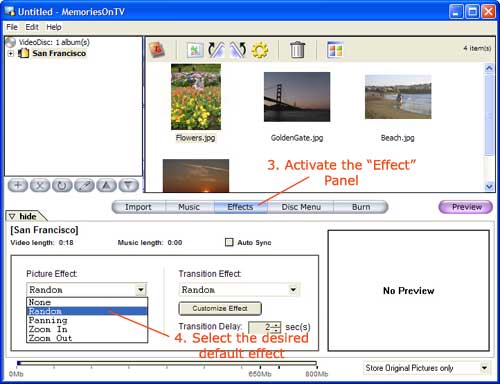
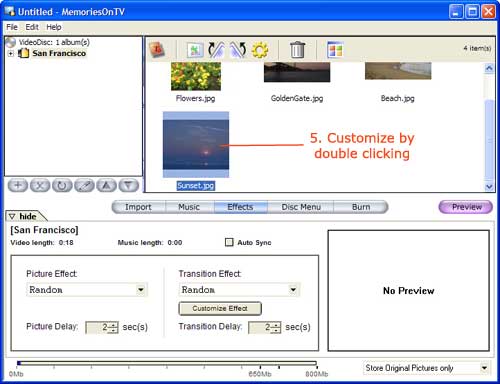
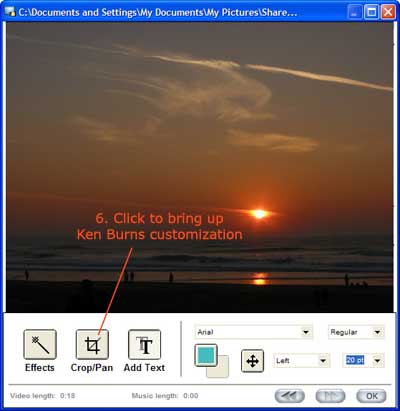
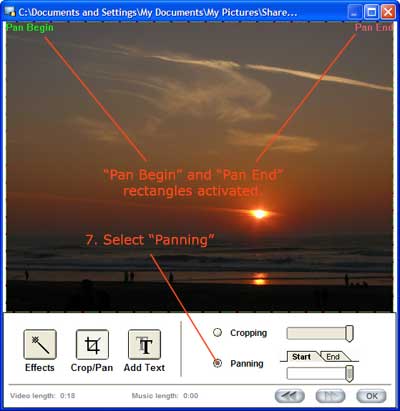

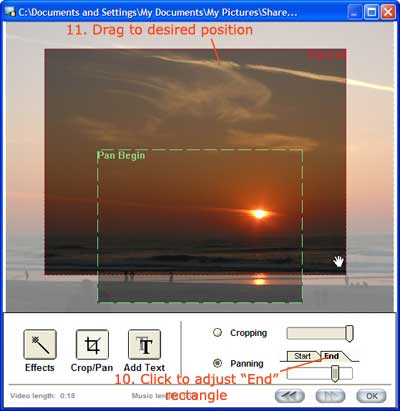
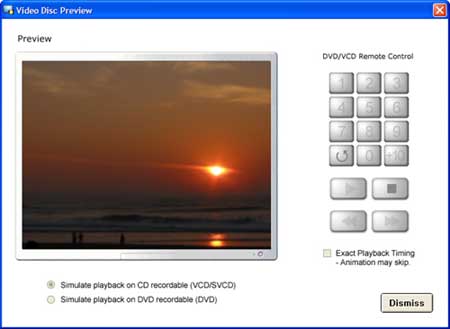

 Quote
Quote