Just to let you guys know
I just ran into a situation where both RecordNow DX 4.6 (fully updated) and Nero 5.5.10.42
were unable to erase/format one of my DVD+RWs in any way.
I was gonna throw it away when I thought I could give DVDInfo Pro a try.
Surprisingly it performed a quick erase in 30 second
(usually takes 8 sec with RN DX) but it succeeded. Thanks NicW!
A screenshot at full formatting: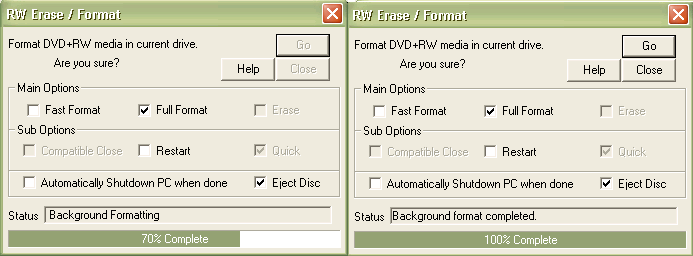
+ Reply to Thread
Results 1 to 5 of 5
-
You stop me again whilst I'm walking and I'll cut your fv<king Jacob's off.
-
Tompika,
The "Format", quick or full and "Erase" features contained within DVDinfoPro for DVD RW discs are fully compliant with MMC specifications. Nero and RNM are, shall we say, a little dodgy in this area. Be assured your discs will do the formatting correctly in DVDinfoPro. How "quick" is "quick" anyway?
Regards
Studebarc 8) -
on dvd+rws can you just erase one file i heard a while ago that you could but how
like i have 3 movies on one dvd+rw how can i erase the third but keep the first two????
thanks
y2flyy -
While doing the format/erase for dvdinfo and pro I discovered that these "other" apps were not doing it correctly.
I was interested to find out how nero's erase was so fast, and mine much longer as by MMC I found no faster way to do it. I intercepted the commands going to the drive from nero and built a picture of how they are erasing and its just plain wrong.
All they do is erase a number of blocks at the start of the disc, and I have found that some UDF structs can be left behind and be valid after nero totally confusing some apps.
dvdinfopro starts a background format, and if quick is chosen when the "foreground" part of the format is complete (minimum necessary for the disc to be seen as formatted) the format is then "suspended", by issuing a close session command. Depending on "compatible close" option a full close session or part one is performed, otherwise the background portion starts.
To the best of my knowledge dvdinfopro follows MMC in all respects for formatting and there is no way to do it faster and proper. Infact the "compatible close" was put in to reduce formatting time for those that want to do it faster.
cheers
nicwnicw -
this is a little confusing, due to the way the dvd-video format structure works the only way to get three movies on one disc would be if they are already integrated into one menu structure so removing one would be difficult to say the least.Originally Posted by y2flyy
In theory +RW can erase a file and get the space back but nothing seems to take advantage of it yet that I have seen. There are a couple of apps that "clean up" to move everything down and push free blocks to the end thereby freeing them, but that is not limited to +RW anyway.
cheers
nicwnicw
Similar Threads
-
VOB2MPG - How to use /DVDInfo parameter
By mmoore99 in forum SVCD2DVD & VOB2MPGReplies: 4Last Post: 2nd Mar 2012, 02:05 -
erasing watermarks
By agent222 in forum Video ConversionReplies: 1Last Post: 6th Jan 2010, 12:42 -
Really slow erasing
By zakman in forum SVCD2DVD & VOB2MPGReplies: 0Last Post: 25th May 2009, 11:57 -
Problems Erasing with ImgBurn
By Big C in forum MediaReplies: 0Last Post: 15th Sep 2008, 08:53 -
Erasing Hardrive?
By ReadB4Assembly in forum ComputerReplies: 2Last Post: 14th Mar 2008, 18:34




 Quote
Quote