I have a few cdr's that i burnt some avi files to in data mode a few months ago with a cd burner and I think the software was ezcd5.0...
Now im trying to read them on my dvd-r and only one out of 5 works. The other 4 come up blank? Maybe they werent finalized? Is there any software that can finalize these for me or help to recover the files? Thanks in advance..
Try StreamFab Downloader and download from Netflix, Amazon, Youtube! Or Try DVDFab and copy Blu-rays! or rip iTunes movies!
+ Reply to Thread
Results 1 to 14 of 14
Thread
-
-
read the disks with a cd-rom drive ....... some dvd-rom drives have problems reading older cd written with certain software. i have similar problems with my sony dvd drive it will only read the first session of a multisession disk (sometimes it wont even recognise that there is a disk in the drive) that i created on my cd-rw drive using nero (finalising the disk solved nothing i now have to read my old multisession cds with a cd-rom drive)
-
Most burning software has a "Test" burn option. Once the test bur is complet somtimes it ejects the CD or in this case DVD and you might have thought it was completed but it never burn anything on the dick.
-
Originally Posted by rlegault

Yes I agree. Some programs call this a "simulate" burn. -
I never thought of the simulate burn option.
Just in case the original poster doesn't know how to check if the disc has been written to, hold it bottom side up beneath a light, and see if there is a dark ring from the middle out to nearly the edge of the disc and the rest should be light coloured, or compare to a blank disc of the same brand.
If it appears to be all light in colour and the same as the blank disc, it was written in simuation/test mode, and is therefore blank. -
I do the exact same thing. It will look like this:Originally Posted by pixel
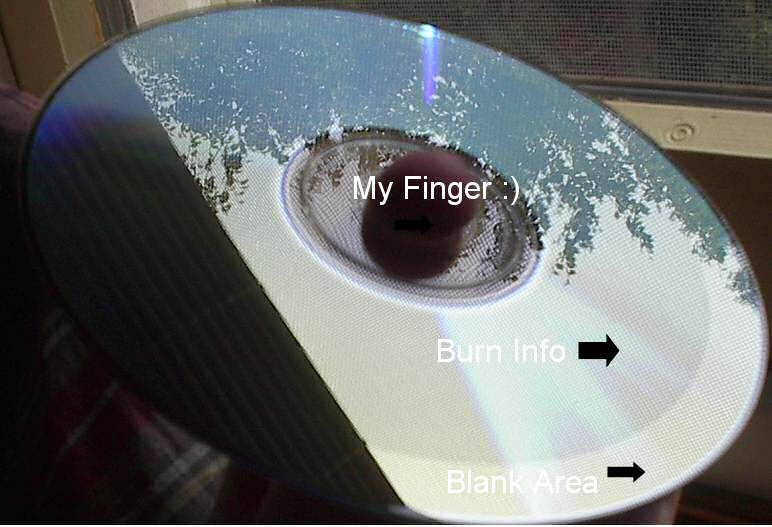
-
I agree that EZCD creator was the culprit that caused this problem....puter must of had a bad day cuz all of these cdr's except for one is acts like it is blank. And yes I did check the bottoms to make sure that they did indeed were written to. I did start to use ISObuster, and it does show the folders and files in them now..it didnt at 1st. Then I installed my old cd burner and even though it still comes up blank on that , now Isobuster see's the files..only problem it wont let me extract them, well for free it wont...
Anyways thanks for all the help, and if there is another "free" product that will extract these for me Im all ears.. Or better yet if someone knows if "The Job" (ABC TV show with Denis Leary) is out on DVD yet then I'll just buy it ..thanks -
It was 1.4 I used too. Try this:
Open IsoBuster. Go to About->Registration.
Click on Free funct. only.
Go to the CD Directory you want to recover from, right click on the files you want, and choose Extract ***.
I just tried this and it worked.
It could be the files you want to extract have to be recovered in a way that is not part of the free funtions.
Similar Threads
-
Verbatim 94554 CDR vs. 94712 CDR. What's the difference?
By Puppets86 in forum MediaReplies: 12Last Post: 3rd Oct 2010, 16:31 -
Burnt Disk Names
By wahsac in forum MacReplies: 1Last Post: 2nd Jan 2010, 17:49 -
playing burnt dvd's
By deadgirl in forum Newbie / General discussionsReplies: 4Last Post: 15th Oct 2008, 23:56 -
Would this DVD player play AVI files burnt onto a blank DVD/CD?
By jane2 in forum DVD & Blu-ray PlayersReplies: 9Last Post: 20th Apr 2008, 19:38 -
Removing burnt in subtitles
By Egat in forum SubtitleReplies: 0Last Post: 15th Aug 2007, 02:38




 Quote
Quote


 I still get the same message..I looked at the header and it says
I still get the same message..I looked at the header and it says 