Try StreamFab Downloader and download from Netflix, Amazon, Youtube! Or Try DVDFab and copy Blu-rays!
+ Reply to Thread
Results 1 to 23 of 23
Thread
-
It must be an OEM BenQ DW400A. I haven't seen any reviews or comments about it so I don't know if it's good or not.
-
That BenQ has 8MB buffer
This Ultra has 4MBYou stop me again whilst I'm walking and I'll cut your fv<king Jacob's off. -
www.newegg.com has the NEC duel burner for $160.00 I think that's a better deal
-
it's only $135 here http://avlogic.com/product.cgi?code=18030059Originally Posted by spiderman2k1
-
I've purchased from AVlogic before. No problems for those that are concerned. I've been suprised more than once at their prices.Originally Posted by Bob W
-
Yeah I bought the NEC 1100a DVD burner from them and it was delivered two days later.Originally Posted by next
-
Could be a typo or they only put in a 4 MB buffer in the OEM version. With most writers only having 2 MB buffer it's not a big deal. The retail version of BenQ DW400A sells for $179 at the same place so $99 is a good deal for this 4x DVD+RW writer if you don't need a dual format writer.Originally Posted by tompika
-
I got this Benq drive from tigerdirect.com. I have burned a couple discs and they are all good. Still waiting for the $20 rebate though. Wonder if this rebate deal is reliable or not. One thing I would like to do with this drive is to set the compatibility bit so that I can change dvd+r/rw to dvd-rom but as of now, I don't think that is possible. Any suggestion, solution?
-
I dont think either
BTW could you post the Drive Info and some Media Infos (a blank one and a burned one) please.You stop me again whilst I'm walking and I'll cut your fv<king Jacob's off. -
Inherently dishonest people (like salesmen) like
to chage words here and there. Recertified is USED is it not ? -
Here is the drive info using DiscInfo
DISCINFO VERSION : 1.5.0.7
VENDOR : ATAPI
MODEL : DVD+RW 4X4X12
REVISION : B1GY
VENDOR SPECIFIC : SNAPMAIN0304112013
LOADING MECHANISM : Tray
SERIAL NUMBER : SNAPMAIN0304
NUMBER VOL. LEVELS : 2
BUFFER SIZE : 8192KB
INTERFACE : ATAPI
RPC2 SCHEME : YES
STATUS : Not Set
USER CHANGES : 5
VENDOR CHANGES : 4
CURRENT REGION : Not set
ANALOG AUDIO PLAY : YES
COMPOSITE OUTPUT : NO
DIGITAL PORT-PORT1 : YES
DIGITAL PORT-PORT2 : NO
READ UPC CODE : YES
MULTISESSION READ : YES
MODE 2 FORM 1 : YES
MODE 2 FORM 2 : YES
READ ISRC CODE : YES
READ BAD CODE : NO
BUFFER UNDER-RUN : YES
MT. RAINIER : NO
CAN READ CDR : YES
CAN READ CDRW : YES
CAN READ CDRM2 : YES
CAN WRITE CDR : YES
CAN WRITE CDRW : YES
CAN TEST WRITE : YES
CAN READ DVD-ROM : YES
CAN READ DVD-R : YES
CAN READ DVD-RW : YES
CAN READ DVD-RAM : NO
CAN READ DVD+R : YES
CAN READ DVD+RW : YES
CAN WRITE DVD-R : NO
CAN WRITE DVD-RW : NO
CAN WRITE DVD-RAM : NO
CAN WRITE DVD+R : YES
CAN WRITE DVD+RW : YES
MAX CDR READ SPEED : 40
MAX CDR WRITE SPEED: 16 -
I am not able to get the media info with this drive using DVDinfo(blank or burned). DvdInfo just displays a lot of dots.
Can someone tell me how to upload an image. I got a snapshot of Dvdinfo but when I tried to upload it according to the upload image instruction, it did not work. I was uploading from my c: drive. -
The trick is to Browse to the file, but don't put the whole file
pathname in between the IMG tags. just put filename without
folder names. -
the NEC is on sale at livewarehouse for 120 $
-
Thanks FooThe trick is to Browse to the file, but don't put the whole file
pathname in between the IMG tags. just put filename without
folder names
And here are the snapshot

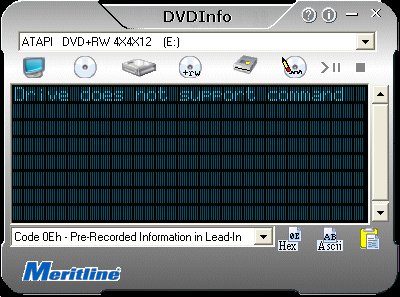
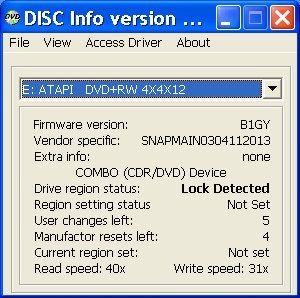
Like I said, I could not read the media id using this drive. And also Dvdinfo can not read a blank disc. I have to use my Pioneer 105 to read the media id if I need to know the media id. -
I have this drive. I burned a few movies with it fine. I had to reformat my computer and now the drive sees all DVD media as a 1.99 GB Audio CD. Blank dvd+r and RW, and the previously burned dvd+R that I did. These work fine on another computer and also the standalone. So far all of the help that I have gotten from BENQ is to install WIN DVD, sich I already had on the system. I uninstalled it and reinstalled it, to no avail. Basically it is useless to me unless I can figure out how to fix it or if BENQ gives me something else to try. Has this happened to anyone, and if so how did you fix it? I already have aperfectly good CD RW. I want to mainly use this to copy my video tape to DVD but I cannot do anything with it now. Thanks for any help.
-
Yes, but that would be the Tiger way :P Once you understand that they buy large amounts of remanufactured/recertified goods, then you never get surprised by their deals.Originally Posted by FOOHope is the trap the world sets for you every night when you go to sleep and the only reason you have to get up in the morning is the hope that this day, things will get better... But they never do, do they?
-
I have no idea why that happened and I really don't know what to tell you. As a suggestion, install the latest firmware and see if that will solve your problem or move your benq to another computer to see if the problem is your computer or your benq.Originally Posted by psigna
Similar Threads
-
dvd writer help
By Stephb in forum DVD RippingReplies: 2Last Post: 2nd Feb 2009, 15:38 -
dvd / cd writer
By bill gailer in forum DVD & Blu-ray RecordersReplies: 6Last Post: 23rd Jan 2009, 21:18 -
After a new DVD Writer..
By SE14man in forum Newbie / General discussionsReplies: 1Last Post: 28th Nov 2007, 10:01 -
DL DVD Writer?
By LiCal in forum DVD & Blu-ray WritersReplies: 4Last Post: 7th Nov 2007, 00:08 -
help with HP dvd writer dvd200i
By azianese in forum DVD & Blu-ray WritersReplies: 8Last Post: 21st May 2007, 10:55




 Quote
Quote

