Hi,
I'm a newbie and would really appreciate some help from you guys.
I have a 99 minute 716mb DivX AVI video file which I am trying to copy to my DVD burner to watch on a widescreen TV (both PAL and NTSC supported). If I view the file on my pc the quality is very good and in widescreen format.
Nero Movie Maker will happily take the avi file and burn it for me but the quality of the resulting disc is poor. Usually it comes out as 4:3 when it should be 16:9, is blocky and jerky and sometimes has audio sync problems.
Having read lots on this website (and tried to understand it), I gather that I would be better off encoding the avi file to mpg2 via TMPGEnc and then burning it.
If I start TMPGEnc and select the avi file as the video/audio input, the bottom banner shows me the following, which I'm assuming is the spec of the input file
MPEG-1 576x240 30fps CBR 1150kbps, Layer-2 48000Hz 192kbps
I follow the excellent encoding guide on this website and do a five minute sample. I deliberately interrupt the encoding process to check the quality of the output and am pleased with it by viewing it as an mpg2 file and even burn the chunk to a disk and trying it on a standalone player. I restart the encoding process and leave it for a couple of hours. I return to find a 6.2gb mpg2 file (gulp!). I've set the bitrate to be 8000 which I understand is what's made the file so huge.
None of my tools seem to want to burn such a large file (Nero Movie Maker, TMPGEnc DVD Author, Burn DVD 3.0) and I can't even view it in WMP.
I've experimented with de-muxing the audio/video into seperate files (m2v and wav) and then encoding them into an mpg2. This results in a more manageable ~750 mb file which my tools will burn, but I'm back to square one because the quality and screen format seem to come out different to what I was expecting.
I know that this is all down to my inexperience and I'd appreciate some guidence to help me understand what I'm doing wrong!
Cheers,
Tony
+ Reply to Thread
Results 1 to 7 of 7
-
-
No, that's your output file.If I start TMPGEnc and select the avi file as the video/audio input, the bottom banner shows me the following, which I'm assuming is the spec of the input file
MPEG-1 576x240 30fps CBR 1150kbps, Layer-2 48000Hz 192kbps
I suggest this giude, if you haven't tried it already.
/Mats -
Ahh .. thats might be where I'm coming unstuck then. I know that VirtualDub can provide me with the details of a video file so I'll check that for the source file spec.No, that's your output file
I have read the guide you mention .. I'm going to try reducing the bitrate tonight and see if my burn tools can cope with a 2gb source split between two dvd's, rather than a 6gb.
Tony -
This output is MPEG1 (which is used to make VCD - for SVCD/DVD MPEG2 should be used) at VCD bit rate, but with a strange frame rate (30 fps is no "valid" VCD/SVCD/DVD frame rate) and strange resolution.
Frame rate and res are most likely those found in the source file by TMPGEnc, so you have to do a frame rate conversion along with resizing to be able to author it as (S)VCD/DVD.
For your first tries, use one of TMPGencs templates, that comes in all flavors (VCD/SVCD/DVD for both PAL and NTSC).
/Mats -
It comes with a lot of wizards. If your version of TMPGEnc doesn't show it at start up, go to Project Wizard under the File menu. You should see something like this:
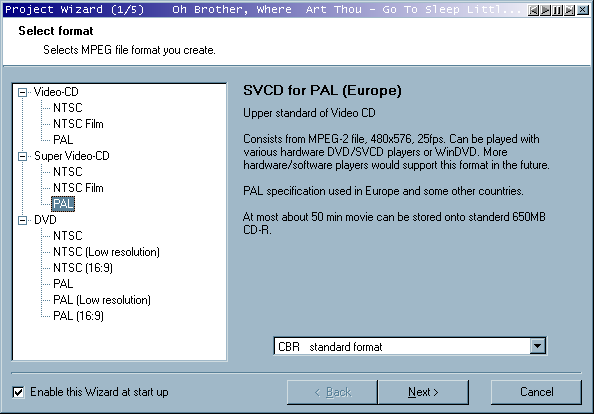
From there on, TMPGEnc leads you by the hand in creating as good mpeg for the type you select as it possibly can, depending on the quality of your source material.
There are also templates for download - Under Tools
/Mats
Similar Threads
-
Difference/Relationship among encoding, re-encoding & decoding?
By iqbal88 in forum DVD RippingReplies: 12Last Post: 19th Aug 2011, 15:46 -
ENC encoding versus no ENC encoding
By RL in forum ffmpegX general discussionReplies: 3Last Post: 4th Feb 2011, 18:44 -
AVCHD encoding format vs. H.264 encoding format?
By coody in forum Authoring (Blu-ray)Replies: 3Last Post: 28th Aug 2010, 21:51 -
Encoding MKV to MP4 with .ass subtitles without re-encoding.
By smilegreen in forum Video ConversionReplies: 7Last Post: 26th Apr 2009, 15:11 -
Best settings for encoding with subtitles and then re-encoding for PS3?
By bish73 in forum ffmpegX general discussionReplies: 5Last Post: 21st Jul 2007, 01:31




 Quote
Quote