jeepers, thats good news. Which brand of disc did you test?
I'll have to test again now that the disc is a week dry. I'm at work but will check tonight.
Try StreamFab Downloader and download from Netflix, Amazon, Youtube! Or Try DVDFab and copy Blu-rays! or rip iTunes movies!
+ Reply to Thread
Results 61 to 90 of 130
Thread
-
I don't have a bad attitude...
Life has a bad attitude! -
Village,
I didn't say Epson hasn't got an ink that is waterproof, pigmented or not.
My point is that the disks you guys are buying say "printable" or "inkjet printable" and the point I made with the Canon and HP papers is that one will not take the other's ink.
I haven't tried my HP with Epson paper, but the Canon prints to it perfectly, they are damn near dry when the printing is done.
The disks dont appear to have the gel coat, the glaze, that each printer maker seems to specify. I've got about a dozen kinds of show paper and they are all trash.
The thermal I was talking about is not a bubble jet, heated transistors to blow the ink out. I was speaking of the Epson 9000 or something like that, the one you might still see at the end of the rack at CompUSA. It was 600 bucks or more, and held maybe 8 or more spools of mylar ribbon with the colors on it, including gold and silver.
Kind of expensive to modify into a disk printer, though.
Cheers,
George -
Well, I swabed a tiny area of the disc (Ritek inkjet printable, original Epson inks that came with the 960) and the ink comes right off. I will definately need some kind of protective spray.
I don't have a bad attitude...
Life has a bad attitude! -
Just a comment.
Been watching this thread for some time now since I was interested in purchasing one of the Epson models for DVD printing (I've already got an Epson 1270 which is truly great for photos). Based on your comments, I think I'll wait awhile. It appears to me that this technology is still in "beta". Lengthy drying times, smudges, potential moisture problems, having to use a sealant, etc. are not signs that this is a very mature process, regardless of the cause. For the time being, think I'll stick with my labels and a Sharpie.
And finally, thanks for saving me a few hundred bucks! That's the beauty of a forum like this.
wwaag -
gmatov, I think you are thinking of the Alps printer with the 7-8 spools of colored ribbons. Those are still awesome printers!!!!!!! The Epson have been all piezo for MANY years, way back to the original Stylus Color model. The Epson 9000 is a huge thing like the one that I have. Actually my 9500 is an upgraded 9000. Different ink and firmware and suddenly it is a new printer. All 43.75 inches of printing. It's a beast, but it works great!
And you are also correct about the disks! The disks you guys are using do not have a real inkjet coating!!!!!
I just finished a test with some Memorex Pocket Card CD, business card sized disks. It clearly states it is for inkjet use. The coating is slightly rough, and with these an off white color. The ink was dry by the time I was done taking pictures, and resizing them for upload! 15 minutes! I ran my finger over the printed parts, and there was NO SMEARING. The ink that printed onto uncoated surfaces, is still liquid. And I printed it with my homebuilt Epson 640 on the best settings, with OEM Epson dye inks! I haven't tried these disks in my beastly 9500 with the super grand pigment ink, but I bet it will work even better!
You guys need to complain to the venders and manufacturers. Somebody is pulling a fast one on you! 15 minutes is all it should take to dry.
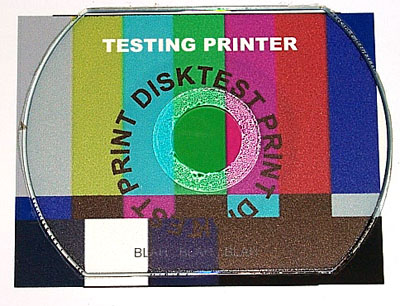
Here is a picture of the CD, the original was a little dark, so everything came out a little dark. It is still in the caddy, so you can see the paper behind the hole and around the edges. I'll fix that with the new permanent caddies, and start printing. You can get those disks at CompUSA for $12USD for 25 of them, on the shelf. I suggest everyone get some and give it a try. Send them around to each other and split the costs. You need to see what it looks like, and how fast it dries so you know what to say when you complain about your big disks!
I'm going to drop a note to my ink supplier and see if they will start coating disks. At least then I could fell confident that they will print correctly.
And wwaag, have you seen my guide yet. No need to wait for printer prices to fall, if you are decent with some common tools! Click the link in my signature, it will take you straight there. Hope is the trap the world sets for you every night when you go to sleep and the only reason you have to get up in the morning is the hope that this day, things will get better... But they never do, do they?
Hope is the trap the world sets for you every night when you go to sleep and the only reason you have to get up in the morning is the hope that this day, things will get better... But they never do, do they? -
I don't want to discourage anybody from buying the printer, I would still recommend it to anybody. I used labels once but it causes problems with skipping and stuttering in 1/2 of the players I try them in. I want to be able to take a DVD over to a friends house without worrying that it will start stuttering toward the middle. That said, the only two options left are using a sharpie which I find entirely unacceptable and the inkjet printables. Really, I think it just comes down to tweaking the settings a little when you print. Ultimately, none of us are using the setting that was meant to be used when printing DVD's because it comes out too light. I'm fully confident that if I did use that settings, it would dry quickly and it would be acceptable, but I just want to "hack" the system and get the best possible print that I can get. Thats always going to require some trials and failures. And I don't care how faded it is (I haven't witnessed it myself) but I'm sure the DVD/CD print setting is far better than any sharpie or even a thermal printer in the sub $1000 range.
-
Village,
Thanks for your comment on the surface of the disks.
Still, they may not dry with another brand/formulation of ink.
I know the Epson has the piezo crystal. For those who don't know, the "bubble jet", Canon's name for it, and since the do/did make the print engine for HP, probably everyone else's system, also, heats a transistor instantaneously, the ink boils into a bubble, the heat turns off, the bubble collapses, and a couple picoliters of ink squirt out the nozzles.
Epson, and I think, only Epson, uses a piezo crystal, and when you squeeze a piezo crystal, it creates an electrical impulse.
When you reverse the process, send a charge into a crystal, it expands, rapidly, displacing the ink in the nozzles, squirting it out.
Actually, I can see how an Epson printhead will outlast any other. When a bubble jet runs out of ink/coolant, those transistors overheat, burn out. One reason you can only fill an HP or other brand X number of times. Since you generally run out of yellow first, those transistors will burn out, toss the most expensive part of the printer, well, the ones you have been looking at.
Since my Canons use reservoirs, rather than cartridges, with print head attached, they are cheaper, easier to refill, and don't have chips in them. (So far, anyhow.)
The hell of it is, the Epsons use reservoirs, also, at a lower capacity, and a higher price than Canon charges, and a chip,we do not want you to refill.
I will grant you they print a pretty picture, but they're slow, compared to a Canon.
They have an exhibit at the "shows", continuos printing to 4 inch roll paper, and take about 2 minutes to print eack borderless 4X6. My Canon i750 prints a photo quality 8 1/2 X 11, borderless in 2 minutes flat.
No archive quality, waterproof ink yet for the Canon, only drawback.
Cheers,
George -
The pigments are very close for the canons. Keep track at mediastreet. If they can find a way, they will produce the ink!
Hope is the trap the world sets for you every night when you go to sleep and the only reason you have to get up in the morning is the hope that this day, things will get better... But they never do, do they? -
Not to dwell on this subject. I tried a test on the disk I printed last night. After about 14 hours, I put the disk under cold running water. No surprise, most of the ink came off without scrubbing. The biggest factor in water resistance is the coating. Even pigment inks will run when printed onto media that does not have a water proof coating. These Memorex I tried show that. The coating gets very soft when you run it under the water. This helps the ink to slide off.
I will be switching to pigment inks in the future. I think this will give me the best, longest lasting print that can be had using CD/DVD's. Then they should at least be water/splash resistant. Running water might be another thing.Hope is the trap the world sets for you every night when you go to sleep and the only reason you have to get up in the morning is the hope that this day, things will get better... But they never do, do they? -
Village, how about the sealer? Don't you think that will protect the ink? If it does, it seems easy enough to spray it on once its dry and not have to worry about it.
-
Yes the sealers will work. Just a pain in the @ss. switching to pigment ink is easier for me. Then I won't have to stock 3 different kind of ink. I can keep it to 2 kinds of pigment ink. Or when the price goes down, one type of pigment ink. The color issues do not really bother me, I can make the proper profiles to deal with them. So it really saves me from thinking about what type of ink to order and when. For most people, an unprotected disk should be fine! How many people are going to wash their disks under a faucet? The ink should become more resistant as time passes. It was just a test to see if the ink would run after such a short amount of time.
Hope is the trap the world sets for you every night when you go to sleep and the only reason you have to get up in the morning is the hope that this day, things will get better... But they never do, do they? -
Well, my disc was dry for like 10 days and still runs when wet.
Anybody recommend any particular sealant/spray?I don't have a bad attitude...
Life has a bad attitude! -
Most art supply stores will sell a spray. It is needed to protect things like chalk and charcoal art. You can also get it at mediastreet. But I haven't ever used any of them. Also suggested is Krylon clear spray paint. Bonus, you can spray it in a bag and inhale it to get high and possibly suffer brain damage. Though I hear the gold paint works better.
Hope is the trap the world sets for you every night when you go to sleep and the only reason you have to get up in the morning is the hope that this day, things will get better... But they never do, do they? -
If you are going to spray your disks, I would suggest making a caddy out of sheets of paper stacked up. That way you are not going to have a build up of clear paint on your printer caddy. The build up could damage your printer!
Hope is the trap the world sets for you every night when you go to sleep and the only reason you have to get up in the morning is the hope that this day, things will get better... But they never do, do they? -
I've sprayed several disc (Ritek & BeAll) with Krylon Workable Fixatif #1306. Bought it at Walmart and it sprays on very smooth and I like it a lot.
I've taken the BeAll disc that for me seem to never dry (I'm using a Mac with system X software and the software isn't quite as adjustable as the PC is for print density) and spray them and in just 15 minutes or so they're completely dry.
I've also tried Krylon UV-Resistant Clear Acrylic Coating #1305. It does well but is harder to spray on for the novice like me.
All I do is to lay the disc on a sheet of bond paper and spray, tossing the paper afterward. I've never had any problems with the spray getting on the bottom of the disc.
I haven't done any water test on the disc so I can't comment on that aspect although I believe them to be fairly protected. -
When you get a chance, if you will, check one of the Krylon sprayed discs for splash resistance. Thx to everyone submitting tests and observations on this thread, printing onto dvds is going to be a big part of the printing market in the future - we need all the info we can get at this early stage.
-
How long after printing the BeAll do you wait before you spray with the Krylon #1306?Originally Posted by Jerry
-
Hi,
I usually try to wait overnight before I spray the disc, but honestly the Beall's are still very tacky even after 24 hours. But after I spray them 20-30 minutes later they are totally dry. I usually spray a very light coat, wait about 10 minutes and spray at a different angle to get the best coverage.
I have sprayed some an hour or so after printing them and the results were the same.
I'm still going to do some water test but feel confident by the appearance and feel of the surface that they are fairly water resistant.
Jerry -
That's what I was afraid of. I only let mine go about 15-20 minutes before I sprayed. It didn't seem to be drying, so I gave it another shot thinking maybe I hadn't used enough. So far (a couple hours) it's still tacky, though not as bad as the plain ink would be.Originally Posted by Jerry
I'll wait until morning and if it hasn't set, I'll overcoat it with the Preserve It. I do like the finish better on the #1306 though. -
Tonyk, with these settings, does it show up fairly dark or is it light like other were complaining about with the DVD/CD print setting?Originally Posted by tonyk23
-
I think it looks fantastic with these setting. I tried a Samsung(BeAll) and a Ritek and it looks good on both although the Ritek surface is more ruff. I paln on trying the Krylon spray next week and see how it works.Tonyk, with these settings, does it show up fairly dark or is it light like other were complaining about with the DVD/CD print setting?
-
The UV-Resistant is harder to spray? can you explain please.Originally Posted by Jerry
-
Hi,
Sometimes I get in a hurry and spray several (10-12) discs at once. The UV is probably a thicker? spray and you just need to be a little more careful (keep the can moving, begin spraying before getting to the disc and spray a little afterward)
I think the other is just a finer mist and probably a little more forgiving. -
I'm converting a Canon BJC 6000 to continuous ink feed. Took pictures of what I've done so far:
http://polyphoto.com/bulkinksystem/
I plan on making a CD caddy for it, already confirmed that it just sucks a CD right through, no feed problems. I'll post pics and anyone is free to use them.
Next is a Canon BJC 5100 that'll get converted to bulk, but will be used for photo cakes not regular inks. I'll be posting pics of that conversion, too.
Steve -
I printed about 10-15 DVD's last night with these settings and it looked perfect. I used the BeAll DVD's and printed all the way to the center hole and the alignment was perfect also. The glossy paper setting did put down entirely too much ink and those DVDs never did dry properly. With the plain paper settings, the DVDs felt fairly dry after about 15 minutes. Just to be safe, I am going to let them dry for 24 hours before using the Krylon spray. I'll scan some of my results soon.Originally Posted by tonyk23
-
I use 4X Princo Inkjet Printable DVD-R with printer set at Photo Paper, Photo colour correction is set to 0 although i have found 1 to be better sometimes,I have found this to be the best settings for me. I use compatible cartriges from Active Direct in the UK
Tried 360dpi paper setting but find its a bit bland Ok for home use but not good enough for others.
One thing i have found is i also do printable Cd's (not sure of the brand ) and these settings can leave the disks damp for a couple of hours. Really need to do more to get the settings right for these cd disks.Not bothered by small problems...
Spend a night alone with a mosquito -
I want to know what pumps the ink out of the bottles to the
"modified" standard cartridges. Izzit gravity feed ?
And how do you avoid the printhead motion tangling up the
tubes ?
In ancient times when Drafting was done on Mylar with Leroy Pens,
there was this stuff called Pounce which you rubbed on the mylar and
the ink would then stick. I think all it did was microscopically roughen
up the slick surface. I wonder if some extremely fine sandpaper
would help printing on a DVD ? -
I believe Pounce actually coated it with something. I'd hesitate a good long while before hitting a DVD with sandpaper, even the back. Why not just buy inkjet printable DVDs?
The ink is drawn by the suction of the head. A normal inkjet ink tank has a tiny hole to allow air in without the ink evaporating. I've sealed that hole, and instead there'll be a similar air inlet on the larger external ink tanks.
All the air will get pulled out of the modified ink tanks. I've saved the orange seals that you break off of Canon ink tanks, and modified one to take a syringe which I'll use to pull ink up into the cartridge to initially charge the whole system with ink.
Steve -
because there are a bunch of comments above about taking days to dry,Why not just buy inkjet printable DVDs?
rubbing off, etc. -
There are also a bunch saying it dosent if you have the correct settings.Originally Posted by FOONot bothered by small problems...
Spend a night alone with a mosquito
Similar Threads
-
Epson Generic Printer Ink - Here I Go Again!
By leebo in forum MediaReplies: 12Last Post: 29th Apr 2011, 15:28 -
Epson R260 Generic ink?
By jayndenver73 in forum MediaReplies: 48Last Post: 15th May 2010, 12:42 -
EPSON STYLUS PX710W all-in-one
By kyrcy in forum ComputerReplies: 2Last Post: 15th May 2010, 08:00 -
Epson R320 ink cartridge ordeal....
By rubberman in forum ComputerReplies: 6Last Post: 25th Aug 2009, 14:47 -
Ink question for refillable Epson R220 cartridges
By Mahime in forum MediaReplies: 3Last Post: 14th Jan 2008, 20:54




 Quote
Quote