I'm thinking of buying one of these.
Does anyone know whether Infiniti DVD+R white tops are compatable?
Sorry for sounding stupid but I'm not sure if a disc having a white top automatically means it's inkjet printable???
Cheers for any help
Try StreamFab Downloader and download from Netflix, Amazon, Youtube! Or Try DVDFab and copy Blu-rays! or rip iTunes movies!
+ Reply to Thread
Results 31 to 60 of 130
Thread
-
-
BobC, I don't know about that particular brand, but white top does not automatically make it printable.[/quote]
-
Do you have any pictures? I want to buy some that can print as close as the hub as possible, what do you recomend?Originally Posted by stangyamahar1
-
Having just bought the 960 last week, Epson included the wrong disc, so I don't have the Epson DC printing software. I'm using the 30 day demo of another printing software.
I'm wondering how you'd print to the hub even if you had the correct discs. My software doesn't seem to have any way to adjust the print area once you set "Epson 960" as the "paper" source.I don't have a bad attitude...
Life has a bad attitude! -
The Epson "Print CD" software allows you to alter the inner and outer sizes.
Not bothered by small problems...
Spend a night alone with a mosquito -
Thats weird. And this $40 fancy, schmancy software doesn't (AFAIK).
I'm at work and can't remember the name. I'll post it when I get home.I don't have a bad attitude...
Life has a bad attitude! -
Anybody notice that if you put your fingers on the printable surface before you print, your fingerprints can be seen if you look at it from an angle after you print. It seems like the ink doesn't go on the same on those areas. It's pretty hard not to touch the surface of the DVD. Also, it seems like any dust or particles that might settle on the DVD are really noticeable after you print. Anybody else have the same problem? Everybody talks about scanning their results but I haven't seen any. Anybody have some scans they can post? Thanks.
-
Yes, the oil from your finger will effect the print quality! Use light cotton gloves to handle your disks until after you print. Same goes for photo paper. And while not a true sample have you seen my guide? The pictures on the disk look real good. Can't wait until I get some media in. Click the link in the bottom of my post.Originally Posted by ephesusHope is the trap the world sets for you every night when you go to sleep and the only reason you have to get up in the morning is the hope that this day, things will get better... But they never do, do they?
-
Don't know about prints, but I've noticed that even two days after printing, the slightest bit of moisture causes the ink to wash away.
What was the name of the clear Krylon spray someone suggested as a protective coating?I don't have a bad attitude...
Life has a bad attitude! -
I think I would try different ink first. I'll have to order some disks, then I can try out some different inks and see what works best. I don't like the thought of sprays. Seem like it will get onto the recorder side, and caue problems later. Sounds like the ink receiving layer isn't really doing its job. The most I've ever waited for something like that to dry is about 4 hours. And that was for some Backlight flim meant to be used with laser and photocopiers, not inkjet. Normally the Epson ink dries really fast. Is it very humid where you are located? Still, I would look at the disk first, might not be a real inkjet receptive layer.
Hope is the trap the world sets for you every night when you go to sleep and the only reason you have to get up in the morning is the hope that this day, things will get better... But they never do, do they? -
It is also possible that you are putting down far too much ink. Have you tried the Heavyweight Matte paper setting, or just the glossy paper setting when you are printing a disk? It seems that a Matte setting might be more suitable.
Hope is the trap the world sets for you every night when you go to sleep and the only reason you have to get up in the morning is the hope that this day, things will get better... But they never do, do they? -
My printer is an Epson 960. The ink is the original that came with the printer. The discs are Ritek inkjet printables. The ink was dry.
I'm in LA, doesn't get real humid here. I think the problem is that the ink is water based.
As far as the spray getting on the record side of the disc, I'm not too worried about that. If the ink doesn't get on that side, I dont see why the spray would.I don't have a bad attitude...
Life has a bad attitude! -
That's odd. Most of the printers seem to use dye based ink. And as far as I know, they all use a water/ammonia based solvent. Have you run any glossy paper through that printer yet? That might give some clues. Also what resolution are you using for the printer settings? Try something high like 1440x720 or better.
Does the ink start to form droplets or "puddles" on the disk?
From my experience printing on many different things, it really sounds like too much ink is being put down. The downside is I have never printed onto printable CD/DVD yet. But even backlight film works with water based dye inks. I'll have to order some disks, and run some tests. Going to take a few days for the disks to come in. And even then, I'll be using a much older printer with water/dye based inks, or a printer with water based pigment inks.
If your printer came with some paper samples, print a few things on paper. See how long it takes to dry. Try glossy paper, and if you have it Kodak glossy, or backlight film for laser/photocopiers.
Does anyone know if the coating on the printable CD's is the same as the coating on the DVD's? I need some CD's, but I have plenty of DVD's right now. So CD's is what I'm ordering.Hope is the trap the world sets for you every night when you go to sleep and the only reason you have to get up in the morning is the hope that this day, things will get better... But they never do, do they? -
Well, my work week is a bit hectic. I'll test a bit in a few days.
But there is an older thread re: DVD printing where they were discussing how easily the ink can get washed off the disc. I'll have to try a search and if I find it I'll post a link.
Here:
https://www.videohelp.com/forum/viewtopic.php?t=158681&highlight=krylonI don't have a bad attitude...
Life has a bad attitude! -
I thin it was Preserve-It http://www.krylon.com/product/cd_product_detail.asp?sgID=CD37 or UV Resistan Clear Gloss http://www.krylon.com/product/cd_product_detail.asp?sgID=CD08 or UV Resistan Matte http://www.krylon.com/product/cd_product_detail.asp?sgID=CD10Originally Posted by leebo
-
Village,
Actually, most printers use a water base ink, the dye is the color, and that is why they run from moisture.
These inks are water, dye, glycerin, and a surfactant. That's the stuff they put in detergent to break the surface tension of the water. These are fairly safe to even drink, but if a youngster should drink some, he would have a colored stool.
The other inks are pigment based, actual micro ground coloring material that stays on the paper, hard to run even if they are saturated.
I think that is what Epson is using in their "archival quality" photo ink, but not a guarantee.
I've never heard of any printer inks containing ammonia, that was used to make "Blue" prints, the real ones, blue background, white lines.
And the paper is almost specific to the printer, don't ask me why.
I bought a new Canon i750 around last Christmas, printed a few pics on the paper that came with it, was super pleased.
My HP would only print on HP paper, looked like rain on a well waxed hood on other brands..
Had a new g'son May 31, took pics up the ying-yang, got all my paper out of storage, started with HP, since I rarely use it anymore.
Jesus, the prints were horrible,same as above.
Went to the Canon paper, look like photos, and dry quickly.
Those disks are going to have to be experimented on with different "brands", meaning, if you are actually geting an ink formulated to match printers, HP, Canon, Epson, whatever, rather than an " ink is ink " formulation. They do sell that, you know.
It does seem to me a pigmented ink would be best for this. That is, provided the vehicle dries quickly enough. I mean, you don't want to wait a day or two to see if the DVD-CD works, or, if you are in the other camp, print first, wait till it dries before you burn.
I don't know what the printable surface is. If it has no absorption qualities, it may not be all that feasible to print on them with an inkjet, it may require a thermal printer, you know, heated contact pins, similar to a dot matrix.
I may chime in later, but you all seem to have it under control.
Cheers,
George -
Okay, I ordered the printable 1x sample pack from meritline and most people seem to be having problems with the BeAll printable surface but I REALLY want to try to make it work. As far as I know, the BeAlls are the only DVD-R printable that print all the way to the center hole (~ 2 mm shy...also, some people called it the center hub but that confused me, so I'm going to call it the center hole so there is no confusion). Anyway, it really makes a big difference to have the extra 20 mm or so to work with toward the center and makes the DVD look so much more professional since most DVD's now seem to come with graphics that go all the way to the center hole. Plus, I've been using the regular BeAlls for the 150 DVD's or so and I love it. They offer excellent compatibility and I haven't made a coaster yet.
The BeAll surface is indeed smooth and with the Best Photo and Glossy Film setting that somebody suggested with 0 density correction, it looks pretty good but it takes FOREVER to dry. 2 days later and it was still gunky to the touch (shouldn't have touched it because it left yet another fingerprint) but I was sure it had to be dry by then. I did notice as somebody else said that putting it your DVD player really speeds up the drying process but that does make a whole lot of sense when you think about it. Only thing is that I don't know how safe it is to have something with wet ink on it spinning wildly in your DVD player. The drying time is something I can deal with, but I'm afraid that the ink will come off pretty easily even once its dry since there is so much of it on there. I really don't think that surface was meant to absorb that much ink.
Has anybody gotten any good results with any other settings with the BeAlls? Also, what do you use for the inner and outer size setting with the Bealls? -
I know all about the inks. And just because it is water based carrier, doesn't mean it can't be water proof. Dye yes, it will run with rain drops. Pigment, depending on whose it is, can be water proof. Even if that pigment ink is using the same water/ammonia carrier. You can read a lot more at http://www.mediastreet.com.Originally Posted by gmatov
A thermal, heated wire/impact like the old Alps printers would work great for this. Those will even print on uncoated disks. The disks everyone is using are supposed to be INKJET printable. But it doesn't sound like they work very well. I don't think you would get better results from a thermal inkjet either. Themal inkjets simply heat the ink until it sprays out. Piezo of course flexes to squirt the ink out. I'll have to buy some empty carts for my 640 and fill with pigment ink. I know that ink will be waterproof ('cause I've tested it), and it has worked on some difficult media. You can get the pigments inks at the above link. Also empty carts, maybe carts with a always full chip for the Epson printers too. I do find it hard to believe that Epson would build a printer that would have so much trouble getting the ink to dry and hold. Espcially when they are moving many of the current and future printers to a pigment ink.
If anyone is going to run the pigment inks from Mediastreet, there are a couple of things you need to know firt.
Buy the original all carbon black (G2) or G-chrome all carbon black (G6) for waterproof work. The new G-chrome inks work well for me in my Epson 9500 at 1440x720. They do not work as well at 720x720. The new G-chrome (G6) inks are NOT compatible with the Epson OEM inks. You must flush the printhead out before using those inks!!!!!!!!! Generations, and Enhanced Generations (G2 & G4) inks are compatible with the Epson inks. At least with the older OEM inks. Also, the color gamut of the pigment inks is not the same as the OEM inks! You will need to make some adjustments!!!!! Otherwise your disks and prints will come out a little blue-ish. A real ICM profile is the only way to make them look good. Whether that is from an adjust layer in Photoshop, or by an after market ICM profile creator, or by adjusting the stock ICM with something like LABwarp http://www.eddiem.com/photo/labwarp/labwarp.html.
After a test disk or 2 (or when the OEM carts run dry) I will be switching to either the G4 inks or the G6 inks in my CD printer. That way I won't have to buy one more type of ink. Most likely the more expensive G6 inks. Everyone should wait until I can try those pigment inks before buying them. It might be very expensive for you, but since I already use them, very cheap for me to test. If you are also printing photos with your printers, then it would be another reason to switch to pigment inks. The dye inks do not last very long before fading starts. that's why Epson and the others have finally started to make their own pigment inks. Time to go order things.Hope is the trap the world sets for you every night when you go to sleep and the only reason you have to get up in the morning is the hope that this day, things will get better... But they never do, do they? -
OK. I have a new question. For the people that are printing, and having disks that are still wet 2 days later. Are you using white or silver printable, or white or silver inkjet printable disks? It seems that there are 2 types of so called printable disks. Some of the online shops do not show the 2 types, they only show the "printable" disks. Could this be the problem? I ask because I almost bought some white printable disks, only to see that some said inkjet, and some did not, and some said thermal white. I have some white "printable" disks, even my good ink does not dry on those. They are meant for thermal, but are listed as simply white printable.
I should have some white inkjet printable business card sized CD's to try tomorrow night. Maybe some full sized CD's if Chump Screw US ALL has any in stock, though they don't list any. If I can get some real inkjet printable disks, I'll compare the 2 types and report back tomorrow night.Hope is the trap the world sets for you every night when you go to sleep and the only reason you have to get up in the morning is the hope that this day, things will get better... But they never do, do they? -
My experiance is that the disks are not what you would call "wet" but still slightly tacky after a few days. All disks I have used except the BeAll's seem to dry fine in about 24 hours. I still have about 30 BeAll's to go through so I am trying different setting with each disk. Right now I have had pretty good sucess with the "Plain Paper" setting and -2. I'll check to see if any are dry enough to place on my scanner and post some results. Also I was the one who suggested the player to dry the disk, but it was only for a slightly tacky disk and I only noticed this because a disk I was watching was dry and another that was printed a day or so earlier was not.Originally Posted by The village idiot
-
How has the picture quality been with those settings? Is it still vivid and colorful or does it look dull? Also, with those settings, how long does it take to dry? Could you please also share your inner and outer settings?Originally Posted by tonyk23
Village, on Meritline, it doesn't exactly specify them as "inkjet printable" but just as "printable" in the title, but it does state it is certified with almost all brands of inkjet printers.
http://www.meritline.com/bedvwhprblme.html -
Save yourself alot of time. Go to http://www.cdcovers.cc/covers.php where you will find tons of original labels of DVD and VHS movies for download which you do as "Save picture as". Discs, Jewel case covers and inserts, you name it.
-
Here's one of my BeAlls with the "Glossy Film", vivid color and 0 density correction. Notice all the color discolorations on the right side if you zoom into the red. Thats' the fingerprints I was talking about. I've handled it too much still being gunky so its got lots of flaws.
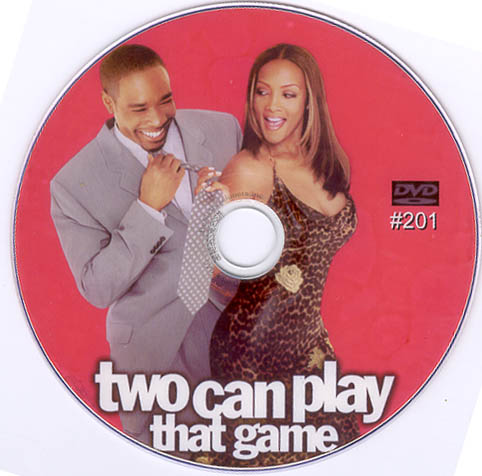
-
I notice most of the prints are near her breasts.
I don't have a bad attitude...
Life has a bad attitude! -
Still looks pretty damn good. If plain paper settings are working best, then that indicates that the other settings are putting down too much ink for the receiving layer. Glossy settings will put down much more ink. The photo papers have to be made to recieve certain amounts of ink. ANd some papers will accept more ink than others. I have 2 brands of MATTE paper here. One is Epson Double sided MATTE. One is Kodak PicturePaper for inkjet printers MATTE. The Epson will take much more ink than the Kodak from my pigment inks. Think about it this way Nearly black may have 3 times the ink as pure black, and most colors will have at least twice the ink that pure black uses. That can really add up. Plain paper can not hold that much ink, so the printer puts lees ink down. Plain paper also normally sees no gain from high resolution, so they lock that setting out too. Sometimes the resolution makes a big difference in the amount of ink too. But mostly that effects pigment inks. The newest pigments from Epson and Mediastreet need to be sprayed at high res, 2880x1440 or 1440x720 or else they start to puddle. The Epson driver for the pigment printers wil default to 2880xXXXX when you set pigment setting, or when you put the cartridge in.
I'll have to print something onto each of the above papers and scan the results to show you what I mean.Hope is the trap the world sets for you every night when you go to sleep and the only reason you have to get up in the morning is the hope that this day, things will get better... But they never do, do they? -
Originally Posted by leebo
 Damn, been caught.
Damn, been caught.
Here's a reason to be careful the ink is fully dry before putting it in your standalone. I tried it in one of my friend's who has a DVD changer and we ejected the tray and the DVD wasn't on the tray! It had gotten stuck to the clamping device that holds the DVD in place on top and fell off somewhere in his player. We had to take the whole thing apart to fish the thing out. Plus, it left an indentation in the ink on the DVD where the clamp comes down. -
I want to restate that in my case it doesn't seem to be a matter of too much ink. The ink WAS dry, but still ran when a drop of water got on it.
I don't have a bad attitude...
Life has a bad attitude! -
Well,I also have the 960 and use BeAll 4x media.I have to say,they are tops! I have had no splotches,fingerprint problems and they dry within a couple of hours.There might have been fingerprints on the discs before you printed them.I have used Ritek,Lead Data and Optodisc brands also.The BeAlls are far better than any others I have tried.As far as the silver versus white thing,I have silver cdrs but have never seen silver dvdrs.

-
After reading leebos post,I decided to test my three day old printed dvd.I put it under the faucet,not just dropped water on it.It did not run at all! after shaking the water off and blotting it dry,it shows no sign of running!I use only genuine EPSON inks.

-
Jeepers, what print settings do you use with your epson?Originally Posted by jeepers94
Similar Threads
-
Epson Generic Printer Ink - Here I Go Again!
By leebo in forum MediaReplies: 12Last Post: 29th Apr 2011, 15:28 -
Epson R260 Generic ink?
By jayndenver73 in forum MediaReplies: 48Last Post: 15th May 2010, 12:42 -
EPSON STYLUS PX710W all-in-one
By kyrcy in forum ComputerReplies: 2Last Post: 15th May 2010, 08:00 -
Epson R320 ink cartridge ordeal....
By rubberman in forum ComputerReplies: 6Last Post: 25th Aug 2009, 14:47 -
Ink question for refillable Epson R220 cartridges
By Mahime in forum MediaReplies: 3Last Post: 14th Jan 2008, 20:54




 Quote
Quote