I installed Avisynth 2.52, then installed Aviscript 2.0. I opened the AVIscript maker and selected an AVI file and Output as VCD (NTSC 352X240) 4:3 ratio. Then, selected sharpen. When I entered preview, all I got was a blank screen. I used Virtual Dub to test the reading of the file version and it worked showing ver. 2.52. Why no video? I could not create the needed script file. Is there a special codec that I need? I have all the codecs to make all the movies I want. What is wrong?
+ Reply to Thread
Results 1 to 15 of 15
-
-
Yeah, I'm getting a black screen with red letters. I can't make them out. They must be in German. They are also blurry. Both errors are referenced on the How To convert to SVCD with Aviscript and Cinema Craft Encoder tutorial. The site is at Aviscript.de/howto/HowToSVCD.htm#tools. Your error states that the installation process was done incorrectly. Mine says that I must not have the appropiate codecs installed. I have Ace codec pack v5.93 installed and a couple of dv codecs also. I'm trying to import a dv file type II. It's stargate I recorded using a canopus advc-100 device. I'm not having any luck. Other programs, such as Virtualdub work fine in viewing and editing these same dv files. Anyone have any suggestions?
-
depressd, use GSpot from the TOOLS section to view the codecs used to encode the video. It will tell you exactly which ones you need.
pepegot1, if your getting a black screen, then you may also have a codec issue. Instead of using the preview in AVIScript Maker, just drop the .AVS script onto Windows Media Player and see if it plays. You should also open the source file with GSpot (I'm guessing it's AVI?). If it's MPEG, use AVICodec instead of GSpot, which can read MPEG-1 and MPEG-2.Impossible to see the future is. The Dark Side clouds everything... -
When you have a problem w/ an avisynth script, post the script.
If you have a black screen and red letters on it, it means theres a problem w/ the script and it's telling you where the error is.Ejoc's CVD Page:
DVDDecrypter -> DVD2AVI -> Vobsub -> AVISynth -> TMPGEnc -> VCDEasy
DVD:
DVDShrink -> RecordNow DX
Capture:
VirualDub -> AVISynth -> QuEnc -> ffmpeggui -> TMPGEnc DVD Author -
DJRumpy
GSpot indicates three codecs: PicVideo MJPEG, AVI Draw and MJPEG Decoder.
I have PicVideo MJPEG in my mutimedia/devices. The other two are not there. The source file is AVI. Just added Huffy and no soap!
When I open an "avs" file in WMP, I get a error message stating that WMP cannot recognize the file, but it will try to open it. When I open it, I see the file. Something seems to be missing. Any Ideas?
I run Win98SE. Could it be that the new AVIsynth 2.52 is more for XP?
Thanks for your reply -
As for me I have tons of codecs installed here is the list that Gspot shows.
DMO WMVideo 8 Decoder DMO Microsoft Corporation qasf.dll --> wmv8dmod.dll
DMO MP4S Mpeg4s Decoder DMO Microsoft Corporation qasf.dll --> mp4sdmod.dll
DMO WMV Screen decoder DMO Microsoft Corporation qasf.dll --> wmsdmod.dll
DMO WMVideo Decoder DMO Microsoft Corporation qasf.dll --> wmvdmod.dll
DMO MP43 Mpeg43 Decoder DMO Microsoft Corporation qasf.dll --> mp43dmod.dll
DMO MPG4 Mpeg4 Decoder DMO Microsoft Corporation qasf.dll --> mpg4dmod.dll
DSH DV Video Encoder qdv.dll
DSH Indeo® video 5.10 Compression Filter Intel Corporation ir50_32.dll
DSH MJPEG Compressor quartz.dll
DSH Morgan MJPEG Compressor Morgan Multimedia M3JPEGenc.ax
DSH DirectVobSub (auto-loading version) Gabest VSFilter.dll
DSH MPEG1 MainConcept MPEG Video Decoder MainConcept GmbH mcdsmpeg.ax
DSH AVI_PASS Pinnacle Systems AVI_PASS.ax
DSH DIVX DivX Decoder Filter DivXNetworks, Inc. divxdec.ax
DSH DVSD SONY DV Video Decoder Sony Corporation sdvvd.ax
DSH 3IV1 3ivx D4 Video Decoder 3ivx.com 3ivxDSDecoder.ax
DSH MSS1 Microsoft Screen Video Decompressor Microsoft Corporation MSSCDS32.AX
DSH MJ2C Morgan MJPEG2000 VFW Decompressor Morgan Multimedia M3JP2KdecVFW.ax
DSH WMV1 Windows Media Video Decoder Microsoft Corporation wmvds32.ax
DSH WMV2 Windows Media Video Decoder Microsoft Corporation wmv8ds32.ax
DSH VSSV VSS Decoder Filter Vanguard Software Solutions, Inc. vssv.ax
DSH XVID XviD MPEG-4 Video Decoder xvid.ax
DSH MJPG Morgan MJPEG Decompressor Morgan Multimedia M3JPEGdec.ax
DSH DIVX DivX Decoder Filter DivXNetworks, Inc. divxdec.ax
DSH MP4S DivX MPEG-4 DVD Video Decompressor Hacked With Joy ! DivX_c32.ax
DSH MP43 Microsoft MPEG-4 Video Decompressor Microsoft Corporation Mpg4ds32.ax
DSH DVSD DV Video Decoder qdv.dll
DSH MPEG1 Ligos MPEG Video Decoder Ligos Corporation lmpgvd.ax
DSH Ligos MPEG Splitter Ligos Corporation lmpgspl.ax
DSH IV41 Indeo® video 4.4 Decompression Filter Intel Corporation ir41_32.ax
DSH IV50 Indeo® video 5.10 Decompression Filter Intel Corporation ir50_32.dll
DSH MJPG AVI Draw quartz.dll
DSH RUD0 Rududu Decoder Rududu.ax
DSH Video Port Manager quartz.dll
DSH DVSD MainConcept DV Video Decoder MainConcept mcdsdv.ax
DSH VPVid NVVPE Nvidia FILTER.AX
DSH QTRpza QT Decompressor quartz.dll
DSH MJPG MJPEG Decompressor quartz.dll
DSH TM20 TrueMotion 2.0 Decompressor The Duck Corporation tm20dec.ax
DSH AVI Decompressor quartz.dll
DSH MPEG1 CyberLink Video/SP Decoder CyberLink Corp. clvsd.ax
VFW 3IVX 3ivx D4 4.0.4 3ivx.com qcap.dll --> 3ivxVfWCodec.dll
VFW AASC Autodesk RLE Compressor Autodesk, Inc. qcap.dll --> Aasc32.dll
VFW ADVS DVSoft (TM) Adaptec qcap.dll --> Dvc.dll
VFW AFLC Autodesk FLC Compressor Autodesk, Inc. qcap.dll --> flccodec32.dll
VFW AFLI Autodesk FLI Compressor Autodesk, Inc. qcap.dll --> flccodec32.dll
VFW AVRN Avid AVI Codec 2.0d2 Avid Technology, Inc qcap.dll --> AvidAVICodec.dll
VFW BT20 Brooktree ProSumer Video (32) Brooktree Corporation qcap.dll --> btvvc32.drv
VFW CSCD CamStudio Lossless Codec v1.0 RenderSoft Software. qcap.dll --> camcodec.dll
VFW CVID Cinepak Codec by CTi Compression Technologies, Inc. qcap.dll --> iccvid.dll
VFW DCMJ dcmj_MainConcept Video V3.00a MainConcept qcap.dll
VFW DIV3 DivX MPEG-4 Low-Motion Hacked with Joy ! qcap.dll --> DivXc32.dll
MPEG-4 Low-Motion Hacked with Joy ! qcap.dll --> DivXc32.dll
VFW DIV4 DivX MPEG-4 Fast-Motion Hacked with Joy ! qcap.dll --> DivXc32f.dll
MPEG-4 Fast-Motion Hacked with Joy ! qcap.dll --> DivXc32f.dll
VFW DIVX DivX Pro 5.0.5 Codec DivXNetworks, Inc. qcap.dll --> divx.dll
VFW DMB1 Morgan Multimedia M-JPEG V3 codec Morgan Multimedia qcap.dll --> m3jpeg32.dll
VFW DV25 Matrox DVCPRO Matrox Electronic Systems qcap.dll --> DigiVCap.dll
VFW DV50 Matrox DVCPRO50 Matrox Electronic Systems qcap.dll --> DigiVCap.dll
VFW DVSD MainConcept DV Codec 2.4.4 Matsushita Electric Industrial Co., Ltd. qcap.dll --> pdvcodec.dll
VFW DVX4 DivX Codec 4.12 DivXNetworks, Inc. qcap.dll --> divx4.dll
VFW EM2V Etymonix MPEG-2 Video Codec v1.00 ** Unknown VFW Driver file missing
VFW FLJP Morgan 'FLJP' LSI M-JPEG Codec Morgan Multimedia qcap.dll --> MMTVMJ.dll
VFW FRWD Forward JPEG Darim Vision Co. qcap.dll --> frwd.dll
VFW FRWT Forward JPEG+Alpha Darim Vision Co. qcap.dll --> frwt.dll
VFW FRWU Forward Uncompressed Darim Vision Co. qcap.dll --> frwu.dll
VFW GLZW GLZW 1.00 Gabest qcap.dll --> GLZW.dll
VFW GPEG GPEG 1.00 Gabest qcap.dll --> GPEG.dll
VFW HFYU Huffyuv v2.1.1 Disappearing Inc. qcap.dll --> huffyuv.dll
VFW I263 Intel I.263 Video Driver 2.55.016 Intel Corporation qcap.dll --> i263_32.drv
VFW I420 Intel 4:2:0 Video V2.50 Microsoft Corporation qcap.dll --> msh263.drv
VFW IPDV Panasonic and I-O DATA DV GigaAVI CODEC Matsushita Electric Industrial Co., Ltd. I-O DATA DEVICE,INC. qcap.dll --> idvcodec.dll
VFW IV32 Intel Indeo(R) Video R3.2 qcap.dll --> ir32_32.dll
VFW IV41 Intel Indeo(R) Video Interactive Intel Corporation qcap.dll --> ir41_32.dll
VFW IV50 Indeo® video 5.11 Intel Corporation qcap.dll --> ir50_32.dll
VFW IYUV Intel IYUV codec Microsoft Corporation qcap.dll --> iyuv_32.dll
VFW LEAD LEAD MCMP/MJPEG Codec (VFW) LEAD Technologies, Inc. qcap.dll --> LCODCCMP.DLL
VFW M261 Microsoft H.261 Video Codec Microsoft Corporation qcap.dll --> msh261.drv
VFW M263 Microsoft H.263 Video Codec Microsoft Corporation qcap.dll --> msh263.drv
VFW MIRO Pinnacle DV codec Pinnacle Systems qcap.dll --> mirodv2avi.dll
VFW MJ2C Morgan Multimedia M-JPEG2000 V1 codec Morgan Multimedia qcap.dll --> M3JP2K32.dll
VFW MJPA ReelTime MJPEG Codec Pinnacle Systems qcap.dll --> rtmjpgcdc.dll
VFW MJPG Morgan Multimedia M-JPEG V3 codec Morgan Multimedia qcap.dll --> m3jpeg32.dll
VFW MJPX PICVideo MJPEG Codec Pegasus Imaging Corporation qcap.dll --> pvmjpg21.dll
VFW MKVC FullMotionVideo Decoder qcap.dll --> KMVIDC32.DLL
VFW MMES Matrox MPEG-2 I-frame Matrox Electronic Systems qcap.dll --> DigiVCap.dll
VFW MP42 Mpeg4 Video Codec Compressor V2 qcap.dll --> Mpg4c32.dll
VFW MP43 Mpeg4 Video Codec Compressor V3 qcap.dll --> Mpg4c32.dll
VFW MPG4 Mpeg4 Video Codec Compressor V1 qcap.dll --> Mpg4c32.dll
VFW MRLE Microsoft RLE Microsoft Corporation qcap.dll --> msrle32.dll
VFW MSVC Microsoft Video 1 Microsoft Corporation qcap.dll --> msvidc32.dll
VFW MSZH AVImszh Compressor qcap.dll --> avimszh.dll
VFW MWV1 MotionWavelets by Aware Aware Inc. qcap.dll --> icmw_32.dll
VFW NT00 NewTek Inc. Version 0.0 NewTek, Inc qcap.dll --> NTCodec.dll
VFW PDVC Panasonic and I-O DATA DV GigaAVI CODEC Matsushita Electric Industrial Co., Ltd. I-O DATA DEVICE,INC. qcap.dll --> idvcodec.dll
VFW PIM1 PCLEPIM1 32-bit Compressor Pinnacle Systems qcap.dll --> pclepim1.dll
VFW PIMJ PICVideo Lossless JPEG Codec Pegasus Imaging Corporation qcap.dll --> pvljpg20.dll
VFW PVW2 PICVideo Wavelet 2000 Codec Pegasus Imaging Corporation qcap.dll --> pvwv220.dll
VFW RMP4 Sigma RMP4 MPEG-4 Codec qcap.dll --> rmp4.dll
VFW RUD0 Rududu Encoder ver 0 ** Unknown VFW Driver file missing
VFW S422 Tekram YUV422 Codec qcap.dll --> tekyuv.dll
VFW SJPG White Pine M-JPEG Codec 1.13 White Pine Software and Paradigm Matrix qcap.dll --> pmjpeg32.dll
VFW SONY Sony DV software CODEC ** File Missing: Sony DV software CODEC
VFW TSCC TechSmith Screen Capture Codec TechSmith Corporation qcap.dll --> tsccvid.dll
VFW TVMJ Morgan 'TVMJ' LSI M-JPEG Codec Morgan Multimedia qcap.dll --> MMTVMJ.dll
VFW VCR2 ATI VCR2 Format Codec ATI Technologies, Inc. qcap.dll --> ativcr2.dll
VFW VIFP VFAPI Reader Codec 1.05 ** Unknown VFW Driver file missing
VFW VIXL miroVIDEO-XL 32-bit Compressor Pinnacle Systems qcap.dll --> Miroxl32.dll
VFW VP31 VP31® Compressor On2.com qcap.dll --> vp31vfw.dll
VFW VSSV VSS Video Codec Vanguard Software Solutions, Inc. qcap.dll --> vsscodec.dll
VFW WRPR AVI Wrapper Video Client Codec qcap.dll --> aviwrap.dll
VFW XVID XviD MPEG-4 Codec qcap.dll --> xvid.dll
VFW Y41P Brooktree YUV 411 Raw Brooktree Corporation qcap.dll --> btvvc32.drv
VFW YV12 ATI YUV12 Format Codec qcap.dll --> atiyuv12.DLL
VFW YVU9 Intel Indeo® Video Raw R1.2 qcap.dll --> Iyvu9_32.dll
VFW ZLIB AVIzlib Compressor qcap.dll --> avizlib.dll
Anyone see a problem?
Oh I just cleaned my eyes.. The message in aviscript says.. the best I can see LoadPlugin
The message in aviscript says.. the best I can see LoadPlugin :\installed\aviscipt2.0\trialversion\mpeg2dec.dll" Is not a avisynth 1.0 plugin
:\installed\aviscipt2.0\trialversion\mpeg2dec.dll" Is not a avisynth 1.0 plugin
d:\installed\aviscript2.0\trialversion\tmpfull.avs , line 15
This is the best I can make this out.. Any help would be appreciated
Also here is the script file that aviscript creates through avisyth
#================================================= =============
# AVISynth-Script to generate Stream: [SVCD (NTSC 480x480, ratio 16:9)]
# created from [AviScript] at: 14.08.2003, 17:23
#================================================= =============
# variables generated by AviScript
video = "D:\Video\Stargate3.avi"
masktop = 0
maskbuttom = 0
maskleft = 0
maskright = 0
#Step01
# DLL - for mpeg2source, SmartDeInterlace and TemporalSmoother
LoadPlugIn("D:\Installed\AviScript 2.0 (Trialversion)\mpeg2dec.dll")
# read AVI videostream
AviSource(video)
#Step02
# resize [SVCD (NTSC 480x480, ratio 16:9)]
bicubicresize(480,360)
addborders(0,60,0,60)
#End -
depressd, listing your codecs does no good, if we don't know what codec your source video is using

This error means you've tried to use the MPEG2DEC.DLL with aversion of AVISynth (version 1.0?) that doesn't support it. That plugin is usually for AVISynth 2.0. There are also versions of it for AVISynth version 2.5. You should upgrade your version of avisynth to at least 2.0 ( www.avisynth.org ). Make sure you remove any old versions of AVISynth before installing any new versions.
pepegot1, gspot should report if you have the codecs installed on your system (see the red circled area)
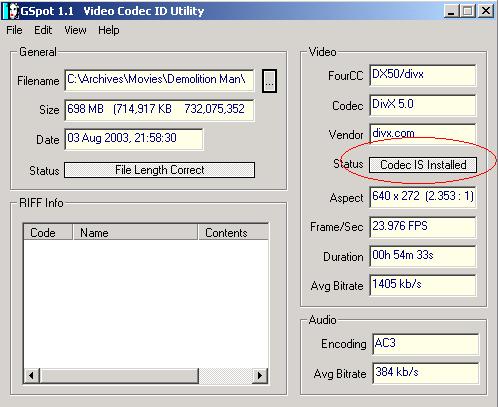 Impossible to see the future is. The Dark Side clouds everything...
Impossible to see the future is. The Dark Side clouds everything... -
DJRumpy
The file info was included in my initial post. Do you need some eye cleaner as well..
I appreciate the help DJRumpy. I did finally figure it out. I just downloaded that file from a site that had the v1.0 file. It worked like a charm. Then I realized that I could only test a 10 min file due to it being trialware. -
DJRumpy
I have three codecs installed according to GSpot, (PICVideo MJPEG, AVI DRAW and MJPEG Decompressor), but I get a blank screen in preview (AVIScript) and cannot make the script file. I have ver (2.0 trial) for the script and 2.52 for the AVISynth. -
What had a 10 minute limit? AVISynth is freeware. It has no limits.Originally Posted by depressd
I suspect the trialware and limit your both talking about is from this AVIscript maker program your referring to? Just play the AVS script in media player. It will either report an error in red letters, or it could display a blank screen (with or without audio).
You should both be on at least version 2.0 or higher of AVISynth (2.5 or higher suggested). Your plugins (DLL's must be compatible with the version of AVISynth your using. Typically 2.0 DLL's won't work with 1.0. The same is true for 2.5 DLL's.Impossible to see the future is. The Dark Side clouds everything... -
Hey !
I'm the author of AviScript
I'm a little bit confused, so maybe some infos can clear the situation:
1) AviScript need's AviSynth 2.52 (don't use 2.x)
2) reason of (1): AviScript uses mpeg2dec.dll for the AviSynth 2.5x version (needed for d2vFiles) the Setup.exe will copy this actual DLL automatically in the AviScript Dir. Check the filesize of mpeg2dec.dll - it has to be 188.416 Bytes)
2) user told me AviScript works with Win98 without problems
3) If AviSynth isn't installed - you see a white blank preview
4) if you get a black preview with red error message, read the message and tell me ! - mostly you don't have the codec installed correctly.
5) to check AviSynth (!) drag and drop the avs File into the Mediaplayer - if this doesn't work, use VirtualDub to open and view the file ! If you can't see the video there too, it's not a problem of AviScript, it's a problem of AviSynth or the codec !
6) The Liteversion of AviScript don't save a avs File, if the input video is longer than 10 min, but never cuts a file or produces an error in viewing the avs File. If the video is longer than 10 min, you can't jump to preview and can't save an avs file (only the fullversion can do).
so:
- install all codecs
- use AviScript 2.01 (Lite or Fullversion) - deinstall all older versions before
- install AviSynth 2.52 - deinstall all older versions before
test any video in preview (Fullversion) or a video shorter than 10 min (Lite)
if still any red error in black video appear - save the avs, view in MS Player or better in Virtual dub and tell me the error message
hoping I could help a little bit
best regards
Kai Locher -
Hay
let us test the following steps:
1) download this 3 testfiles (from my WebSite):
(A) AviSynth-Version (9 bytes): www.aviscript.de/debug/Version.avs
(B) Testvideo 160x120 Pixel, 2 sec, 25 fps, Codec: PicVideoMJPEG (598 KB): www.aviscript.de/debug/TestAVI2secPicVideoMJPEG.avi
(C) Testvideo via AviSynth (56 Bytes): www.aviscript.de/debug/TestAVI2secPicVideoMJPEG.avs
2) Install VirtualDub and Codec PicVideoMJPEG
3) view all 3 files in VirtualDub => tell me the results
4) load all 3 files in AviScript, deselect all filters and click to PreView => tell me the results
thanks
Kai -
I have picvideo & virtualdub installed on my computer already. I cannot download those files.
Found version.avs and ran it in VirtualDub-no problem I could read it.
Ran it in AVIScript-still no soap!
Please send them to pepegot1@wmconnect.com -
Impossible to see the future is. The Dark Side clouds everything...
Similar Threads
-
Blank screen when playing video on 'full screen'
By RAYPEV in forum Newbie / General discussionsReplies: 6Last Post: 4th Aug 2011, 20:40 -
I have a blank screen when booting
By edong in forum ComputerReplies: 4Last Post: 17th May 2010, 01:19 -
Acer Aspire 5920G blank screen
By nevar in forum ComputerReplies: 0Last Post: 14th Sep 2009, 13:53 -
ripbot264 mkv blank when full screen
By amadeus00 in forum Blu-ray RippingReplies: 2Last Post: 30th May 2009, 16:20 -
MpegStreamClip shows blank screen/needs update?
By jwnulife in forum Newbie / General discussionsReplies: 3Last Post: 19th Dec 2007, 10:42




 Quote
Quote