I have done the impossible an actually managed to convert the AVI to MPEG.
Now.... it's time to burn.
But the instructions I find are for another version of VCDEasy...... is there one out there for the version I have?
I've given it a try and can seem to get it going. One problem I see is that in the CD-Writer line, "Simulate" is checked in and "Burn" is not... their both greyed out, so I can change it.
A little help?
Try StreamFab Downloader and download from Netflix, Amazon, Youtube! Or Try DVDFab and copy Blu-rays! or rip iTunes movies!
+ Reply to Thread
Results 1 to 13 of 13
Thread
-
-
In order to burn CD's directly in VCDEasy, the program requires 3rd party software, this being Nero.
VCDEasy uses Nero's ASPI drivers in order to make it's own CDRDAO ''VCDEasy's internal burning program'' work correctly. If you DO have Nero installed on your computer some settings may not be correct, i.e. VCDEasy's settings for CDRDAO is NOT selected to internally burn. This being the reason it does not work.
*To find out how to install/fix/select the CDRDAO to work go here:
http://www.vcdeasy.org/modules.php?name=_Guides
*You have got some more info/posts on your other topic
https://www.videohelp.com/forum/viewtopic.php?t=172878
************************************************** *********************************
Why dont u just upgrade your software, then the quide link I gave you should do just fine, but it is generally the same problem with the ASPI driver that is the problem.
If NERO and its drivers is on your computer, VCDEasy does not automatically change to them. You will need to start the program and it should display that no CD writer can be found, you then need to manually select Nero from the options, then you MUST restart VCDEasy inorder for it to work. You will be amazed at the amount of peeps who have everything installed but forget to manually select Nero's ASPI drive
************************************************** ********************************
Make sure it's selected ''if already or when you install'' Nero Burning.
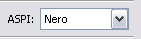
-
The newest version costs money to us and won't allow me to burn anything over 400 megs.
So, I thought I'd go with the version that fully works that I got on my computer.
Okay... from what I've seen, I needed to download wnaspi32.dll, that and Adaptec ASPI's... but there are three different ones. How do you know which to pick?
http://www.vcdeasy.org/modules.php?name=_Guides&id=ASPI
Do full guides for VCDEasy v1.1.2 exist? -
Will I need ForceASPI to install these Aspi thingies? And would that be why they haven't taken effect?
-
 Seems your still lost, with it not working......
Seems your still lost, with it not working......
Okay, sum quezzie that need answering.
#1 Do you have Nero and what version
#2 What re-writer do you have
#3 What message do you get when starting up VCDEasy
#4 Is 'internal burning' selected in the settings
#5 What is 'blanked out'
#6 Is the ASPI 'blanked out' or is it like the second reply where you can select the driver. -
#1 Do you have Nero and what version
-Nero 6 Demo 6.0.0.11, NeroMIX 1.4.0.4
#2 What re-writer do you have
-TMPGEnc-2.520.54.163-Free
#3 What message do you get when starting up VCDEasy
Shoot, I wish I'd documented that. I no longer get an error message when opening VCDEasy.
#4 Is 'internal burning' selected in the settings
-"Internal Burning" is not an option that's selectable in Settings. If you want, I can take screen pictures of what I see, and send them to you in an e-mail.
#5 What is 'blanked out'
-On the Main page in the CD Writer line, everything is greyed out. It says "CDRDAO disabled in the VCDEasy settings page..." Next to that are boxes that say Simulate and Burn. Simulate is checked, and also greyed out so that you're unable to check the box next to Burn.
#6 Is the ASPI 'blanked out' or is it like the second reply where you can select the driver.
-I see nowhere where ASPI can be seen, or selected in my VCDEasy.
Btw.. thank you so much for your help. -
If you don't want to buy the newest (1.1.6) version of VCDEasy, perhaps you should use v1.1.5.2 which is the last freeware version. Most guides are written for v1.1.5 (and v1.1.5.2 is the unlimited version of v1.1.5).
There were quite a number of improvements between v1.1.2 and v1.1.5.
Regards.Michael Tam
w: Morsels of Evidence -
This unlimited freeware version you speak of.... does it have a limit on how many megs it can burn at one time, like the demo version's cap of 400?
Or is that what you mean about unlimited?
Where can I get this v1.1.5 version? -
Its UNLIMITED as NO limits as such, try search www.yahoo.co.uk search word Download VCDEasy v1.1.5 loads of hits, just click one and download basically.
Its a better option than trying to explain about your old version, even with your old version though you should be able to convert it into a .bin file and use Nero or any other .bin program to burn it. -
Alright... this version seems to be working alot better for me.
I *think* it's working, but I'd feel better if there were a guide out specificially for this version. Guides I've found are for other versions and instruct to do buttons and things that this version doesn't have.
Could someone point me out to a good guide for this v.1.1.5? -
Success!!!

Thank all you guys.... it's been a long hard road to home, but I finally succeeded.
THANKS!!!!
-
Then again...... seems that the hits just keep on comin':
https://www.videohelp.com/forum/viewtopic.php?p=617019#617019
Similar Threads
-
Incorrect Timing on DVD burn: H.264 mp4->ffmpegx->Toast or Burn
By DirectorSG in forum MacReplies: 2Last Post: 29th Jan 2012, 12:42 -
DVDs burn fine, but Audio CDs only burn 1st half of songs right...
By Xenogear900 in forum Authoring (VCD/SVCD)Replies: 7Last Post: 28th Jan 2010, 04:26 -
TV Guide/Guide Plus+ After Feb. 2009
By handyguy in forum DVB / IPTVReplies: 0Last Post: 30th Oct 2008, 10:34 -
Burning with VcdEasy
By gkma01 in forum Authoring (VCD/SVCD)Replies: 6Last Post: 19th Sep 2008, 20:00 -
Burn Software with Menu & burn xvid avi
By CynthiaBlue in forum Newbie / General discussionsReplies: 3Last Post: 4th Jul 2007, 20:46





 Quote
Quote