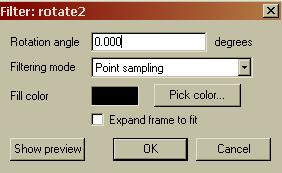I had a camcorder mounted in a race car and found afterwards that it was tilted about 10 deg. to the left. Everything else is fine with the video, it just looks like the villian's lair on the old Batman shows. It's about an hour long.
Is there a way to rotate the image back?
I'm capturing via firewire from my Sony camcorder.
Thanks
+ Reply to Thread
Results 1 to 7 of 7
-
-
You could always put a couple slats of wood under the TV set to produce the correct angle!

Just kidding, but I couldn't resist. -
virtual dub has a rotate filter that lets you choose a angle i think i downloaded the filter called rotate2 it has a built in rotate but it only lets you rotate 90 180 or 270 if you have virtual dub and want to try the filter let me know and i will send it to you
-
AIST movie DV does a good job of rotating video. I had some video I shoot underwater in Mexico. My home made water proof case was round and I had it turned every which way. I was able to rotate frame by frame or rotate long sections or even the whole movie. It helped me save my video. It does not cost too much and really works great. You will need to crop your video or find a way to hide the angled edges. I made mine look like it was being viewed through a port hole (round circle in the middle of the screen). In other words I pasted an overlay over my video that covered everything except the middle of the screen and when I was done you could not tell that the camera was sideways and upside down at times.
-
In Premiere, select clip, right click>video properties>motion control. You can rotate the picure in increments of 1deg. as well as zoom it to the precise level to hide slanted corners from rotating. Anyone doing car race videos and others of the same SHOULD be using Adobe Premiere.
For the nth time, with the possible exception of certain Intel processors, I don't have/ever owned anything whose name starts with "i". -
The free answers are usually the best answers. But in the good doctor's answer, he misspoke when he said rotate2 can only rotate images to 90°, 180°, etc. This was true in the Rotate filter, but not in Rotate2, ibid:Originally Posted by DRfrankenpimp
Hello.
Similar Threads
-
rotating video
By rosmari in forum EditingReplies: 17Last Post: 7th Nov 2011, 17:49 -
Rotating Video
By Debful in forum Newbie / General discussionsReplies: 5Last Post: 22nd Apr 2011, 10:22 -
Rotating a video
By vain in forum Newbie / General discussionsReplies: 2Last Post: 25th Jan 2011, 11:52 -
Rotating Your Video
By PinkComputer in forum EditingReplies: 0Last Post: 23rd Oct 2009, 09:36 -
Rotating video
By CapeKO in forum Newbie / General discussionsReplies: 3Last Post: 21st Aug 2008, 22:09






 Quote
Quote