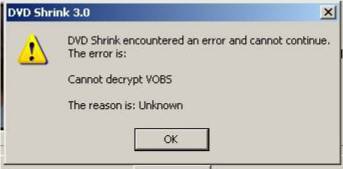DVDShrink posted over at Doom9
DVDShrink 3.0 Beta is out
Download page
mirror HERE
Try StreamFab Downloader and download from Netflix, Amazon, Youtube! Or Try DVDFab and copy Blu-rays! or rip iTunes movies!
+ Reply to Thread
Results 1 to 30 of 46
Thread
-
-
Hey everyone!
The biggest change(IMO) is that it now allows for custom compression percentages. You're no longer held to the preset compression percentages.
If this works properly, then wowzers!
I'm off to test! -
It is also simple to join 2 or more dvds together, just open them all in each window/frame and click re-author and drag the main titles (and extra materials you like) to the new re-author window.
-
Sounds sweet. It would actually keep both of the original menus for each disc?!? Personally I never understood why so many people want to put 8 TV eps or 5hrs of video on 1 DVDR, but if this works it would at least make people stop asking

I'll have to check it out (for the percentages alone). If you could remove video/VTS as well (instead of just compress to stills) that would be sweet. -
The version I downloaded does not have the help file. Is this not included because it is still in BETA??
Thanks for the heads up on the Beta release.
Ron -
New changes in 3.0
No more compression levels. Instead we have four new settings:
- No compression - original video.
- Automatic - DVD Shrink will choose the best compression ratio.
- Custom - you can select desired ratio (with a slider)
- Still Pictures - as before.
Better quick analysis.
The sample points for initial quick analysis are carefully chosen,
and sparse analysis results are interpolated between samples.
New "Analysis" button.
This performs a deep analysis, which (a) guarantees that the
predicted target size is met and (b) significantly improves video
quality.
New "Analysis Results" file format
The new format is more flexible, used to save results of the initial
quick analysis, also deep analysis results or partial analysis
results (if you cancel analysis, partial results are saved). Also
better checking in case of conflict of CRC values between two DVDs.
One-pass encoding.
Output files are written to HD in one pass, so no longer necessary
to make a second pass to fix navigation ptrs. This reduces total
encode time by about 5 mins.
Multi-threaded preload buffer (in both analysis and encode modules).
While one batch of data is being processed, the next batch is pre-
loaded on a seperate thread. This seems to work especially well
during quick analysis, where the waiting time for drive seek
operations is significantly reduced.
RCE region protection removal, special thanks to Mr.Bass.
New "New Frame" menu option - creates another instance of DVD Shrink,
but in the same process. This is used by re-author module which now
supports drag 'n drop, or cut & paste, from any window (re-author
from multiple disks).
Video preview window shifted to the right-pane, which is where it
belongs.
Fixed various strange behaviours in the DVD and Streams View. Also
removed the "Compressed" column, since takes up unnecessary space.
Compression % values inverted, so they now represent the ratio of
output size to original (small % = big compression).
File reading code now supports output from DVD Decryptor in "Auto"
file-splitting mode, or non-split VOB files.
Fixed bug in re-author where only 32 titles could be played in
sequence. The limit now is 99.
Added "perform deep analysis" option in backup dialog, thus analysis
and re-encode become one sequential operation.
Added "shutdown when complete" option in backup dialog.
Added "remove macrovision" option in preferences (all versions since
2.x have removed macrovision, now it is an option).
Added "remove P-UOPs" option in preferences.
Added "split VOB files" option in preferences, on by default.
Fixed possible problem which may have caused gaps in audio playback.
Removed option to disable menu subpicture streams, as this stream
usually contains the menu buttons.
Added option to completely disable video preview.
Moved all hard coded text strings into resource file, so future
translations will be complete.
Removed "view Raw DVD" option.
Added "Unreferenced Material" folder, which appears in the main
view if material is found on the dvd which does not seem to belong
to any menu or title. Previously the existance of this material
would cause errors in target size calculations.
Removed "error margin" option - no longer required
Added "Combine Shared Titles" menu option, which is on by default.
Turn this off to seperately list all multi-angle titles (or
titles which share the same video with other titles) in the main
view. You will need this, for instance, if you wish to re-author
only Angle 2, etc.
Fixed TMAP table generation for re-authored titles with angle
greater than 1. Seek in PowerDVD etc should now work, whatever the
angle.
Various other tweaks and enhancements. -
HeHe, for dvd9/5 to dvd5 use, the only thing dvdshrink is missing to make it an all-in-one'r is a burning option.

-
I'n not sure of the quality, I have not compressed anything with it yet. If I do sometime soon, I'll let you know.
My first guess is that it might be a little better as there was some mention of a better analysis engine. Keep your fingers crossed. -
Still no layer break removal? wow.
Sounds like a nice upgrade though, hopefully it will only get better from here. -
Hmmm... All I do for re-author is click re-author, the new window pops up, and I drag the movie from the main window over...
CX -
OK, I see the new window. My WinXP is grouping them. Shrink 2.3 would load the files in the same window. I will test it out.
-
That amazes me too and it's free,who needs DVDXCOPY?Originally Posted by Bob W
Only bug I can see is all IFO files are assoc. with DVDShrink. -
ok that new slider thing is just really cool!
I would like to see the program return to first loading up in 100% size mode (no compression) and not in Automatic as it does right now (unless that is a setting I missed?).. Being the main reason I like to use Shrink so much it is lets one select levels for everything.. I mean if I wanted to just "auto" right away I would just run DVD2one... I sort of like to play around with with compression settings like a want-a-be dvd producer or something..
so I have now go unclick stuff to get / find out the size of the disk.. Heck for 99% of my back up's I just run them past shrink 2.3 to find out the disk size first before I even pick a program / way to go back them up..
That being said, on a scale of 1-10 this issue for me is like a .05, as in NO big deal really.. I'm NOT complaining about a free (and cool) program but being being this is a beta I'm thinking more along the lines of just feedback..
I'm more then willing to do the 3 or 4 mouse clicks to get back to seeing what the disk would be with no compression So again not a big deal.. plus I'm sure 5 others will now mention how they love it going into automode first. heh
So again not a big deal.. plus I'm sure 5 others will now mention how they love it going into automode first. heh
-
feedback for DVDshrink should be posted here: http://forum.digital-digest.com/forumdisplay.php?forumid=50Originally Posted by DeadLamb
once you load up DVD, you can also use windows explorer, right click on the DVD and goto properties...it'll tell you the filesize of the DVD.Originally Posted by DeadLamb -
here's how to get what you wantOriginally Posted by DeadLamb
click EDIT then PREFERENCES
change TARGET DVD SIZE to CUSTOM and enter 9,999MB into the box, not forgetting the comma!
now each time you open DVDShrink it will set everything to 100% and show you the exact size of the DVD instantly
it's amazing what you can do when you play around
NJOY
p.s. downside is that now the slider at the top doesn't show red when you go above 4464MB so you will just have to look at the figure instead of the pretty colours (which shouldn't be that hard to do for most ) and anything set to automatic will always goto 100%. This may do fo you until
) and anything set to automatic will always goto 100%. This may do fo you until
DVDShrink puts an option in to start with No Compression selected instead of Automatic -
Hi all.

DVD Shrink beta 3 is now available.
http://forum.digital-digest.com/showthread.php?s=&threadid=23402 -
i was merging final destination 2 with the warriors
i use TMPGEnc DVD Author
to make the output
i loaded the file in both new versions of shrink (beta 1 and beta 3)
i get this
DVD Shrink 2.3 loads the files just fine
what the deal?
these are already ripped movies. -
vance43211, I don't want to stear you away from DVDRHelp forums, but your best bet is to post at the official DVD Shrink ones.
http://forum.digital-digest.com/showthread.php?s=&threadid=23378
dvdshrink tends to read them regularly (specially during beta testing), and will more than likely fix this bug once informed of it. -
@ddlooping,
you know when the non-beta version of v3.0 will be released...
i personally would prefer to use the non-beta version when it's ready
-
Hello poopyhead.

I don't, but I'd guess in about a week or so (don't take my word for it).
To be informed as soon as it is, please subscribe to this thread:
http://forum.digital-digest.com/showthread.php?s=&threadid=23300 -
Originally Posted by ddlooping
thanks. Will do
do you think you can report it for me?
it will probably take me a few days before i can log on -
"it will probably take me a few days before i can log on".
I'm pretty sure Digital-Digest doesn't have a "waiting" period for new members.
"do you think you can report it for me?"
Sure, no problem.
Don't make a habit of it though.
-
Your post, vance.

http://forum.digital-digest.com/showthread.php?s=&postid=99608#post99608 -
You're welcome
Similar Threads
-
VHS vs Beta
By robjv1 in forum MediaReplies: 54Last Post: 21st Oct 2009, 00:45 -
SVCD2DVD when going to DVDShrink & DVDShrink Re-Author Problems in Vist
By pcandmac2006 in forum SVCD2DVD & VOB2MPGReplies: 2Last Post: 23rd Jan 2009, 19:33 -
Beta? what is it
By Stephanee in forum ComputerReplies: 3Last Post: 5th Nov 2008, 09:58 -
DVDFab v5.0.4.0 Beta is out
By louv68 in forum Latest Video NewsReplies: 0Last Post: 21st Jun 2008, 14:03 -
Beta 2.5 download?
By hordak in forum SVCD2DVD & VOB2MPGReplies: 2Last Post: 3rd Jun 2007, 04:59




 Quote
Quote