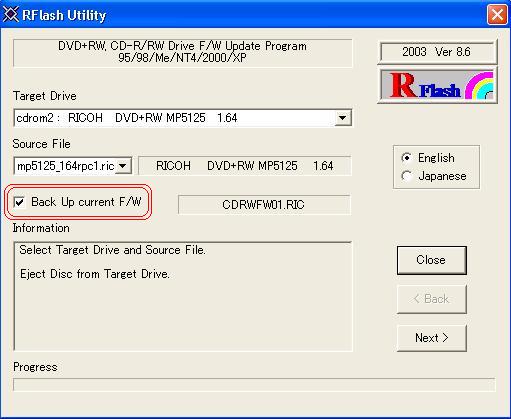I recently downloaded the firmware update for my HP 100i (which of course turned it into a 100j), and now it will only burn +RW. It used to be able to burn both +R and +RW but when I put a +R disc into the writer it gives me an "invalid media" message.
I have a -R burner also and so I don't really mind that I'm being inconvenienced with my HP 100j, it's just so annoying to have something NOT work up to spec... Unless "spec" is exactley what I've changed with the firmware upgrade.
Any ideas?
+ Reply to Thread
Results 1 to 4 of 4
-
-
This is very strange. You might have been the only person in the world that can burn +R on a 100I(J). The 100i did not ever burn to +R. There is a HW limitation. For one, Not enough Laser Power to write to +R. I suggest you look at your media again. The 200I was the drive that HP released that would write to +R. In fact, HP had a rebate program to allow you to return your old drive and get $100.00 credit towards a 200i. I think that has been closed.
https://www.videohelp.com/dvdwriters.php?DVDnameid=1&Search=Search&list=0 -
You're right, that sounds very strange... I would call it "case closed" except I've burned MANY DVD+R's on it in the past. I used the burner to burn digital "wedding photo album's" for brides which I only bought the DVD+R's for.
I suppose it doesn't really matter now, though. The burner's software has been over written with the firmware upgrade, and from what you're saying, even if I had a way to roll back the firmware, the burner was never meant to do what it was doing in the first place.
If anyone else knows anything else about this, please let me know. -
I highly doubt that you were able to write DVD+R disc with a HP100.
It must have been HP200 or only DVD+RW discs.
However before flashing the firmware you had an option to BACKUP the current version so you could flash it back anytime to continue the magic
Check out http://forum.rpc1.org/dl_firmware.php?category=4&manufactor=37 for any HP firmware
Similar Threads
-
What should be a simple process is giving me grief - help needed!
By BertRito in forum Newbie / General discussionsReplies: 7Last Post: 10th Jun 2010, 18:56 -
DVP5990 and More Thumbdrive Grief
By Wanderlustus in forum DVD & Blu-ray PlayersReplies: 7Last Post: 3rd Dec 2009, 11:05 -
[HELP] VOB Grief
By ZZiNo in forum Newbie / General discussionsReplies: 7Last Post: 26th Jun 2008, 23:54 -
Archiving lots of DV
By nsdn in forum Video ConversionReplies: 6Last Post: 14th Oct 2007, 13:07 -
Daytek DVR-P30: lots of 'fails' when erasing, lots of nothing when recordin
By buzzinhornets in forum DVD & Blu-ray RecordersReplies: 6Last Post: 20th Jul 2007, 16:43





 Quote
Quote