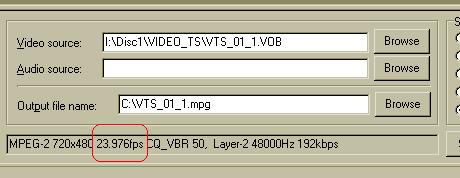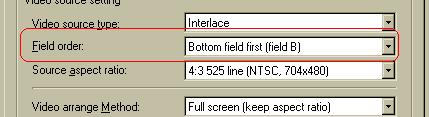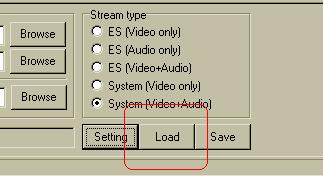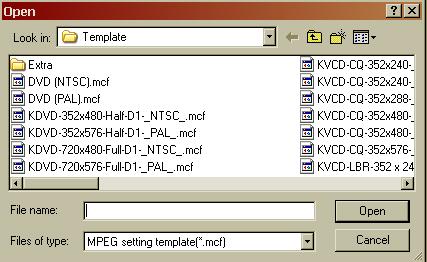I finally have TMPGEnc to work for me and convert my videos. However I need your help. When I write the videos to DVD, the frame rate seems jumpy. Every second there is a slight jump so I guess its frame rate. Would someone please be able to tell me the settings I need to set for this to work. All my videos are Xvid, they are all 23.976fps and I have a TV that is PAL and a PAL DVD Player. Also note that the videos differ in ratio, some are 4:3 and some are 16:9. However TV and DVD player both play NTSC as well so region is not a problem. Could someone please tell me the settings I need to have TMPGEnc set to for this to convert smoothly. Thank you very much
+ Reply to Thread
Results 1 to 30 of 37
-
-
Make sure your framerate matches your source video. If it does, adjust the field order on the Advanced tab.
Hello. -
I know I will sound stupid here but I want to make sure I know what I am doing so I dont mess things up, how do you do that? I mean how do you know if it matches the frame rate. If it doesnt how do I make it? sorry
-
I never understand how TMPG changes frame rate, or resizes, for that matter. It can change 12 fps to 25/30 fps without complaining anything, which is too good to be true. But sometimes it works, sometimes it doesn't. Never a fan of TMPG, never will be when there are CCE and MCE to choose from.
Hope someone familiar with PAL and TMPG will answer your question. -
I tried using MCE before but had huge trouble with the ratios. For some reason it changed every movie I had to 4:3, even when I changed all the settings. Hope someone can help me with TMPGEnc
-
When you load your video into TMPGEnc, this where you find your frame rate:
When you load your template, the new frame rate will displayed in its place. You can change the field order on the Advanced tab here:
Hello. -
Also, do I want to Interlace or Non-Interlace? what is the source aspect ratio? do I want to use inverse telecine? Also what is the best Aspect Ration to use a PAL one or a NTSC one, sine I can handle both?
-
If you watch the video on your TV, leave interlace on. If the display is already okay, do not adjust any other settings.
Hello. -
You talk about a template, what template is that? I dont think I have any
-
Select Load and you will see all your templates.
Hello. -
No I dont have a template. Is there a place on the internet where you can get a template to download so all my settings would be right?
-
Select this button at the bottom of TMPGEnc's main screen:
Then all your templates will appear like this:
Hello. -
Thank you, I found them. Should I change any of the settings or should I try it and then reply the results to you?
-
No I loaded the template and the DVD is still jumpy. The frame rate does not matc up, it says 25fps and the movie is 23.976. How do I change it as the box is shaded and will not allow me to change it. Anything else I can do?
-
I don't think you have the patience to do video.
Eat a valium and then read all the guides you can find. -
I have read all the guides. It has been a week now and I still havent produced a successful DVD to show for my money
-
Okay, go back to the templates again. There is a folder called Extra. Open it, and select the unlock template. The frame rate should no longer be shaded.
Hello. -
I am really sorry and I really am grateful for your help. It now wont let me turn the video that I made in TMPGEnc into a DVD due to it not being a normal frame rate. It says it must be 25fs for Pal or ??fps for NSTC, and will not allow me to have 23.976. What now?
-
Use DVD for NTSC and see if it works (24 FPS).
Hello. -
Yeah that work better. It is a lot smoother but you still can tell that the framerate is wrong. I mean, if thats normal or its the best I can do then I will live with it. Anything else I can do to improve it? is it because the source is 23.976 and NTSC is 24?
-
There is a setting called Do Not Frame Rate Conversion (or something like that, I cannot tell, I am in the middle of a conversion myself), under the Advanced tab. I cannot be sure if it works or not, but you may want to give it a try.
Hello. -
No it is the same as when I dont check the box. Does your DVD work perfectly and appear on TV as they do on your computer? what am I doing wrong?
-
I only wish I knew. I cannot tell without the file myself. I normally use Video Studio to capture, edit, title, and burn.
Hello. -
Does that handle Xvid good? I have a program apart from TMPGEnc that encodes the video perfectly and works perfectly apart from it takes 9hrs per film. I dont know what else to do
-
I have had no problems. There is a demo available.
Hello. -
Interesting, I recently put a film in Tmpge that read as 60fps when I know it definitely wasn't 60fps. Was it perhaps counting each field as a frame?
-
I think it would all be fine if I knew how to write a dvd with a fps of 23.976. It must be the frame rate that is causing it. What has everyone else done to get a 23.976 video to NTSC DVD or PAL?
-
What version is your TMPGEnc? The latest version I downloaded cannot open VOB files.Originally Posted by Tommyknocker
I cannot even get it to work with DVD2AVI. The files DVD2AVI created cannot be opened with TMPGEnc. I followed exactly the guide on the left provided. All files loaded in one directory.
These software give me a lot of hard time - spending days and nights reading and trying and nothing seemed to work.Sam Ontario
Similar Threads
-
keyboard help urgent
By dnmnbg in forum ComputerReplies: 2Last Post: 3rd Apr 2012, 21:45 -
AVStoDvd Help, urgent
By DaneClark in forum Authoring (DVD)Replies: 1Last Post: 21st Oct 2010, 20:22 -
Software help, URGENT
By ianbeddow in forum EditingReplies: 4Last Post: 6th Aug 2010, 04:23 -
messenger urgent help!
By alintatoc in forum ComputerReplies: 2Last Post: 1st Jun 2009, 09:39 -
Urgent computer help
By Seasonal in forum ComputerReplies: 24Last Post: 23rd Jul 2008, 02:49




 Quote
Quote