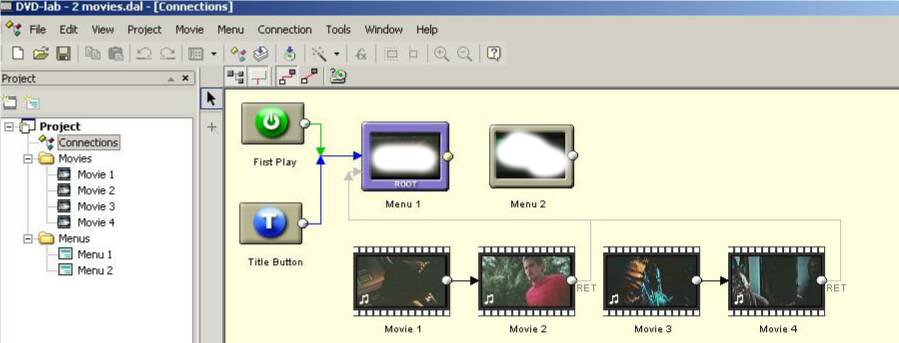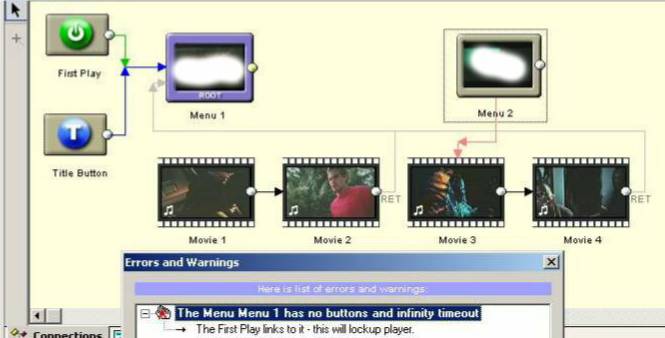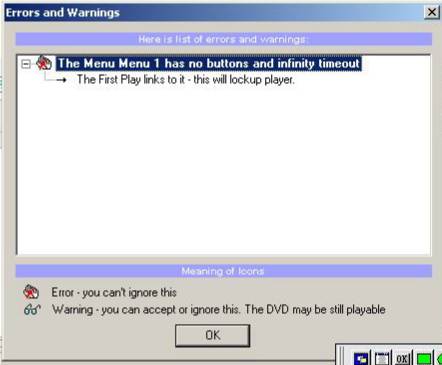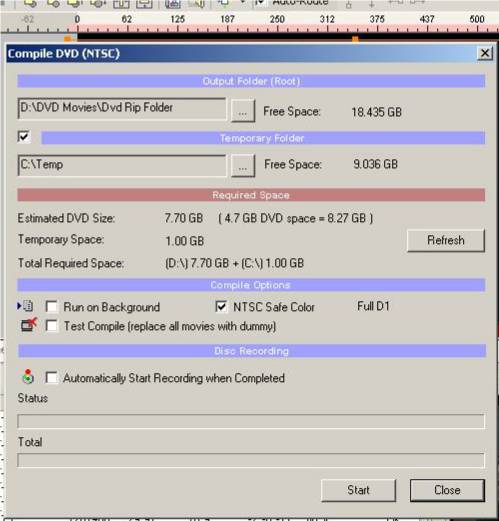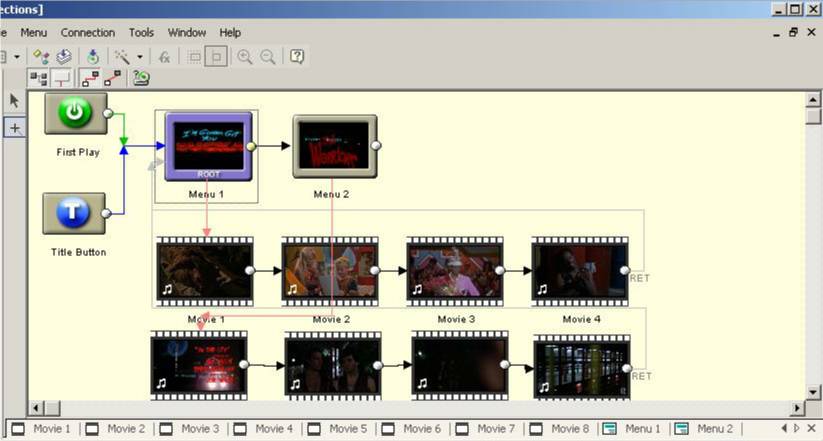Does anyone know where I can find some DVD-Lab tutorials? I got the trial version, but it seems pretty complicated compared to others I have used, but it looks like a cool app!
+ Reply to Thread
Results 1 to 20 of 20
-
-
-
Thanks, I saw those. What I'm looking for is more in depth stuff if anything like that exists.
-
i was going to ask this question too.
how can i import more than 1 vob to one movie and 1 menu?
i was trying to experiment with it on how put 2 movie in for one dvd -
You can just make a chain of movies with the
link from one movie pointing to the next movie
and treat the whole mess as on movie -
that was really where i was having problem at
how do i chain the movie together -
After you get all the movie files imported and you add all the movies to the project, go to the connections area. Here you should see all you elements, like the menus, transitions, movies. At the top left of the window, there is a + button, that is your link button. Click that, then draw a line with it from the first movie to the second, then from the second to third movie, and so on and so forth until you have them all linked together.
It will also make things easier if you add the movies to the project in the order you want them linked, so they will be next to each other in the connections window. -
i want to put movie 3 and 4 together with menu 2
i tried dragging the line, but it don't appear to work
how do i break movie 3 and 4 from the first menu?
any help is appreciated -
What I would suggest is to delete 3 & 4 from the current location on the screen, select Menu two, at that point add 3 & 4 at menu 2 option. I think that will work
Bud -
i think i got the menu
is this right?
also
this happens when i compile the dvd
what does that mean? -
Have you created a button(s) in Menu 1 and linked it/them to Movie 1? If there is no link in the menu you will get an error.
Outside a dog a book is man's best friend. Inside a dog it's too dark to read.
------------ Groucho Marx -
Sorry, I should have looked closer. It doesn't appear that you have anything linked to the input side of Menu 2. Were you intending to go from Menu 1 to Menu 2? If so you need to create a button in Menu 1 which you will then link to Menu 2. I hope this makes sense.
.....GordOutside a dog a book is man's best friend. Inside a dog it's too dark to read.
------------ Groucho Marx -
i think i got it now
the program quit on me the 1st process with a serious error (i think i know why. it was probably the movies)
i doing it with 2 different movie now (even though one is 16:9 the other 4:3) dvd lab said it should still work
hopefully it will work now
thanks for the info -
i'm lost
i thought dvd lab created ifo and bup files
is this menu structure right
-
i'm lost
i thought dvd lab created ifo and bup files
is this menu structure right?
this is what the output file looks like
this is what the finish files produce
nowhere near the 7.70 gigs i was suppose to get
what did i do wrong? -
If you look at your menu structure you'll see that Menu 1 has arrows coming to it from the Title & First Play buttons. I don't see any arrows going to the left side of Menu 2 so what is feeding Menu 2? There has to be something linking to Menu 2 before it can link to Movie 5 unless I don't understand something here.
.....GordOutside a dog a book is man's best friend. Inside a dog it's too dark to read.
------------ Groucho Marx -
Yes, I think you've got it. Let me know how it works out.
.....GordOutside a dog a book is man's best friend. Inside a dog it's too dark to read.
------------ Groucho Marx -
i quit
i've encouter another serious error (it stop the program) half way the encoding process
maybe i'll try again tomorrow
Similar Threads
-
Fit2Disc Guides
By montgal in forum Newbie / General discussionsReplies: 0Last Post: 28th Dec 2009, 13:18 -
Virtualdub Guides?
By ATLien in forum Video ConversionReplies: 6Last Post: 23rd May 2009, 23:18 -
FAVC guides?
By php111 in forum User guidesReplies: 64Last Post: 25th Aug 2007, 11:53 -
question about one of the guides
By php111 in forum Off topicReplies: 1Last Post: 8th Aug 2007, 11:31




 Quote
Quote