i can't get a clean image.
i've already tried, RGB, YUV, etc, and this colors are still there.
i've tried with various capture programs.
they are not so intense if i use AVI_IO in YUV mode
but i still can see it.
the pure white zones, should be completely "WHITE", but instead, i get this colors.
any idea ?[/img]
+ Reply to Thread
Results 1 to 13 of 13
-
-
Are you using a composite cable (RCA)? In that case, you won't be able to get perfect colors since the luminance and the chroma ("saturation") goes in the same signal, and separating them 100% accurately is quite hard, if not impossible to do. If you're capturing from a VCR with S-VHS output then you should take advantage of that and use an s-video cable instead.
-
Yep, that looks like an RF/Composite video, as opposed to S-Video. You can only get it so clean.
Reminds me of my old C64 days, which was a GREAT example if you had the monitor of types of video (RF/Composite/RGB)To Be, Or, Not To Be, That, Is The Gazorgan Plan -
 please die
please die
:P this sh#t looks perfect with s-video, and not just perfect, i mean... i'm getting an amazing sharpness, that i don't know where the hell is coming from.
now i can spend my 300$ for the "ADVC-100" in a good pair of whores.
---------
but i'm still confused, becuase, this colors does not appear in Win98, using VFW drivers. I get this colors using the WDM drivers (winXp).
i was hating bt8x8 cards because of its blurry problems, but i gotta say, looks pretty well, nothing can beat it.
-----------------
so basically.....
you're telling me that, i have to put my old VHS tapes in a S-VHS and use S-Video output, if i want to get the exact same quality ?
there is not other way ? -
If your VHS player has S-Video output (expensive ones will) then use S-Video output to your capture device (video) and rca composite for your audio.
-
 my 8mm camcorder, only have RCA Video output.
my 8mm camcorder, only have RCA Video output.
what do you recommend in this case ?
where can i plug my camcorder, and get rid of this colors ?
thanks. -
Hi LordVader, pal..
RCA ?? wow, you're pretty much out of luck then.. since your am only has my 8mm camcorder, only have RCA Video output.
my 8mm camcorder, only have RCA Video output.
what do you recommend in this case ?
where can i plug my camcorder, and get rid of this colors ?
thanks.
RCA plugs
However, aren't there DV cams (Digital 8's) that accept 8mm tapes too ??
If so, you're in luck, and have DV to boast with.. but that will depend if
you have what it takes !! umph!!
Good luck,
-vhelp -
Correct. Sony brand of DV cameras are marketed as Digital 8's. Though digital, they still record onto Hi-8/ 8mm tapes.Originally Posted by vhelp
-
hay g_shocker182,
..but, I wonder what the quality is like for a project such 8mm to dig8Correct. Sony brand of DV cameras are marketed as Digital 8's. Though digital, they still record onto Hi-8/ 8mm tapes.
hmm, would be ineresting to see the results. Shorely, it would no doubt,
be better quality, cause:
A - its now digital (semi)
B - when transfered to hd, would be in 720x480
C - NO Noise (like analog capture cards carry)
D - quality, untouched (untained) by Composite connects
..I wonder !!
-vhelp -
Vhelp,
I dont even look at sony digital 8's in best buy ads because I want to have nothing to do with analog. If I'm going to lay down a few hundred for a new camera I want full DV not this semi-dv/ semi-analog stuff. I aint taking no chances!
-
@ g_shocker,
yeah, I was just curious for "LordVader"'s sake, that allOriginally Posted by g_shocker182
Maybe he doesn't have an alternative though, so the dig8 idea might be
his/her best chance, if ceriously looking for quality transfers. But, then,
once has to look at the costs and weigh them, for this project. IOW, if he's
only got a couple to do, then it's probably not wort it
As for me, I have the ZR-10 and my recently new, Sony TRV-22, and loving
every minute of it. Even it's semi progressive shoting isn't so bad after all
-vhelp -
CONCLUSION:
I have to put my 8mm tape, in a Digital 8 camcorder, and use s-video output, if i want to get the maximum quality possible.
 is to hard, wrote something like that ?
is to hard, wrote something like that ?
----------------------------------------------------------------------------------
whatever, that's an ovious solution. I just tought it was another method to do it, cause i don't have to much money right now. anyway, think i'm lost. -
Some digital 8 cameras have a firewire connection. You should be able to directly connect this to your firewire card.
Similar Threads
-
Remove grain and color artifacts from DV camcorder
By klode in forum EditingReplies: 16Last Post: 12th Sep 2011, 08:13 -
x264 Producing Strange Artifacts in Fields of Light Color
By WhoThatBe in forum DVD RippingReplies: 5Last Post: 13th Mar 2009, 16:53 -
Hi8 artifacts (grain, color balance, noise at bottom) Plugins tailored for?
By Colmino in forum RestorationReplies: 11Last Post: 29th Apr 2008, 10:31 -
Help with Color Correction (Sample Included)
By mlong30 in forum RestorationReplies: 9Last Post: 14th Mar 2008, 00:01 -
VDub captures in black and white. NO color. SOLVED BUT NO AUDIO NOW
By bradyfan123 in forum Capturing and VCRReplies: 7Last Post: 7th Mar 2008, 21:04






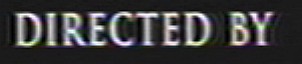
 Quote
Quote
