Is there any other way to change subtitle colors than that Ifoedit Copy Color From This PGC ?
Sometimes i need subtitles with black backround etc.
I have been copying my R1 DVDand i want put there Finnish subtitles, and iīll get allways green or red subtitles
That Copy Color From This PGC doesnt allways work for me, sometimes ill replace some other subtitle to Finnish subtitles etc.
can i edit .ifoīs with HEXedit ? there must be some other solution ? =)
I use smartripper, vobedit, SRT2SUP and Ifoedit. Any other program for me ?
+ Reply to Thread
Results 1 to 18 of 18
-
-
crashi
Open VTS.IFO with IFOEdit -> VTS_PGCITI/VTS_PGC_1 then scroll down to the color table (color 0 to 15).
Subtitles use 2 of these colors, 1 for the character and 1 for the outline. Each color has 3 hex values, first is brightness, second red, and third blue. Green is fixed at 80 hex.
By setting the last 2 hex values to 80 will set the color to gray.
The problem is to find which colors are used for each.
Edit all the 16 colors to [10 80 80] and you will have black characters and black outline. Then edit 1 color at a time to [EA 80 80] to make the characters white. Test with WinDVD each time.
Don't forget to save the file after each edit.
Hope this helps
Chas -
I have this problem also. I re-edited some subtitles and put the VOBs back into the original VIDEO_TS folder (replacing the original VOBs). When I went to check the subs I have red subs on a white background.I opened the original VTS_01_0.IFO and tried to "Copy Color From PGC" but it still didn't work.Originally Posted by Megahurts
Does anyone know a less time consuming way to change the subtitle colors? Playing with 16 lines to find the right scheme seems a little tedious.
Is there a color scheme guide (like with HTML) or a program that will adjust the colors without having to do all this?
Thanks for the help by the way."Can You Dig It!" -
bigb_y2g
Since you have a white background, edit all the colors with the last 2 values [XX 80 80] to [10 80 80]. Edit the rest of the colors to [EA 80 80] and save file. You will have white characters on a black background.
Regards,
Chas -
What does the "EA" value mean? Also this is wierd, but why do I have a background at all? The original subs are gray with a black border with no background. Now I have a "blocky" background with the subs that blocks some of the picture.Originally Posted by Megahurts
 "Can You Dig It!"
"Can You Dig It!" -
bigb_y2g
You said you have red charaters on a white background. By background do you mean white border?
EA is a hex value used as the first value in the color palette to produce a bright color. EA Hex = 234 decimal. The brightest value would be FF Hex or 255 dec. [EA 80 80] would produce a good white character and [10 80 80] would produce a good black border.
Regards,
Chas -
No. I have red letters, with a black border, playing on top of a white block (background). So instead of the letters playing over the image as normal, they play on top of this colored block.Originally Posted by Megahurts
I adjusted the colors like you suggested, which did change the color, but it's white letters playing on a black block. Does anyone know how to get rid of this block (background) so the subs play normally? The original subs that I ripped from the DVD do not have this background. "Can You Dig It!"
"Can You Dig It!" -
Megahurts
I may not be explaining what the subs look like too well, so here's an example:
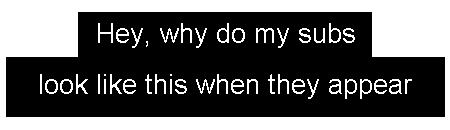
I'm moving this question over to the Editing Forum because you have already answered my original question. Thanks for your help "Can You Dig It!"
"Can You Dig It!" -
If you double click on the Subtitle Stream in IfoEdit, I think you can choose what type of subtitles these are. I think you have to select "Normal Char" or something like. (Sorry I don't have the app here).
What I've done to fix Subtitles is to copy the color scheme from a DVD which has the colors the way I like them and paste them. -
Now i get perfect subtitles :P
I have used DVDSupTools with default PAL and NTSC options. with these colors to IfoEdit:
----------------------------------------------------------
For PALETTE=3210 can be used following colors:
VTS_01_0.IFO
VTS_PGCITI
VTS_PGC_1
[000000a5] Color 0 Y Cr CB 16 128 128 [10 80 80 ]
[000000a9] Color 1 Y Cr CB 32 128 128 [20 80 80 ]
[000000ad] Color 2 Y Cr CB 128 128 128 [80 80 80 ]
[000000b1] Color 3 Y Cr CB 235 128 128 [eb 80 80 ]
---------------------------------------------------------------------
Now i only want to know, how can i make white subtitles with blackbackround ?
What is that Palette=3210 ? is that somekinde īstandardī or it is just for DVDSupTools ?
Does that DVDSupTools support italic text ? if it does, what prefix italic uses ? -
Hi,
I have updated Srt2Sup to help with getting subtitle colours correct. It now gives you the settings you need for IFOEdit to get the DVD to match the colours you use in Srt2Sup.
You can get it at www.shipleys.eclipse.co.uk
I hope this helps
regards
Srt2Sup -
ok,,, now my turn to post after been reading the whole forum regarding the sub colors.....
I have downloaded a DivX sub ripped from subrip so the sync is pretty fair, then used Srt2Sup to convert it...
and here is my poblem.... the character is transparent so obviously the color wonīt matter in this case, only the outlines is changeable. SO I assume I have saved it wrong from the Srt2Sup, but I thought the color information isnīt saved there -
Hi,
You are correct the actual colours are stored in the IFO file, however the SUP file (and hence the subtitles on the DVD) map to this.
Transaprant IS stored in the SUP file, so for example:
IFO FILE
Color1 = Red
Color2 = Black
Color3 = White
Color4 = Grey
SUP File
Background = Color1 & Transparent
Outline = Color2 & Normal
Text = Color3 & Normal
Anti-Alias = Colour4 & Normal
Note that colours are not used in the SUP file only colour positions!
As you can see the colours can be in any order and the mapping can too!
This is why Srt2Sup a4.03 fixes these mappings and gives you the values to set in the IFO file.
Much simpler!
Regards
Srt2Sup -
mmm yes yes. thanks for the explenation.
alltho it is quite weird. I did figure it out and all it took was that I have to set the background color to black, even if I have it transparent,,, if I have it in white then the text will be transparent -
i am looking for the same thing as everyone here. but the thing is, the only thing i have to work with is a .ogm file, which is the movie. the subtitles are.. BLACK. and i would like to change the color and size permanently before i encode it and burn it. where and what do i start?
-
Now im confused, im now making R1 DVDOriginally Posted by crashi
 with foreign subs again, but i cannot get that DVDSupTools to work
with foreign subs again, but i cannot get that DVDSupTools to work 
How the hell i got use that thing, if i make this at command prompt:
dvdsupencode -p:NTSC movieR1subs.txt
Is this correct way ?-)
and then i look logs, there is log file movieR1subs.log which says Framerate: 25 and i want NTSC framerates eg. 29.97
I use default .ini file which comes with that package, how do i get NTSC framerates correct
------------------
edit:
RTFM, problem solved:
"Every command is valid until it is set to new value. Default values are taken from C:\Documents and Settings\<user>\DVDSupEncode.ini,
section [Default], and are predefined as follows:"
Similar Threads
-
How to change subtitle color in DVDStyler?
By user2008 in forum Authoring (DVD)Replies: 3Last Post: 5th Dec 2010, 07:53 -
Converting a color video to black and white apart from one color. Possible?
By SteveLock in forum EditingReplies: 7Last Post: 23rd Feb 2009, 08:04 -
[color=blue]video oediting software for ASUS Eee PC (white ones)[/color]
By helpmepls in forum Newbie / General discussionsReplies: 1Last Post: 6th Feb 2009, 07:53 -
Color shift in ffmpeg X - ffmpegX native color space and gamma?
By rbot1980 in forum ffmpegX general discussionReplies: 0Last Post: 2nd Feb 2009, 21:16 -
[color=red]how do you play region 2 dvds on this setup[/color]
By j821977 in forum Newbie / General discussionsReplies: 4Last Post: 3rd Apr 2008, 14:58




 Quote
Quote
