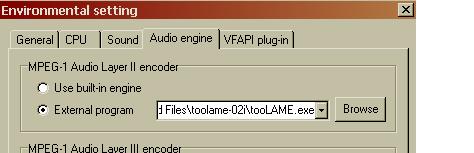I have some svcd files which tmpgenc cant read the audio and if I get a wav file from v.dub it converts my file out of sync so is there a plugin for audio files for tmpgenc plus.
+ Reply to Thread
Results 1 to 8 of 8
-
-
Yes, two that come to mind are SSRC and TooLame. One you download and install them, go to the Options-->Environmental settings--Audio tab. Use the Browse buttons to find the .exe files of each application. Then once you select any engine, it will over ride the default audio encoder in TMPGEnc and use the selected one instead.
Hello. -
I tryed Toolame but it still could not see the audio file so where can I find ssrc.
-
It does not need to see the audio file. It will encode straight from the unmuxed video. Is this what your Environmental setting Audio Engine setting looks like?
Hello. -
I did as u said put Toolame in the audio tab,Imported my file which still didnt see the audio part of the file,which u said chicked video and audio on the main page and began to encode.
The output file has no sound.
I can get a wav file from v.dub is there any way I can delay one of the two files so the output wont b out of sync.
Any ideas.
cheers -
you can offset the audio in tmpgenc if it's out of sync by the same amount throughout the file. just takes some trial and error to get to the right offset. suggest you do about 1000-2000 frames of the same scene for comparison. i still don't understand why tmpgenc won't open the original audio from the svcd though.
-
where do I change the setting.
I dont know aswell y my movie is fine and all im doing is extracting the audio with v.dub making it wav so tmpgenc can c it but it encodes out of sync.
Ive been able to just import a svcd b4 but now just wont c audio ,strange.
but any help is great.
cheers -
i'm at work right now so i can't look at my tmpgenc. but i think it's at the bottom of the screen when you click on "source range."
Similar Threads
-
Need plugins
By IT learner in forum EditingReplies: 6Last Post: 12th Sep 2011, 10:49 -
Plugins for premiere
By IT learner in forum EditingReplies: 2Last Post: 11th Sep 2011, 16:29 -
VirtualDub Plugins
By gazza67 in forum Newbie / General discussionsReplies: 6Last Post: 12th Dec 2009, 09:50 -
vd plugins
By uglijimus in forum Video ConversionReplies: 3Last Post: 9th Oct 2009, 07:27 -
What plugins for Vegas Pro 8.1 can I get?
By ingeborgdot in forum EditingReplies: 6Last Post: 4th Oct 2008, 12:43





 Quote
Quote