ok guys i'm converting an svcd movie into a dvd following the guide from this site (vcd/svcd to dvd).
after encoding to dvd format using main concept i'm ending up with near on 5gig, 4.95 to be precise, i have allready lowered the bitrate to 4500 constant but still not having any joy.
any help on making the blasted thing a tad smaller without compromising the finished product will be recieved with great thanx
+ Reply to Thread
Results 1 to 19 of 19
-
-
try encoding it with a 2 pass variable bit rate - that will allot more bitrate to high motion scenes, less to low-motion scenes, and generally will maintain quality while giving you a smaller file size.
how long is the material?- housepig
----------------
Housepig Records
out now:
Various Artists "Six Doors"
Unicorn "Playing With Light" -
what do you mean about a 2 pass variable bit rate ? encode twice or is there a setting for this ?
thanx
ohh.......the film is 2hrs 21mins -
yes, there should be a setting to allow you to do a 2-pass, variable bit rate encode. The first pass examines the material and figures out how to allocate the bits, the second pass actually does the encode.what do you mean about a 2 pass variable bit rate ? encode twice or is there a setting for this ?
look in the help file - I'm not at home, so I can't tell you how to change the settings from CBR to VBR.- housepig
----------------
Housepig Records
out now:
Various Artists "Six Doors"
Unicorn "Playing With Light" -
better to encode to the right size with a fresh encode than to encode oversize and retranscode - you'll get better quality, and you won't have to two-step the process.
- housepig
----------------
Housepig Records
out now:
Various Artists "Six Doors"
Unicorn "Playing With Light" -
I would suggest using one pass VBR if you want to save a little time. If you use 2 pass, it will take twice as long, but the quality will be a little better, but not by much.
-
what programs offer 1-pass VBR encoding? I thought VBR required at least two passes - 1 to analyze, 1 to encode.I would suggest using one pass VBR if you want to save a little time. If you use 2 pass, it will take twice as long, but the quality will be a little better, but not by much.- housepig
----------------
Housepig Records
out now:
Various Artists "Six Doors"
Unicorn "Playing With Light" -
CQ VBR does 1 pass... (tmpgenc)
--------
@chimpster,
start from scratch...
don't use CBR.....multi-pass VBR (if you have time and fast CPU, try 4 - 5 passes on VBR) allows you to lower the bitrate, but still keep pretty good quality. this is because VBR has MUCH, MUCH better bitrate allocation than CBR.
CBR gives each scene the exact same bitrate, meaning the end credits (just scrolling text) receives the same bitrate as a fast, action scene...doesn't make sense. what VBR does is take the "unncessary" bitrate from the slow scenes (i.e. end credits) and transfers them over to the high action scenes. in the end, you won't notice any quality loss with slow scenes (because they require much less bitrate), but you will get dramatic improvement on high action scenes that need more bitrate. hence, you can actually use less bitrate overall and still achieve similar quality. -
@Poopyhead
Yeah but tmpgenc also has Manual VBR 1 pass. This is not CQ, right? See the settings, it says "manual VBR 1 Pass" I aways assumed that this was TRUE VBR with no CQ. -
hrm....never heard of that before....
but i would advise you to go with multi-pass VBR.... don't exactly know what "manual VBR" is...but most likely, it's CQ.
so, if you don't have the patience for multi-pass, then go with CQ. -
okay, can either poopy or cplevel42 explain the difference between 1-pass VBR / CQ / CBR.
also where in TMPG to find CQ or 1-pass VBR? What version are you using? On the NTSC and PAL dvd options, I only see CBR or 2-pass VBR, with differing audio options...- housepig
----------------
Housepig Records
out now:
Various Artists "Six Doors"
Unicorn "Playing With Light" -
then go with 2 pass VBR
------
as i stated earlier:
------------Originally Posted by poopyhead
i don't exactly know what 1 pass VBR is as i've never personally encountered..so i can't explain that...
but the difference between 2-pass VBR and CQ VBR..i can do.
CQ VBR: encoder tries to maintain Constant Quality throughout the movie. this means that some scenes (i.e. slower scenes) require LESS bitrate to be perceived as the same video quality as other scenes (i.e. fast action). hence, the encoder will NOT give each scene the same bitrate, but will vary the bitrate from scene to scene, depending on how much bitrate is needed to achieve an overall Constant Quality. because Quality is kept constant, filesize may not be...so it is much harder to predict filesize. however, since this is essentially 1 pass, encode time will be much faster...essentially half the time of 2 pass.
2 pass VBR: goes through the video multi-passes. this allows you to set an avg. bitrate that the encoder follows by. this allows for much more accurate filesize prediction, but may take twice as long as CQ. given frames that require less bitrate than the avg. bitrate, there will be corresponding frames that will be given bitrate above the avg. bitrate, so that overall, the bitrate of the entire movie will = avg. bitrate. this again varies the bitrate, so that scenes requiring more bitrate will receive more and vice-versa. -
thanks for the info.
- housepig
----------------
Housepig Records
out now:
Various Artists "Six Doors"
Unicorn "Playing With Light" -
Sorry for late reply!
OK, I'm using TMPGEnc 2.5 (version 2.513.53)
Close the wizard window. Look down at the bottom for the "setting" button. Look for rate control mode. Click the dop down menu. There you will see maual VBR. (MVBR). To the right of that is your VBR setting button. Click on that to adust bitrate.
This is one pass, does a great job in half the time.
PS. if that option is greyed out, click on Rate control mode: (text) and unlock that function.
See the pic
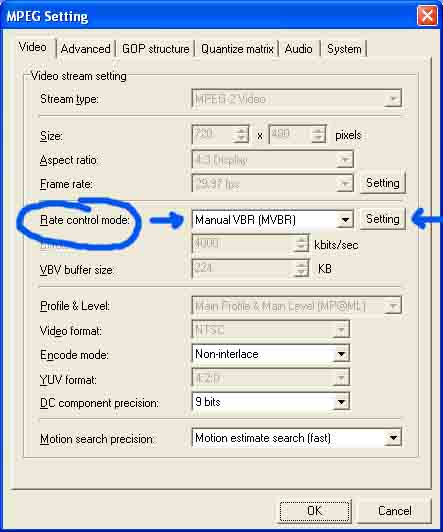
-
does this utilize an average bitrate...or can you only set a max/min bitrate??? is there some kind of CQ setting??Originally Posted by cplevel42
how about the filesize? is it as predictable as 2 pass VBR..which utilizes avg. bitrate, so filesize is very easy to calculate (i.e. avg. bitrate kbit/s X length of movie in sec) -
yeah, I was poking around in TMPG and I found that.. but I'm still unclear how it works - if it's only doing one pass, how does it determine how to vary the bitrate?
- housepig
----------------
Housepig Records
out now:
Various Artists "Six Doors"
Unicorn "Playing With Light" -
I'm not sure how it varies the bit rate, but the quality seems very good and the file size is smaller than CBR, or CQ VBR.
Similar Threads
-
Help needed asap. Question about older TV and Blue Ray Players
By ccff22290 in forum Video Streaming DownloadingReplies: 3Last Post: 5th Jul 2011, 12:42 -
DVD Flick & ISO size issue
By jnojr in forum Authoring (DVD)Replies: 8Last Post: 6th Jan 2010, 19:57 -
DVD display size issue
By tanshul22 in forum Software PlayingReplies: 1Last Post: 28th Nov 2007, 20:13 -
hdtv issue with dvd/vhs combo - advice needed !
By Dan of Troy in forum DVB / IPTVReplies: 3Last Post: 24th Nov 2007, 13:54 -
Guides needed asap
By demonwarrior in forum Newbie / General discussionsReplies: 3Last Post: 12th Sep 2007, 08:35




 Quote
Quote