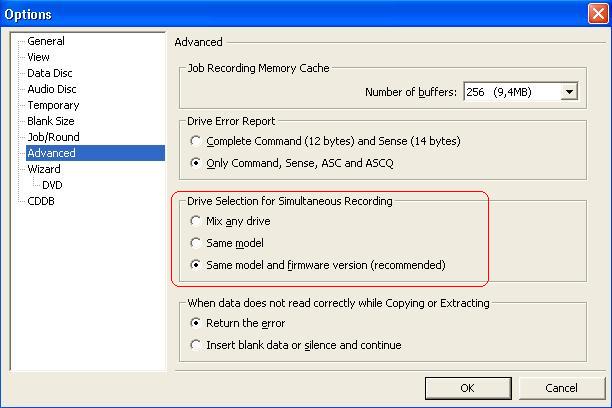I want to buy say 2 more sony dru500ax can i burn 3 of the same dvd at once....like a duplicator?? most of the time i burn 2 of each for my bro....and friends...none of them now how to do this...so i get all the work...lol so i was thinkin of gettin another one...and adding it and maybe it can use the 2 at the same time...thanks any info apreciated! latas felas...great info...you got here.
+ Reply to Thread
Results 1 to 23 of 23
-
-
I've never tried it but I know its possible. Discjuggler and Nero have the ability to support multiple drives and do multiple burns at once.
-free -
Originally Posted by reason21
here we go again people. Don't admit to outright piracy please! it is illegal to make copies of discs and give them to anyone. -
Originally Posted by jarvis1781
He didn't admit to piracy at all. Is it a crime to copy multiple disks of home movies? The original poster DID NOT mention anything about copying copyrighted movies. So for all you know, it could be home movies or maybe wedding videos. There's no need to jump all over a poster and just ASSUME he's breaking the law. And what's it got to do with you anyways? -
u can prolly do it but u would need a software that is capable of this and u would also have to have a pretty fast pc as well
-
Sure you can if you have the IDE controllers or USB to connect them to. Also RecordNow Max allows you to record to a whooping 40 or so drives at the same time.
-
well said orbital 517 took the words out of my mouth !
Jarvis 1781 why do you assume the worst if you ask nicely REASON 21 will send you a copy of his wedding day also ! -
HI, I always use two OPTORITE DD0203 with NERO. It works perfect. But, when I tried to use two OPTORITE DD0203 and SONY 510AX, SONY 510AX always fails. Between, OPTORITE and SONY, they have different way of using cache. I guess alway use same model and brand.
-
Yes it can be done - here's one link, and if you look hard, you'll find some more:
https://www.videohelp.com/forum/viewtopic.php?t=140355
Not to tread on anyones' toes here, but how many hours worth of home movies would be worth spending the price of two burners on, even if you assume max bitrates for about one hour of footage per DVDR?Regards,
Rob -
You could buy two NEC ND-1300a dual format burners for a little more than one Sony here.
http://avlogic.com/pc/brand.cgi?manID=27&catID=0 -
If you're gonna do that I recommend SATA or FireWire.

External drives is the way to go here.
- Gurm -
Hehe....
no der not pirate movies...(we record our stunts and stuff...we ride banshees...and film....hehe all over) no wedding.
and yes i want to have at least 2 more sony's....or other brand...if some one can give me details on how to do this...it would be greatly apreciated....fast pc im on a 3Ghz p4....my sony is on a 2.5Ghz p4...512 rambus...i think it cann take the beating....thanks again....i hate people that start shit...like if none here made a dvd r-....Haha of a legit dvd...latas
been reading...extrernal or internal? and goin with another brand like bob said is the way to go...ill just buy 3 more NEC...and walla? with record now??? will this work...thanks alot felas -
Yeah it will work, but again you need enough drive connectors to make it work.
Your machine is unlikely to have room/power/plugs for that, so I recommend getting either SATA or FireWire external boxes for all of them. That adds to the cost of the drive, certainly. If you don't already have FireWire...
Firewire Controller: $50
Firewire Cables: $20 per drive
Firewire Cases: $70 per drive
But it's worth it.
- Gurm -
It depends on your soruce drives speed. Can your HD support 3 DVD drives going at 4x? Ummm, no. Especially with IDE. Probably do 3 at 1x or 2x. You'd really have to test your disk subsystem to see if you can push all that down an IDE cable at the same time. I think 2 is all you can probaly do at any speed.
Now, if you have a good SCSI subsystem, then yes. At one time I used to burn 4-6 CD's ( 32x burn) at one time for a university. System was all SCSI.To Be, Or, Not To Be, That, Is The Gazorgan Plan -
I can understand your recommendation of Firewire to get them off of the IDE bus, but Firewire is only 400 mb/s whereas USB 2.0 is 480 mb/s unless you're talking about Firewire800? Just wanted to get this clarified.Originally Posted by Gurm
cambowl -
If you were to got to ww.nero.com they out right tell you that they burned up to 24 drives at the same time with the mulitple drives key. I have successfully used 4 burners at the same time and have never had one disc fail if the whole burner process finishes.
It takes just as long to burn one disk as it does to burn 4, 10 or 24. The only reason they did not test more is that they did not have anymore drives to test it with.
Goog luck with that. -
Got this little quote from www.nero.com
I post this same thing on another question. I hope this is not a violation.
6. Does Nero Support writing to more than one recorder at a time?
Yes. For how to use this feature in Nero refer to this link to a step by step PDF file: http://www.nero.com/en/index.html#c1034060180057 With OEM versions you can only write to one recorder. With Nero Demo and Retail versions, you can write to two recorders. For additional recorder support you must purchase an upgrade to a new Serial Key to support additional drives. Cost of the upgrade is listed below: Multiple Recorder Support
1. Nero support max. 7 recorders simultaneous price 249,00 USD
2. Nero support unlimited recorders simultaneous price 499,00 USD
Note: We have test 24 recorders simultaneously to date, and simply have not had the system to test more.) -
Why do you not purchase a dedicated controller like a wytron cd-298, have seven drives.
-
*ahem*
When writing to multiple drives, it simply sends the SAME data once over the bus, to all the drives.
It doesn't quadruple the data to send to 4 drives. ROFL.
ANYWAY, Firewire is BETTER than USB, not because it's faster but because USB is non-interrupt-based. This means that if your CPU gets busy, the USB bus can stall. It's an inherent design flaw in USB.
- Gurm -
Been there done that
I have currently have 4 BURNERS a05 hooked up to one firwire card in a
computer.
USING RECORD NOW MAX and like tompika say use only the same model and firmware and connect them to the computer in the same way (ALL FIREWIRE or all USB 2.0)
PLEAS SELECT NOT TO VERIFY as this doesn't work with multiple drives (it doesn't know which to verify first and crashes)
NERO works also with multiple drives
If you absolutely must VERIFY, wait till job is done, then without removing disc or clearing jop, select one drive to verify the job just finshed -
Thanks for educating me, I didn't know that.Originally Posted by Gurm
cambowl
Similar Threads
-
I get 3 identical pictures on each image entered in to The GUI for for DVD
By David Stockton in forum Newbie / General discussionsReplies: 0Last Post: 17th Oct 2010, 11:41 -
Same dvds but not all play identical
By aliefjoker in forum Newbie / General discussionsReplies: 1Last Post: 21st Oct 2008, 10:44 -
2 identical wording subtitles on the screen
By workman in forum SubtitleReplies: 4Last Post: 19th Jan 2008, 17:49 -
Why do i get 2 identical subtitles running over each other?????
By Arwen-Katie89 in forum Newbie / General discussionsReplies: 2Last Post: 17th Nov 2007, 17:41 -
Why won't identical hard drive work in another identical PC?
By rijir2001 in forum ComputerReplies: 8Last Post: 25th Jun 2007, 09:12




 Quote
Quote