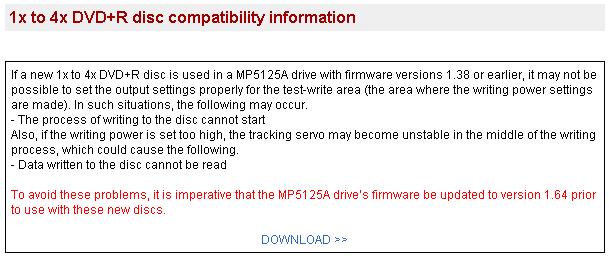I have a Dell 2.5 GHZ computer running WINXP, and a couple months ago I put a cheap-o Memorex 2x DVD+R/+RW Internal drive in the available slot.
The thing worked absolutely perfectly with DVD X COPY to backup my collection. But DXC usually burns to 2 discs. I decided to start authoring my own movies (to cut out the extras and get the movie on 1 DVD+R) using ShrinkDVD [freeware] and Nero [came with the drive].
I started burning reauthored copies of my discs in Nero UDF 1.02 and it worked perfectly.
Now the darn thing fails at random, making it 25-75% through the burn process and failing. Nero says "Target SCSI drive error". Only it's not a SCSI drive!
I tried using top of the line Sony DVD+R media, and it still failed midway through burn.
I went back to DVD X COPY and it made one perfect backup... and then it started failing also.
What is going on here? Any and all feedback is appreciated.
Thanks!

+ Reply to Thread
Results 1 to 27 of 27
-
-
Just check how many Sony and other brands give up working after two weeks.Originally Posted by troyvcd1
Speak for yourself, the Memorex PLUS media is made by Ricoh and good quality.
The Memorex Minus usually CMC.
spasticat, what firmware are you running and what`s the version nr of your Nero?
Is the disc 4x speed? -
Looks like their drives suck just like their media.Very helpful posts, guys -- Shows a lot of intelligence.Sheesh, must have been the Burt Reynolds pic...
spasticat... I don't know if you can update a bundled copy of Nero, but try. Some versions of Nero are more stable than others. I don't use it, but I do know that it is picky when it comes to coexisting with other softwares you have installed. The DVDXCopy problem may be a coincidence... not likely, but we can hope. Also, check to see if there is a Firmware upgrade available for the drive. Good luck.... -
I have the same drive and the only time I have ever had a burn fail was either due to hard drive fragmentation or damaged, scratched, disc's.
I also suggest not using Nero.... I use only Recordnowmax
I have burned about 200 discs and have only 3 failure's. each I tracked down to what I said above.
What kind of media you use? I suggest Ritek +RW's. You can find the ritek RW's for less than 1.75 per disk, which is nice cause if you mess up you can erase it and try again
-
I guess you guys have a thinking problem??? These drives are top notch....Originally Posted by vric
-
Exactly.Originally Posted by thayne
Vric has a minus drive troyvcd1 doesn't even have one so they must know lot about it.
I said:Originally Posted by tompika
As myself and the other guys said the secret is:
-firmware up to date 1.51 or up(improved media compatibility, better writing strategy)
-burning software up to date
RecordNow MAX or DX with Sonic engine update or
latest Nero
-defragmented HDD, stable OS
I personally use rpc1 RICOH 1.64 FW and RecordNow DX
-
Thanks for all the feedback.
I do have the latest firmware from Memorex, but I think defragmenting is a good idea.
I get tons of popups while I'm burning, could that be causing problems?? Should I disconnect from the Internet while I burn?
It seems pretty clear that I should avoid Nero, are there any comprable FREEWARE solutions?
**Update*** I called Memorex and they said the drive might be "dirty" -
Are you serious?Originally Posted by spasticat
You burn with a fragmented HDD while surfing the net, you got to be kidding me.
I'm a big fan of RecordNow but I've tried the latest Nero 5, nothing wrong with itOriginally Posted by spasticat -
No I do not surf the net while I burn... I don't even touch the computer. But I get lots of non-browser pops... the ones that load outside of IE directly to your IP.
-
Yeah, I disconnect from the internet.
I even stop every other application, process before burning
I use Adaware against spyware, window washer,...
The HDD gets fragmented quickly when working with large files like ripping, shrinking,...
You need to take care of your system and get your computer focused on burning. -
 Thanks Tompika... I definitely have quite a few things to try after work tonite.
Thanks Tompika... I definitely have quite a few things to try after work tonite.
I guess I thought my computer was too new to defrag (a couple months), but I have burned and shrunk quite a few backups since I got it.
At any point would your recommend reformatting or is that too extreme?
Also, is there any chance MS "hotfix" updates can screw with my current (and preferred) stock settings? -

Now this is frustrating... I installed RecordNow Max 4.0 and 2 discs in a row failed! My system was COMPLETELY dedicated to burning, with the Internet unplugged and all other apps shut down. I even defragged my HD before installing RCM.
I paid closer attention to the second disc, and it seemed to make it all the way through until verification. Then I got an error that said that my file sizes were mismatched (authored from DVDshrink)
I don't know what do do anymore! I can't keep wasting media on this thing!
should I send this thing back to memorex, or is there one last thing I can try... Am I using RecordNow max wrong???? -
Did you change media brands?
You need to get an RW disk to work with till you figure out the problem so you can re-use it. Also you should check your HD fragmentation before every burn. For me, just using DVD2One frags my drive. If I copy the files over to another drive before I burn I can get away with not defragging every time. -
I have a couple Sony DVD+R media left... guess I can try those.
I've read around that turning off verification in RecordNow Max is helpful, (afterall, my comp crashed during that part)... Does it make any real difference tho? -
I never use varification. Did you try playing the disk in a DVD player? It may have faild varification but still might work.
I'd go get an RW disk to play with before you burn up all your once writables. -
Here's the thing, I can burn discs in Nero that I've authored from ShrinkDVD and they all work just fine... its just that they fail midway through the disc...
so this piece of garbage burner has the potential to make a few minutes of genuine hollywood cinema before it craps out...
I mean, at what point do I send this product back? How long do people usually tinker with these things in order to get them to work? -
It could be a bad drive, I never had to tinker with mine. I have burned over 150 disks, and only had 3 coasters and I was able to track all of those down to either bad media or fragged hard drive.
I think it's your media just from what I have read from others on this forum. -
Yes it can be a bad drive but before you change it try these
1. Check if DMA is enabled.
2. Check your ASPI drivers
3. Update RecordNow Max from 4.0 to 4.5 and install pxEngine408 too
4. If you prefer Nero then use 5.5.10.42
5. Use rewritable disk till you put everything together -

OK it looks like it works! 3 discs copied flawlessly with RecordNow Max!
Dumping the wizard was a good call... should I upgrade from 4.0-4.5 or just stick with a good thing?
either way, thanks for all your help in the forums you guys! -
Well I bypassed the wizard and I set the burn speed to "min" with no verification.
Looks like Nero was rushing through the discs... and I have no idea why DVDXCOPY failed earlier.
Hopefully it will stick! -
Well I don't think the wizard has much to do with this.
Always use decent burning program such as:
- RecordNow MAX 4.5, DX 4.6 (+ pxEngine update) use data job
- Nero 5.5.10.42 use DVD Video templ.
- DVDDecrypter for creating and burning images
The updates provide compatibility for writing new medias -
DVD Shrink is a pretty good freeware to make a DVD9 fit on a DVDR.
You might get a little bit better progy for money! DVD2One, Instant Copy,...
But use those programs (I mentioned above) for burning.
Anyway I'm glad that you finally made it!
Similar Threads
-
Removed Esata drive and replaced with another drive. New drive is now unus
By cal_tony in forum ComputerReplies: 6Last Post: 7th Feb 2012, 14:17 -
Computer random turn on
By WinSpecToR in forum ComputerReplies: 10Last Post: 31st Jan 2012, 15:09 -
Random wishes from techies
By yoda313 in forum Off topicReplies: 20Last Post: 13th Sep 2009, 04:12 -
random pointless FYI
By Xylob the Destroyer in forum Off topicReplies: 5Last Post: 28th Dec 2008, 08:50 -
DVD drive stopped reading DVDs for a very random reason..
By narutoball in forum DVD & Blu-ray WritersReplies: 2Last Post: 11th Oct 2008, 15:23





 Quote
Quote