under "Configuring TMPGEnc for high-quality, DVD-compliant MPEG2" in the "How to convert to DVD with TMPGEnc" guide, he says that you should encode the audio with a seperate program, and just have TMPGEnc do the video, is this worth it and if it is what program would you suggest
+ Reply to Thread
Results 1 to 6 of 6
-
-
i know how to extract the audio, i was asking how to encode it back in to the mpg file after converting from avi
-
Use the main program window. Use the source file as video input and the extracted audio as audio input. Name the output file and select Start.
Hello. -
load the avi for the video source. load the extracted (and saved as wav) file for the audio source. then continue with tmpgenc as to the other settings and source range as needed. then start the encoding to your designated output file.
-
Just looking over this old Thread, the answer to your 2nd question is TMPGEnc DVD Author, ie. you convert your avi to an .m2v file (by selecting "ES-Video only" when performing the conversion) using Rui del-*****'s excellent GuideOriginally Posted by Retardriot
http://dvd-hq.info/Compression.html
then extract the audio from your avi file and leave as PCM or preferably convert to ac3 for a smaller file size. Goldwave and Besweet are good for this:
https://www.videohelp.com/forum/userguides/160649.php
https://www.videohelp.com/forum/userguides/129419.php
Then combine the .m2v file and the audio file (wav or ac3) when authoring your DVD using TMPGEnc DVD Author. Refer to the Guide and screenshot below - but in your case you will be using 2 different input files, the .m2v for video and the .ac3 for audio.
https://www.videohelp.com/forum/userguides/172123.php
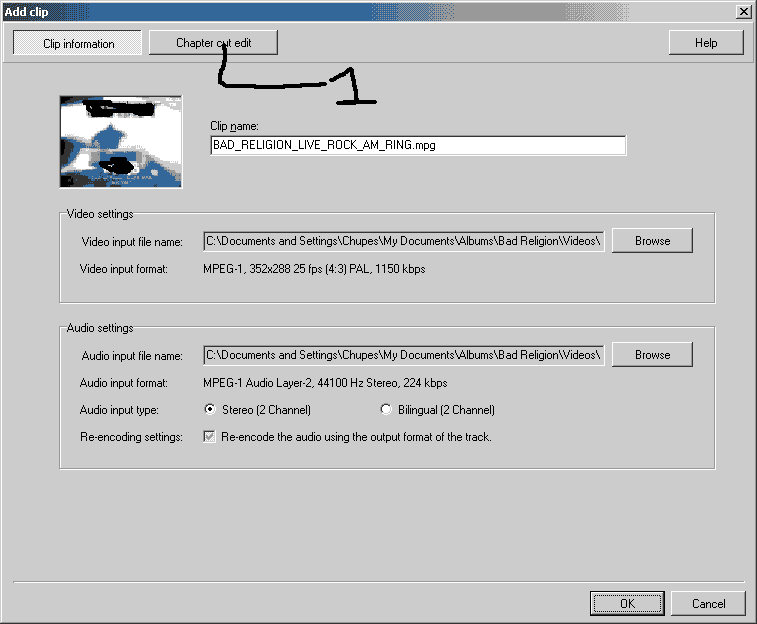
Similar Threads
-
The best MPEG 2 encoding software?
By whatever911 in forum Video ConversionReplies: 20Last Post: 8th Oct 2012, 08:54 -
MPEG encoding for DVD
By BraDave in forum AudioReplies: 4Last Post: 3rd May 2011, 23:34 -
AVStoDVD crashed on audio encoding.. have m2v video file, but no audio
By arcooke in forum Newbie / General discussionsReplies: 3Last Post: 5th Aug 2010, 14:18 -
encoding with DTS audio stream - Audio not found in AutoGK
By extrabyte in forum DVD RippingReplies: 1Last Post: 7th Jan 2009, 16:42 -
ffmpeg -- encoding while muxing new audio w/out source's audio, how ?
By vhelp in forum AudioReplies: 8Last Post: 21st Nov 2007, 19:53





 Quote
Quote
