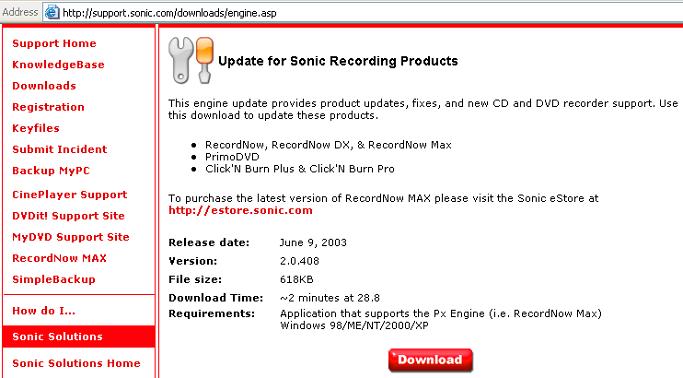Hi all,
Please, I do need help, I've been having the same problem as reported by another user here on May 2003.
I have the SONY DRU-500AX DVD Writer, when burning DVD-R media with "Record Now DX", I have this error message :
Error 10
Disc Write error
Command 2A
Sense 03
ASC 0C
ASCQ 08
On the error code list, it says it means "Recovery Failed". Does anyone know what it means ?
When I burn to Rewritable media, it's OK.
It happened not only with PRINCO DVD-R's, but with other brands as well.
My system is :
AMD ATLHON 2.4 XP
512 RAM
20 GB HB (Master on primary IDE)
80 GB HD (Slave on Secondary IDE)
SONY DRU-500AX Recorder (Master on Secondary IDE)
LG CD RECORDER (Slave on Secondary IDE)
Any help will be very apreciated
Thanks to all,
Andre
+ Reply to Thread
Results 1 to 9 of 9
-
Guest
-
I have the same issue...
a work around:
do the same burn but select x2, not MAX and it works!!!
BUT..... i have a DRU-510A 1.0c and i still get this error
and cant burn at x4...........
WHY????Take it from the Champs,
Graffiti is for Chumps!!! -
yep just downloaded it, applied the patch, rebooted...
and no change!!!
Still.............
Error -10 at Sector 2272 -
Disc Read Error -
Command:2A
Sense:03
ASC:73
ASCQ:03
Thanx anyway...Take it from the Champs,
Graffiti is for Chumps!!! -
I would look at the normal stuff.
Run "ForceASPI" (get from the tools section) to make sure the ASPI layer is OK.
Make sure the drive has DMA enabled in device manager.
Prior to a burn disable all running programs including virus and firewalls and don't do any computer tasks while burning. -
I had the same problem months ago.
What you have to do is simple. Try to make an image of your AUDIO_TS and VIDEO_TS folder and burn with DVDDecrypter and you will never have a problem anymore.
If you have more queries try to P.M. me and I'll get back to you as soon as possible.
Good luck
-
Guest
Hi all,
Thanks all people for tips, I might say I have done all "usual" things like disable anti-virus, screen-savers, etc, etc; actually, please note that it's possible to check, at RecordNow help files, that the error code doesn't mean bufferunderun.
I instaled ForceASPI - no luck,
I copied Ahead's WNASPI32.DLL to the system 32 folder, replacing original file - no luck.
I installed Adaptec's ASPI v 4.6 - no luck.
I installed Adaptec's ASPI 4.7 - no luck.
I haven't installed the Sonic patch someone posted, thanks, it seems interesting, but when I read that another user has installed it and it didn't work, I feel I am not likely to spend my time anymore on this....
I've been in contact with Veritas oficial support in Japan, they asked me lots of information and I sent them. If in the following days I can get an easy, clear solution, I'll go ahead.
Otherwise, I'll just click the "Remove program" button and get rid of this piece of crap called "Record NowDX"......
Well, anyway, let me insist, if anyone out there have a clear solution, please post it to the group )
)
Thanks to all,
Andre -
Thank you xxBladExx. It started to burbn jus tfine. Great hint thanks. I thought I lost lots of money, bouy now i don`t . Thanks again. I appreciate your help.
Similar Threads
-
AccountKiller
By rcvalle in forum MediaReplies: 13Last Post: 15th Dec 2010, 14:21 -
How to record a DVD using a software?
By coxanhvn in forum Newbie / General discussionsReplies: 3Last Post: 27th Jun 2009, 21:57 -
Music Cd Burning Software - Record 3 cd's at the same time
By mn072065 in forum AudioReplies: 10Last Post: 5th Jun 2009, 10:02 -
Cannot Record Protected Movie error using Samsung DVD-HR734 recorder
By noreberto in forum DVD & Blu-ray RecordersReplies: 6Last Post: 7th Nov 2008, 16:51 -
I/O Error when burning DVD's/Hardware or software issue?
By alegator in forum ComputerReplies: 15Last Post: 22nd May 2008, 01:20


 Quote
Quote