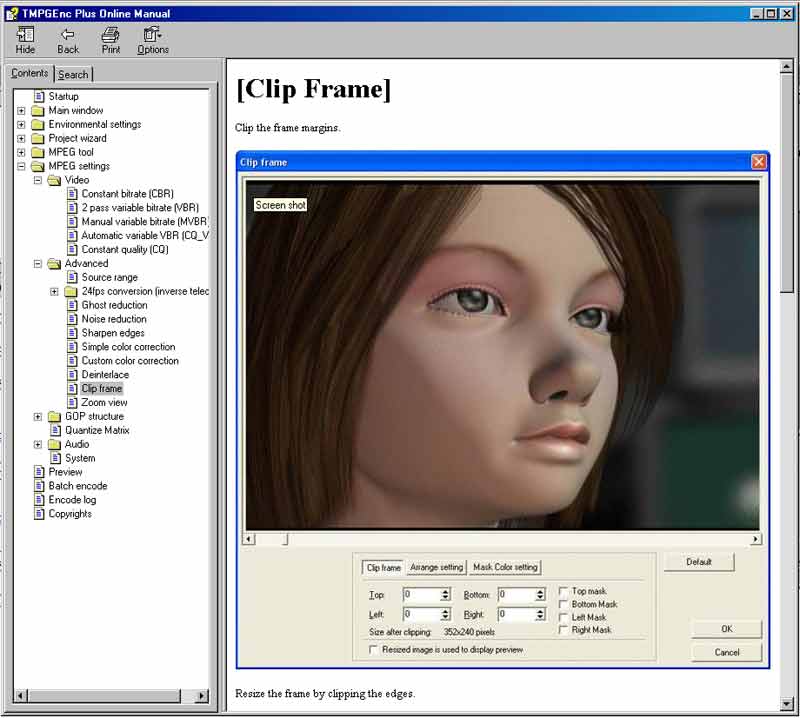I captured in a 50 minute clip from my VCR. Everything came across perfect except the bottom half inch of the avi flickers non-stop. It almost looks like that little piece at the bottom is reveresed or something. But the flicker is very distracting. My tape IS NOT like this. Does anyone know why this happened or how I can get rid of it.
Thanks for any input.
+ Reply to Thread
Results 1 to 11 of 11
-
"Wanting people to listen, you can't just tap them on the shoulder anymore.
You have to hit them with a sledgehammer,
and then you'll notice you've got their strict attention."
-John Doe in Se7en -
Half inch? Half inch out of what? Two inches?
The problem is your horizontal sync pulses are degrading from your tape and your capture card cannot compensate for this. This is a very common problem with older tapes.
Your solution? One word - Time Base Corrector!ICBM target coordinates:
26° 14' 10.16"N -- 80° 16' 0.91"W -
JT99,
What hardware are you using for your capture? If youre using a ADVC device you may be seeing the scan lines that are out of range on a TV.. I'm assuming you are viewing on your pc.... -
I think it's called over-scan. It's normal for TV/VHS. When you encode it you can crop it out. It wont hurt to leave it either if you plan on watching on TV cause the TV wont show it.
-
Thanks guys for the replies.
I am using a Pinnacle Studio AV Capture Card (DC10). Yes, I am viewing it on my PC, I haven't burned it to a DVD yet. The strange thing is that the tape is only about 3 years old and it has been kept in great condition. Should I be getting this on a tape in my condition?
When I say half inch, I mean the bottom half-inch when viewin in full screen mode on my PC. So Thayne, you are saying I can crop this out using my editing software (Pinnacle Studio) when I go to encode it? That would be perfect. Or I should just burn a DVD and see if it show up right?
Thanks again."Wanting people to listen, you can't just tap them on the shoulder anymore.
You have to hit them with a sledgehammer,
and then you'll notice you've got their strict attention."
-John Doe in Se7en -
burn it to a rewritable disc and check it on your tv - the reason you didn't see it on the VHS previously is it's probably in the overscan area, you won't see it when you play it back.
I get that on most of the VHS tapes I capture, I've never had to crop any because it doesn't show up on the tv.- housepig
----------------
Housepig Records
out now:
Various Artists "Six Doors"
Unicorn "Playing With Light" -
I'm not familiar with that software, but most I have seen have the option to crop the video as you encode it to mpeg. I know Premier does, and I'm pretty sure TMPGenc does too. It will be somewhere in the settings.
half inch seems like a lot and that might show up on a dvd playing on a TV. Usually when I see overscan it's close to a quarter inch, but maybe you have a bigger monitor. -
It doesn't show up on TV because the TV is very tolerant of out-of-spec sync pulses. Just adjust the vertical roll of your TV until it is rolling to verify this.Originally Posted by housepig
This garbage is very expensive (bit wise) to encode, because of the way it acts. It is best to crop this out, then resize to fullsize. Or, just mask it off in steps of 8 pixels.ICBM target coordinates:
26° 14' 10.16"N -- 80° 16' 0.91"W -
Well I'd say we all agree it sounds like "Over Scan". House Pig (as Usual) has some good advice when he says use a RW DVD disc for a test... SLK001 is on the money as far as the amount of wasted data from the noise, If you can do as he suggest to mask it go for it.....Originally Posted by SLK001
-
Thanks to everyone that replied, I will do as you all suggest:
I will try a DVD-RW, but I will also try to crop it in order to save that encoding time.
Very appreciated.....thanks."Wanting people to listen, you can't just tap them on the shoulder anymore.
You have to hit them with a sledgehammer,
and then you'll notice you've got their strict attention."
-John Doe in Se7en
Similar Threads
-
32 inch -- do I really need 1080p ?
By Umen Pich in forum DVB / IPTVReplies: 43Last Post: 14th Oct 2012, 08:07 -
640x480 VHS capture looks stretched on 50+ inch HDTV
By jrru2 in forum Capturing and VCRReplies: 11Last Post: 4th Nov 2011, 22:53 -
My 73 inch TV came in a 67 inch box. WTF?
By dafoe in forum Newbie / General discussionsReplies: 74Last Post: 20th Nov 2010, 23:22 -
Just bought a Vizio 32 inch.
By capman21 in forum DVB / IPTVReplies: 5Last Post: 25th Mar 2010, 17:25 -
Capture analogue with 720x576 has tiny horizontal bar at bottom
By ManUtdFans in forum Capturing and VCRReplies: 15Last Post: 21st Jan 2009, 14:12




 Quote
Quote