I want to make new covers for my backed up DVD's. I have been using Photoshop to import the scanned image. I then print it to Epson Photo Quality Ink Jet Paper. The quality is very good, but in order to fit the image on letter size paper, the image is always smaller than the original.
In my quest for a 1 to 1 image, I have looked for HIGH QUALITY ink jet paper in legal size or A4, but have been unable to find any. Does anyone have a suggestion for a paper that I have not found?
+ Reply to Thread
Results 1 to 30 of 30
-
Burn Baby Burn
It's a Disk-o Inferno -
I have been printing on photo quality with Surething, and have no problems with the image being too large.
Hello. -
What I said was. The image was too SMALL.
Burn Baby Burn
It's a Disk-o Inferno -
And what I am saying is, Surething does not shrink the image on letter size paper.
Hello. -
I create my own DVD covers with Photoshop all the time. I use standard size paper with no problems. I created a template in photoshop for the correct size image, then import the pictures and text I want into it.
I can't remember the correct size, but you can easily mesure a standard dvd cover to get the mesurments you need. Then resize the Image you want to that size. I always use 200 dpi for printing high quality covers.
Don't forget to print in landscape format!Got my retirement plans all set. Looks like I only have to work another 5 years after I die........ -
u could always use coverxp, can be found on the cdcovers.cc site. U can choose which template to use, and it will automatically resize the image to fit!!!!
and just in case your interested, i create my covers at 1196 x 800. -
sorry, in reply to the post topic, i print to photoquality glossy paper... wouldnt have it any other way!
-
I dont use glossy as its expensive n ive found u can often get better results by using the top quality matt paper, but not gloss.
I use paint shop pro, adjust the brightness n contrast n resize it to 200 dpi 27.5 by 18.4 -
These fit and look just like the OEM.
If you live in the US [I see you do]and near a Costco they have a great price on photo glossy paper 19.99 and some times lower for the hundred packs. I then use NERO [the one thing it does really good] and print my image from scanner or whatever source you use to the Data Becker DVD template and cut to fit the Super-cases. I use one of those slide photo cutters but a pair of good scissors will do just as well. You truly can not tell them from the OEM for around cents 40 cents US plus ink per unit.
I also fought the under size insert and this fixed the problem.
(;-{> Dd(;-{> Dd
Strength and Honor
www.dvd9to5.com
www.dvd9to5.com/forum/
"For every moment of truth there's confusion in life"
Black Sabbath/Ronnie James Dio -
Maybe I am missing something here. Do all of you have a standard ink jet printer, or one that prints edge to edge? I have an older model Epson that does not print to the edges, and if I try to print a full size DVD cover, it either gets cut off, or I have to reduce it by about 5%.
I have all the programs. I went into Nero, and it shows the Data Becker paper as an A4. I went into Surething, and it shows the option for DVD covers only with legal size paper.
I would go and purchase legal/A4 size paper, if I can find quality ink jet paper in that size. However, someone of you are saying that it can be done on letter size paper (withhout shrinking), but it sure beats me as to how.
I have conquered the VHS/8mm to DVD conversions perfectly. I have ripped DVD9's to DVD5's with no problem. And yet, I am stumped by the DVD cover problem.Burn Baby Burn
It's a Disk-o Inferno -
Popee;
I use standard 8.5 x 11 paper. I use Photoshop to create dvd covers and they fit perfectly into standard dvd cases.
* Open photoshop.
* Make new file - 200 dpi - 10.6 inches wide - 7.25 inches high.
* Resize the images you want to fit in this template and drag them in.
* Once you got it the way you want, click print preview and set to landscape.
* Print away.
I've done this many times with perfect results.Got my retirement plans all set. Looks like I only have to work another 5 years after I die........ -
I use the above mentioned procedure on over 200 inserts and print mostly on a Epson Stylus Color 740 [inkjet]. Either you have your margins set incorrectly or have not used the NERO method I mentioned. I had trouble with Photoshop and could not get the insert the correct size but since I went to this method I can print a insert that fits perfect in the cover and goes end to end and top to bottom. Check your margin settings if you cannot with NERO Insert template.
(;-{> Dd
EDIT:The Nero Template I am using is Data Becker 0435 (A4) on standard size photo paper. Under advanced printer settings make sure your settings are for printable area are maximum ect.(;-{> Dd
Strength and Honor
www.dvd9to5.com
www.dvd9to5.com/forum/
"For every moment of truth there's confusion in life"
Black Sabbath/Ronnie James Dio -
OK, haven't been able to figure out the photoshop method yet, but did try the Nero method exactly as explained and ended up with The Lord of the Ring. Please note the missing 'S'. What could I be doing wrong?
Also, when I set up a template, I still have to resize manually.
Boy, and I thought I knew a lot about software.Burn Baby Burn
It's a Disk-o Inferno -
You must have something set incorrectly in your printer margins because this should be pretty cut and dry.
Setup in NERO
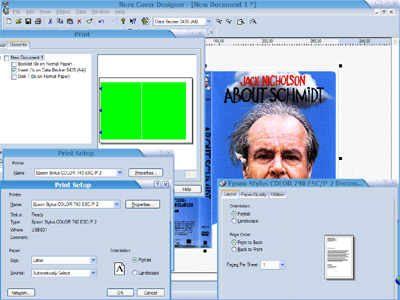
Print preview.
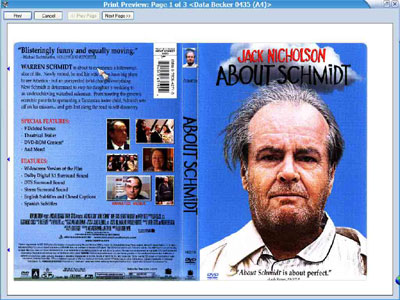 (;-{> Dd
(;-{> Dd
Strength and Honor
www.dvd9to5.com
www.dvd9to5.com/forum/
"For every moment of truth there's confusion in life"
Black Sabbath/Ronnie James Dio -
Thanks Doggiedaddy for all the help, but alas I still have a problem. Ever since I switched to XP, I don't have the control over my printer that I use to have. IE:I cannot set margins. Epson no longer supports my Stylus Photo printer. I do however have my print area set to max.
Also, I have the light edition of Nero. That also might have something to do with it. You have preview screens that I have never seen.
Funny, that you used About Schmidt as a demo. I too have that image loaded as a tiff, and therefore tried it as you suggested.
I keep thinking about buying a new printer, but there is nothing wrong with the printer I have, at least until now.
I guess I will play with it again a bit later.
Thanx,Burn Baby Burn
It's a Disk-o Inferno -
I had the same problem. I now use cheap 8½" / 14".. cost praticly nothing
you can also try A4 paper that will fit perfectly too
if you use Legal Paper, you will miss ¼" or so -
I had this problem with my printer and I didn't wan to spend on a new "borderless" inkjet printer, so I tried other methods.
My HP printer has abount 1cm of top margin and 1 cm on the bottom, so I always ended with incomplete covers, no matter what.
I also tried using legal paper, but I couldn't find high quality inkjet paper, so my covers look bad.
And now my solution: I bought some 3M post-it and the high quality inkjet letter paper. I put the postit at the end of the paper to trick the printer that the paper is longer. I configured CoverXP and printer to high quality inkjet LEGAL paper and Landscape. The printer is fooled by the extention of the post-its and can print in the margin zone. The DVD Cover fits exactly at the end of the paper, is didn't print in the post-it.
It's my best solution, and beleive me, I have tried many methods.
Hope it helps.
George -
Try this:
www.meritline.com/dvdcascovinf.html
I use these covers. They are A4 size and are perforated at the correct places to rip off the extra paper and have it fit a DVD case.
I use a template that I made for PageMaker and bring the image into it, size it to fit, print it out, rip off the edges and it fits perfectly.RobertUSM
Digital Memories - Video Transfer to DVD -
what settings do i use in cover xp as i loose a little bit off the back cover? I get like 3/4 of a cover.
-
When I started this topic, all I was looking for was legal or A4 size photo quality inkjet paper.
Thanks to everyone for all the helpful hints. I have been playing around with Photoshop, Nero and Surething and, by moving margins and resizing, have come within about 1% of nirvana. I also checked the paper from Meritline and may order some as well.
While on my quest, I also found that Epson has been making exactly what I wanted in the first place, and at a reasonable price. It was just hard to find. The Epson item number is SO41067. It is exactly the same paper as the Epson Photo Quality Ink Jet Paper that I have been using, but in a legal (8 1/2 x14) size. It lists for $18.00 per 100 sheets on their site, but I am sure that in can be found for less elsewhere. I am still searching for dealers at this point.
Here is a helpful hint for those of you that do not have a paper cutter. Use a large straight edge ruler and a razor knife. Just lay the printed material on top of an old newspaper, line it up with the ruler and cut with the razor knife. Looks a whole lot better and straighter than scissor cuts.Burn Baby Burn
It's a Disk-o Inferno -
what settings do i use in nero as when i bring my cover over its a tiny thing on the nero screen? Is there a size to input or something?

-
kohlie
Maybe I will make a little guide that works for me when I get a little time. If you are using NERO an the above mentioned Template you should be able to just click on the image once then drag the corners to fill the template outline. When image is ready make sure to unchecked the elements you do not want to print or you will print a Disc label, Insert and a booklet if not unchecked.
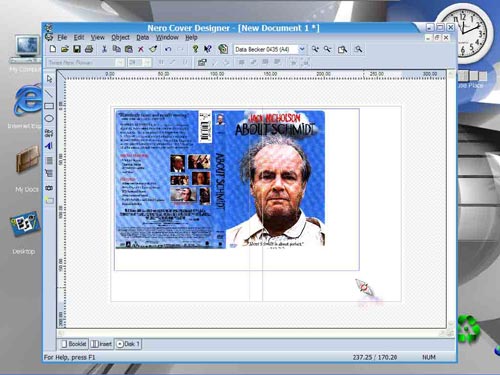
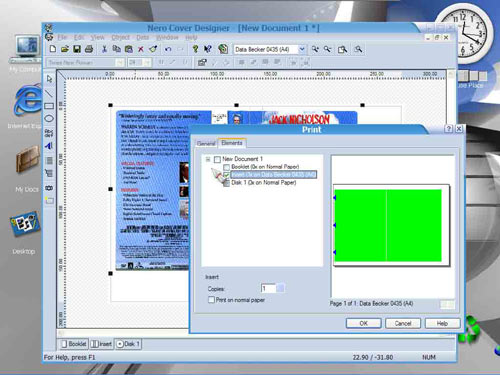 (;-{> Dd
(;-{> Dd
Strength and Honor
www.dvd9to5.com
www.dvd9to5.com/forum/
"For every moment of truth there's confusion in life"
Black Sabbath/Ronnie James Dio -
Hi guys, I could not find this thread earlier when I looked but I posted in the news forum. I made a little guide if you guys are still in need of the info.
Thread used.

https://www.videohelp.com/forum/viewtopic.php?t=168322
(;-{> Dd(;-{> Dd
Strength and Honor
www.dvd9to5.com
www.dvd9to5.com/forum/
"For every moment of truth there's confusion in life"
Black Sabbath/Ronnie James Dio -
Hi,
I am not sure if this is appropriate to ask or not so here goes.
Is there a site where I can find DVD covers (pictures).
thanks -
Yes, CDcover.cc. And since we are talking about DVD covers, I would say you safely on this side of the gray area.
 Hello.
Hello. -
I use Photoshop too. Here is what I do:
Scan at 600 dpi (this will create a fairly big image)
run the gaussian blur filter at a Radius = 2.0 pixels
crop any unwanted parts
downsize the image to the desired dimensions -
I use neato dvd cover paper it is available in matte or glossy but I have found that the matte looks just as good as the gloss but at half the price. The paper is A4 in size and prints excellent using nero cover designer. I have a hp photojet printer and the results are equal to the originals. The matte paper costs about .25 cents a page and the glossy around .50. their website is www.neato.com and their service is outstanding.
-
I use this Epson Glossy Photo@ $0.16 US ea from Costco for high quality glossy and can also be used for D Photo printing also.
http://www.costco.com/frameset.asp?trg=subcat.asp&catid=354&subid=1123&hierid=1200&log=&NavTop
http://www.dvd9to5.com/DVD_Inserts1.htm(;-{> Dd
Strength and Honor
www.dvd9to5.com
www.dvd9to5.com/forum/
"For every moment of truth there's confusion in life"
Black Sabbath/Ronnie James Dio
Similar Threads
-
DVD cover size and paper
By Digiface in forum MediaReplies: 26Last Post: 14th Oct 2011, 08:41 -
What's some good paper for DVD inserts?
By slayerbizkit in forum MediaReplies: 13Last Post: 21st May 2011, 09:01 -
Pre-perforated paper for DVD case labels?
By stantheman1976 in forum Newbie / General discussionsReplies: 6Last Post: 27th May 2009, 12:40 -
DVD Covers - What Paper?
By Nitro89 in forum MediaReplies: 12Last Post: 15th Apr 2009, 18:02 -
DVD Covers
By Beefer in forum MacReplies: 7Last Post: 15th Nov 2007, 14:17




 Quote
Quote


