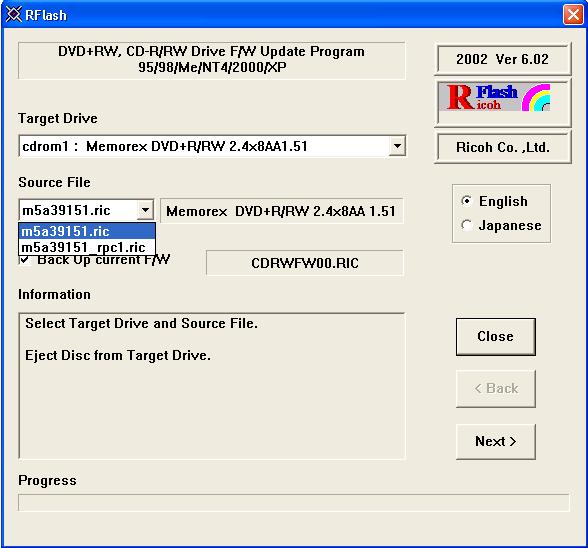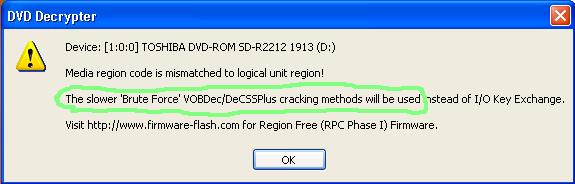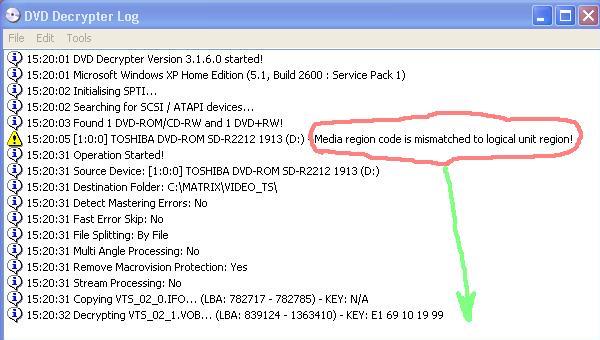Hello,
I am trying to use my DVD Burner to back up some of my Region 2 DVD's. Unfortunately I have a Region 1 DVD burner and I get compatibility errors when I try to decode the disc. I tried using DVD Region Free to fix this problem but although the DVD will now play in my computer, programs like DVD decrypter still give me region issues. Is there any other way to make the DVD burner region free? The burner is a Memorex DVD+R. I have heard about firmware upgrades but I'm a little nervous about doing it in case I screw the drive up. Any help would be appreciated.
TC
+ Reply to Thread
Results 1 to 7 of 7
-
-
Firmware sounds is if it would be your only answer, here is a link to patched firmware for the Memorex drive.:
http://forum.rpc1.org/dl_firmware.php?category=4&manufactor=20
When flashing with new firmware it is best to boot from a floppy and run the flashing software from there. -
I`ve flashed my Memorex 2.4xDVD+R/W external drive several times.
However DVD Decrypter has a BRUTE FORCE option for region issues.
I flashed because of burning problems with earlier firmwares.
Now I have the original 1.51 that works well. -
Thanks for the help. By boot from a floppy do you mean to start the computer from a boot disc and then download and run the firware upgrade? Is the firmware upgrade as simple as just executing the .exe file or are there some special instructions that go along with it?Originally Posted by Excellerator
TC -
Fulci, that proggy (on the picture I posted) is fully automatic you don`t need no floppy disc.
Just extract the files, run the flash program like this:
http://www.memorex.com/products/software/HTURWFlash.pdf
What Excellerator wrote works for all the other drives but the Ricoh ones -
I tried the firmware update but now I get an error "Not found ASPI Manager" and it won't let me load the update. I'm pretty sure I have an ASPI manager. Any suggestions???
Similar Threads
-
Making DVD Player region free - HELP please
By djmark1 in forum DVD & Blu-ray RecordersReplies: 0Last Post: 29th Jul 2010, 17:31 -
Making a Region 1 Player Region Free. Can't find code.
By KitanaAsh in forum DVD & Blu-ray PlayersReplies: 3Last Post: 9th Feb 2010, 09:28 -
Making a Coby DVD-298 Region Free
By railbuff in forum DVD & Blu-ray PlayersReplies: 4Last Post: 30th May 2009, 12:56 -
Need help please in making my Pioneer DV-410V DVD player region-free
By sasa66 in forum DVD & Blu-ray PlayersReplies: 2Last Post: 26th Feb 2009, 02:30 -
making panasonic DVD-F87 Region free
By peepcharron in forum DVD & Blu-ray PlayersReplies: 0Last Post: 29th Jul 2007, 21:24




 Quote
Quote