Been running some tests and I was wondering if anyone else came across this and might have a fix. I've been trying to encode some 16:9 video with CCE and all of the encodes look like a split-screen. (With the right half of the picture showing up on the left half of the screen and visa versa.) All of the picture's there, it's just in the wrong half of the screen. Could there be a setting I'm missing? I set the Aspect Ratio to 16:9 in CCE and set everything else as I would for any normal encode. It also seems to work fine with TMPGE, just not with CCE.
I am using the trial version of CCE 2.66. (Could it be a trail version issue?) Any suggestions?
+ Reply to Thread
Results 1 to 10 of 10
-
-
I have tried the trial version of 2.66 to encode some 16:9 DVD stuff, and it worked great. What source are you converting from?
-
When you get this split screen, is it during playback on a DVD player, or just on your PC, playing the MPEG?
Also, what output resolution are you using?Impossible to see the future is. The Dark Side clouds everything... -
Originally Posted by DJRumpy
I getthe split screen on the PC and on the DVD player. The video has been encoded that way, it's not just a playback issue. I'm using full resolution, I assume the output is 720x480. I'm editing various bits together in DV format for a project and then trying to convert to MPEG for a DVD.
Here's a sample from my Clones DVD.
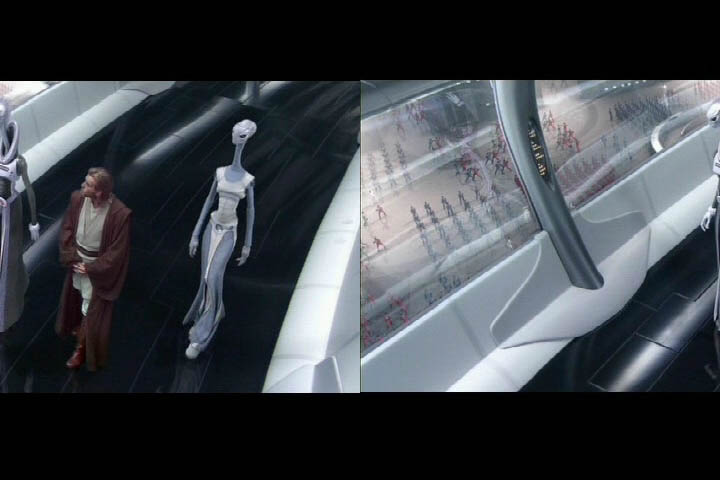
-
What type of input file did you feed to CCE? Was it a frame served file, and if so, what application did you use to frameserve to CCE?
If the source file was AVI or AVS, then does the file play back properly in Media Player?Impossible to see the future is. The Dark Side clouds everything... -
Originally Posted by DJRumpy
The file was a quicktime reference file exported from Avid. Exporting as a quicktime movie also has the same problem. However if I export as an AVI, CCE will encode it properly. So, the problem seems to be with 16:9 Quicktime files. And sadly I don't have the drive space to export the whole thing as an AVI and also have my original media on as well as space for the encoded MPEG2.
And yes, the original Quicktimes to play properly outside of the Avid. -
No more suggestions? Still having problem, but only with 16:9 Quicktime files in CCE, not with AVIs or with Tmpge. Very odd.
-
Originally Posted by Vejita-sama
No, it's not a multi-angle problem. It seems it be an issue with selecting "DVD Video Complian."
By de-selecting the mpeg2 comes out just fine. Of course, don't I need to select that in order for it to be accepted by authoring programs? Otherwise I get a "Number of fields (30) in GOP #1 or between sequence header code should be equal or smaller than 0" error."
This is driving me nuts! -
Sorry Gristle, I've been out on vacation. No, you do not need to select 'DVD Compliant'. Just change any settings that are not compliant. Make sure you GOP length is correct (set it to M=3, N/M=4), and set your SEQ header to every '1' GOP(s). Packet size should be 2048.
Impossible to see the future is. The Dark Side clouds everything...
Similar Threads
-
Only Split - no re-encode?
By bobmane in forum Video ConversionReplies: 2Last Post: 28th Aug 2011, 09:35 -
Having Strange Problem with after encode!
By Jimbo1 in forum Video ConversionReplies: 1Last Post: 20th Mar 2011, 05:36 -
Strange Error Message when trying to encode to DIVX
By Meiso in forum ffmpegX general discussionReplies: 1Last Post: 1st May 2008, 10:20 -
Sound when split screen used
By gmc9960 in forum EditingReplies: 0Last Post: 8th Feb 2008, 07:20 -
Split Television Screen (help!)
By zephirus79 in forum DVB / IPTVReplies: 1Last Post: 31st May 2007, 13:15




 Quote
Quote