i am thinking about setting up a page where we can put a list of file types that work ok and not so ok with the liteon. This will then save the embarrasment of inviting friends over to look at your new 133+ device and it stuttering on divxs/xvids it cant handle!
Also if you need to re-encode etc.
I was thinking of putting info such as, what it was encoded by, the video codec, audio codec (and bitrates etc), movie size (also if it played flawlessly or not) also media type (ie if on dvdr or cdr). If you can think of any other bits of info that might be helpful please put a msg here.
I will probably use gspot for this, if any of you can help me it would build up a better, bigger picture of what the liteon can handle etc.
Mr Kiri.
+ Reply to Thread
Results 91 to 120 of 135
-
-
what's the most compatible audio encoding to use?
I've a xvid file that displays MP3 at 128000 when played on the LVD2001
but no sound is produced
thanks -
For a "normal" 700 MB CD you can use these settings, if you can find 800 MB discs you may want to alter the 700 MB in 780 MB (make sure your writer can handle 800 MB discs). Pretty basic, didn't alter any settings at all. I think it's possible to squeeze more quality out of the DivX but these settings do the job for me!
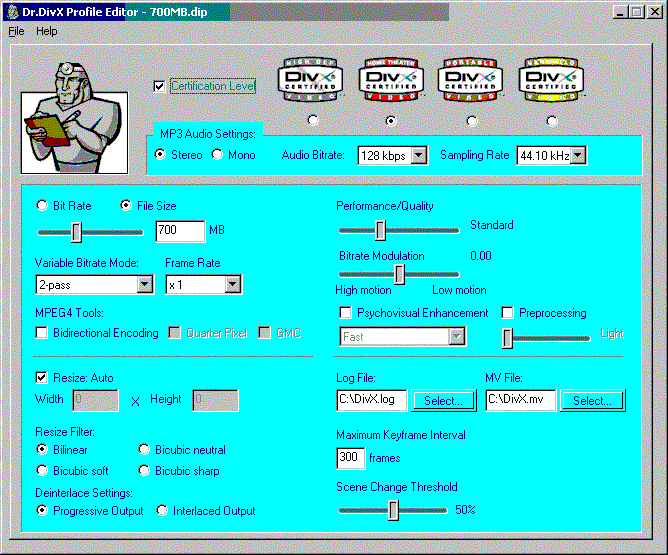
-
My first real adventures with computer digital video was ripping DVD discs and creating DivX files using Gordian Knot
Since I got a DVD Burner I haven't made a DivX in a LONG time.
However I still think it is a good format for backing up DVD movies and I'm thinking of maybe getting the LiteOn LVD-2001 since I figure I can fit at least 2 (close to 2GB each) if not 3 (2 CD size 1400MB) movies on a single DVD-R disc.
However ... I've never heard a good answer to the ITU option in GORDIAN KNOT in relation to playing back a DivX on a unit such as the LiteOn LVD-2001 or the Kiss model etc.
For instance if you take a full screen DVD and resize to full screen DivX you get 640x480 with ITU off but 640x464 (if memory serves me well) with ITU clicked on.
I'm wondering which looks more proper on a TV when played through the LiteOn LVD-2001?
Also in my opinion a 1 CD size DivX of a full length movie (even a short 80 to 90 minute movie) is really not enough space to get full DVD like quality as the compression is just a bit too much. Also if using MP3 sound I would use at least 160kbps if not 192kbps. If you are putting your DivX on a DVD-R then by all means use the original AC-3 audio and go for 2 CD size if not 3 CD size for optimal quality. Even at 3 CD size you can fit 2 whole movies on a single DVD-R at pretty much increadible quality that is hard-to-tell from the original(s).
But I am curious if anyone has done sample clips where they have taken the same clip or program and done it twice ... once with and once without ... the ITU option and then compared them on a unit such as this to see how it looks on a normal TV in terms of aspect ratio.
- John "FulciLives" Coleman"The eyes are the first thing that you have to destroy ... because they have seen too many bad things" - Lucio Fulci
EXPLORE THE FILMS OF LUCIO FULCI - THE MAESTRO OF GORE
-
 how much pyschovisual enhancement and post processing is accepatable on these types of player ?
Corned beef is now made to a higher standard than at any time in history.
how much pyschovisual enhancement and post processing is accepatable on these types of player ?
Corned beef is now made to a higher standard than at any time in history.
The electronic components of the power part adopted a lot of Rubycons. -
I was wondering if upgrading to the latest LiteON LVD-2001 firmware (version 229) takes away any features. I'd hate to flash the player and find out the Region Code and Macrovision menu were removed with the new firmware. Has anyone out there flashed their player with firmware version 229? I think lots of us would like to know. Thanks!
-
My understanding that post processing is a No No with these players and I believe pyschovisuals are supported but in my use they are garbage and only perhaps usefull when you are using too low of a bitrate (like fitting a 2 hour movie onto a single CD-R at 700MB).Originally Posted by RabidDog
It's best not to use GMC or q-pel or any of that other stuff and you really don't need it if you have a high enough bitrate (2 CD size for most movies is good enough unless it is like LORD OF THE RINGS or GODFATHER II).
- John "FulciLives" Coleman"The eyes are the first thing that you have to destroy ... because they have seen too many bad things" - Lucio Fulci
EXPLORE THE FILMS OF LUCIO FULCI - THE MAESTRO OF GORE
-
Good ideas hara-kiriOriginally Posted by hara-kiri
Did anyone try this kind of things?
I'd rather plug in a network-card but that seems to be a more difficult. -
I've tried use Dr. Divx to fix up the file I had so that it would be compatible with LVD2001, but the resulting video quality was horrible
when compared to the original
here the avi info of the original

the problem is that the sound won't play
any suggestions on how to make this compatible but now lose video quality?
thanks -
@whiskeymcclinton
After upgrading to FW 229 you can still alter the Region Code and Macrovision, no problem.I was wondering if upgrading to the latest LiteON LVD-2001 firmware (version 229) takes away any features. I'd hate to flash the player and find out the Region Code and Macrovision menu were removed with the new firmware. Has anyone out there flashed their player with firmware version 229? I think lots of us would like to know. Thanks!
-
I try to put a KISS firmware into Lite-on Phomaster, and no chance, my player reject it. So , without the subtitles on mpeg 4 , my player is unusefull . Not any tricks or something (like *.ssa form ?) to make my player to see subtitles on divX ? I'd lost my money on Lite-on PhoMaster LVD-2001 ?
-
I can't see why subs are such a big deal? OK it would be a very nice add-on but I think without this option the LiteOn is a good allrounder.
Btw @Salitos, the LiteOn's lack of subtitle support is a known fact, so why do you think it's a waste of money? I assume that you've done some research before you purchased this player
-
I'm from Romania where a normal salary is around 200 euros per month, so is big money here. I found this player in one trip in Germany and the price was resonable for me because in my country I find only a Neuston player for price around 450 euros, what is a KISS clone. I saw the price and buy it, no time to research. I need subtitles because my english is very bad and some folks from my family doesn't know english. Anyway, I will wait the new firmware, maybe they improve this section.
-
@Salitos
OK you got a point (sorry), but .... you've got a computer, is there any possibility to "merge" the subtitles with the AVI into a new AVI DivX?
I don't know about your country, but here in Holland the price for empty CD's is quite reasonable. -
Thx for reply. You have an ideea how much is takes to put subtitles in one avi movie (virtual dub?)? I never done before, I have a good computer P4 2800 512 DDRAM. Anyway, hard work because I receive 20 CD's per day with divX and Xvid files, no chance to do it all.
-
@Salitos
Sorry, don't know how it's done cause I've never done it before.
I think you should try a search or take a look at the guides, there must be a guide to help you out here
Good luck. -
Regarding subtitles....
I have converted dvd to dvix using Intervideo's DVDCopy Platinium version and subtitles may be selected, they are not able to be deselected during playback however...runs throughout the movie, guess they are combined onto the avi as part of the file.
JimJim -
@tumbar
Perhaps you can give Salitos some directions on where and how to start, I'm not sure he's dealing with DVD source as in your example but with DivX AVI's. -
I'm coming back to old system, tv-out from my computer. Lite-on LVD-2001 in stand-by until they upgrade the firmware.
-
To my Romanian friend...
You can combine subtitles with video using VobSub. Once installed you can use it as a plugin in VirtualDub to combine ("burn") subtitles into the video stream, save the file again and then play with the lite-on.
Not simple or easy I know, I'm still using tv-out for divx 3.11 and for subs hopefully liteon will upgrade these things soon!
p.s. has anyone had any problems with XViD movies on the Lite-On? Most are fine for me but I get problems with the odd one a kind of strange (usually) greenish streaking in frames, which then dissapears at the next I-frame. I think it is a particular xvid feature used gonna try and test see if I can isolate and find out which one it is. I've seen the problem on pc's too but ive always been able to get around it by installing latest xvid codec/ffdshow. -
Thx , man. Is very hard to do it for every movie what I want to watch. And I receive between 50-150 by month. One friend of mine have a Neuston dvd-player and he doesn't have problems with subtitles like .sub or .ssa. I become gelous on him. So I give an ultimatum to my Lite-on player, if the company doesn't improve their firmware in one month, I will make a divX avi with a movie show how I burn my Lite-on player. And I will buy a new one and put subtitles to this movie. (sounds scarry but this player make me crazy
 )
)
-
lol!!
Gonna burn it dont I'll take it off your hands!!
Seriously though if you are into getting another player you should maybe look at this thing from NT Supplies, looks good, and it's supposed to do all DivX 3/4/5, XViD as well as subtitles.
http://www.ntsupplies.com/
You might also want to check the thread here for more info:
http://divxstation.com/comm/thread.asp?page=1&i=32&t=33993&r=25
take it easy,
=rez= -
Would someone tell me what the "P Scan" button on the remote and what "VCD PBC On/Off" in the menu are for!
-
P-scan is for HDTV and PAL conversion only
it lets you select the type of progressive output on the player
PBC on/off is for VCD's with chapters
usually u should just leave it off so you can do time search and skip around around -
I have heard that the DVD drive on this player, although pretty good, is a bit noisy. Can someone confirm or deny this? If it is infact noisy, is it excessive? Can I replace the drive with a quieter unit?
-
How are you suppose to know what P-Scan is suppose to mean especially considering the 'lame' description in the manual:Originally Posted by syphon00
"settings the output signal type"
It should of been called 'format' and should of been in the menu, not a separate button.
How many times after it is first set would you need to change it anyway?? -
I bought an LVD 2001 in September. This is my first DVD olayer so forgive me if I am not quite up to speed.
I purchased it in the UK for £125 inc p&p from blankdiskshop.co.uk (forget Ebay, they're ripping you off).
First off thank you all for the info in this string - very helpful.
My findings so far:-
Forget Divx3, it freezes in action scenes. I reencode to Xvid using Virtualdub in one pass (average time for 700 meg is 40 mins).
Add vosub if you require subtitles and have the sub files).
If you have a problem with sound sync (VBR error reported by Vdub) do the following
Open AVI file in Virtualdub.
There will be an error message if VBR Audio is present about improper VBR encoding.
Hit OK to Continue.
Click on Audio menu and select "Full Processing Mode."
Click on Audio menu and select "Conversion."
Make sure Sampling Rate is 48000Hz, Precision is 16 bit, Channels is Stereo, if not, change them.
Click on file menu and select "Save as WAV."
Name the file and click OK and kick back for a few minutes until finished.
Click on Video menu and select "Direct Stream Copy."
Click on Audio menu and select "WAV Audio."
Choose the WAV file you created earlier.
Select Full processing mode.
Select your audio compression (I find MPEG Layer3 96 kbps 48000 works nicely and saves file space)
Click on File menu and select "Save as AVI", name the file something different and click OK.
Have a coffee, beer or cocoa and wait.
Set DVDsound to 2ch pcm for stereo and bitstream for Dolby5.1 (ac3)
FF and Rew freeze the picture on occasion so use search in preference (also save finger strain pressing buttons)
Latest firmware is 0229; it only upgrades picture quality (Liteon are now including an info text file with the download)
You can revert your firmware by flashing an earlier version
Download movie quality is best via bittorrent (no misnamed files and very few errors in playback)
I Like It!!
Kit
PC
512meg PC2100 (AMD Athlon)
512 ADSL
TV/Audio
Phillips 33ln widescreen
Bose Lifestyle 25 -
@oldjagman
Thanks for the very good tip (why I've never thought of that before )
)
This method really saves your thumbs.FF and Rew freeze the picture on occasion so use search in preference (also save finger strain pressing buttons)
Similar Threads
-
THE CURTIS MATHES CMD5000 DVD player REVIEW
By Erwin in forum DVD & Blu-ray PlayersReplies: 38Last Post: 4th Mar 2011, 22:28 -
Curtis Mathis DVD player---Review
By Erwin in forum DVD & Blu-ray PlayersReplies: 8Last Post: 2nd Mar 2011, 19:40 -
Quick review of Momitsu BDP-899 BluRay player
By jman98 in forum DVD & Blu-ray PlayersReplies: 12Last Post: 7th Apr 2009, 21:01 -
REVIEW: World First Blu-ray Player Recorder
By SingSing in forum Latest Video NewsReplies: 11Last Post: 6th Aug 2008, 12:49 -
LiteOn LVD-2002 DivX/MPEG-4/DVD Player
By Roundabout in forum DVD & Blu-ray PlayersReplies: 448Last Post: 25th May 2008, 04:18




 Quote
Quote