When I try to create a menu I get error message "unhandled exception", details pasted to end of this message. This occurs as soon as I click the menu option on the author box. The menu folders are definetly in the correct location.
Ive tried reinstalling with latest build downloaded off website, currently Im running;
SVCD2DVDMPG+ Build 1.0.1271.35733
GNU VCDImager v0.7.12
MJPEG Tools v1.6.0-rc2
Mpegtx v1.3
Magic Library v1.7.3
Any help appreciated.
Error Message:
See the end of this message for details on invoking
just-in-time (JIT) debugging instead of this dialog box.
************** Exception Text **************
System.ArgumentException: Invalid parameter used.
at System.Drawing.Bitmap..ctor(String filename)
at d.g(Object A_0, EventArgs A_1)
at System.Windows.Forms.Form.OnLoad(EventArgs e)
at System.Windows.Forms.Form.OnCreateControl()
at System.Windows.Forms.Control.CreateControl(Boolean fIgnoreVisible)
at System.Windows.Forms.Control.CreateControl()
at System.Windows.Forms.Control.WmShowWindow(Message& m)
at System.Windows.Forms.Control.WndProc(Message& m)
at System.Windows.Forms.ScrollableControl.WndProc(Mes sage& m)
at System.Windows.Forms.ContainerControl.WndProc(Mess age& m)
at System.Windows.Forms.Form.WmShowWindow(Message& m)
at System.Windows.Forms.Form.WndProc(Message& m)
at System.Windows.Forms.ControlNativeWindow.OnMessage (Message& m)
at System.Windows.Forms.ControlNativeWindow.WndProc(M essage& m)
at System.Windows.Forms.NativeWindow.Callback(IntPtr hWnd, Int32 msg, IntPtr wparam, IntPtr lparam)
************** Loaded Assemblies **************
mscorlib
Assembly Version: 1.0.5000.0
Win32 Version: 1.1.4322.573
CodeBase: file:///c:/windows/microsoft.net/framework/v1.1.4322/mscorlib.dll
----------------------------------------
SVCD2DVDMPG+
Assembly Version: 1.0.1271.35733
Win32 Version: 1.0.1271.35733
CodeBase: file:///C:/Program%20Files/Badgersoft/SVCD2DVDMPG+/SVCD2DVDMPG+.exe
----------------------------------------
System.Windows.Forms
Assembly Version: 1.0.5000.0
Win32 Version: 1.1.4322.573
CodeBase: file:///c:/windows/assembly/gac/system.windows.forms/1.0.5000.0__b77a5c561934e089/system.windows.forms.dll
----------------------------------------
System
Assembly Version: 1.0.5000.0
Win32 Version: 1.1.4322.573
CodeBase: file:///c:/windows/assembly/gac/system/1.0.5000.0__b77a5c561934e089/system.dll
----------------------------------------
RegistrationSDK
Assembly Version: 1.0.1218.19534
Win32 Version: 1.0.1218.19534
CodeBase: file:///C:/Program%20Files/Badgersoft/SVCD2DVDMPG+/RegistrationSDK.DLL
----------------------------------------
System.Xml
Assembly Version: 1.0.5000.0
Win32 Version: 1.1.4322.573
CodeBase: file:///c:/windows/assembly/gac/system.xml/1.0.5000.0__b77a5c561934e089/system.xml.dll
----------------------------------------
System.Security
Assembly Version: 1.0.5000.0
Win32 Version: 1.1.4322.573
CodeBase: file:///c:/windows/assembly/gac/system.security/1.0.5000.0__b03f5f7f11d50a3a/system.security.dll
----------------------------------------
igoumsqp
Assembly Version: 0.0.0.0
Win32 Version: 1.1.4322.573
CodeBase: file:///c:/windows/assembly/gac/system/1.0.5000.0__b77a5c561934e089/system.dll
----------------------------------------
Xceed.FileSystem
Assembly Version: 1.0.29.0
Win32 Version: 1.0.29.0
CodeBase: file:///C:/Program%20Files/Badgersoft/SVCD2DVDMPG+/Xceed.FileSystem.DLL
----------------------------------------
System.Drawing
Assembly Version: 1.0.5000.0
Win32 Version: 1.1.4322.573
CodeBase: file:///c:/windows/assembly/gac/system.drawing/1.0.5000.0__b03f5f7f11d50a3a/system.drawing.dll
----------------------------------------
MagicLibrary
Assembly Version: 1.7.4.0
Win32 Version: 1.7.4.0
CodeBase: file:///C:/Program%20Files/Badgersoft/SVCD2DVDMPG+/MagicLibrary.DLL
----------------------------------------
FolderBrowser
Assembly Version: 0.0.0.0
Win32 Version: 0.0.0.0
CodeBase: file:///C:/Program%20Files/Badgersoft/SVCD2DVDMPG+/FolderBrowser.DLL
----------------------------------------
************** JIT Debugging **************
To enable just in time (JIT) debugging, the config file for this
application or machine (machine.config) must have the
jitDebugging value set in the system.windows.forms section.
The application must also be compiled with debugging
enabled.
For example:
<configuration>
<system.windows.forms jitDebugging="true" />
</configuration>
When JIT debugging is enabled, any unhandled exception
will be sent to the JIT debugger registered on the machine
rather than being handled by this dialog.
+ Reply to Thread
Results 1 to 16 of 16
-
-
i got the same problem when i tried to use them, haven't figured out what the problem is but it has something to do with dot.net
-
DazaGuest
I also had this problem
Resolved it by the following method -- When I downloaded the Menu's
the folder was called: menus
Inside this folder was another folder called: menus
You need to put the folders that are inside that into the 1st folder
Ie: you must only have 1 folder called: menus
Then the folders inside them will be: Badger #1, Badger #2 -
There is an update now which improves the chances of menus working. That error though is typical of not locating the bmp file.
This is the correct folder topography:
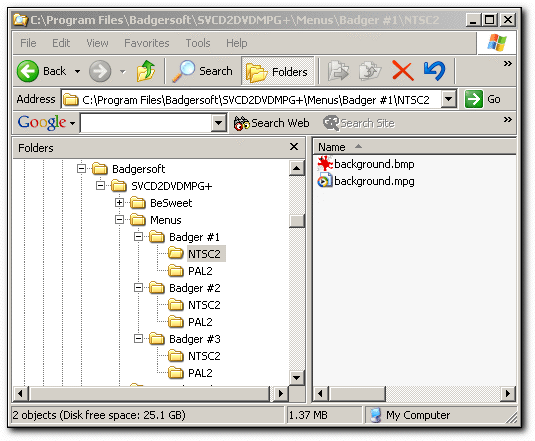 [/i]
SVCD2DVD v2.5, AVI/MPEG/HDTV/AviSynth/h264->DVD, PAL->NTSC conversion.
[/i]
SVCD2DVD v2.5, AVI/MPEG/HDTV/AviSynth/h264->DVD, PAL->NTSC conversion.
VOB2MPG PRO, Extract mpegs from your DVDs - with you in control! -
GrayWGuest
Thanks for your help, but I have done update and checked folder and still it fails.

Anybody else got this to work after this error? -
Wanna email me? I'll try to get to the bottom of this.
SVCD2DVD v2.5, AVI/MPEG/HDTV/AviSynth/h264->DVD, PAL->NTSC conversion.
VOB2MPG PRO, Extract mpegs from your DVDs - with you in control! -
Ok, thanks to Graham C's testing I've managed to resolve this issue.
I believe you are adding a new VTS to make a total of two but not adding any mpgs to the second VTS. The second VTS is therefore not valid & so is ignored. In the new build (1.0.1295.36423) you are forced to add an mpeg to the second VTS to enable the menu button.
Anyway update as usual. There is also a fix to the fact that the menu.mpg file is created "read only" which means that a second menu has issues...... Roll on DVD Menu Maker..... (its like win2k Vs ZX81 )
SVCD2DVD v2.5, AVI/MPEG/HDTV/AviSynth/h264->DVD, PAL->NTSC conversion.
)
SVCD2DVD v2.5, AVI/MPEG/HDTV/AviSynth/h264->DVD, PAL->NTSC conversion.
VOB2MPG PRO, Extract mpegs from your DVDs - with you in control! -
Your welcome Chris and once again a very big thanks
 for taking so much time to pinpoint the problem I was having.
for taking so much time to pinpoint the problem I was having.
I can say only again, that I hope 1000's donate for a copy of Svcd2dvdmpg+ and give you back some reward towards the time you spend on this project.
It really is a class program and the support is also first class!
All the best
Graham -
ddGuest
great program.
having the same minor prooblem with menus. is there a fix for dummies like me ? I tried to follow the suggestions without success.
-
dd: whats the problem?
SVCD2DVD v2.5, AVI/MPEG/HDTV/AviSynth/h264->DVD, PAL->NTSC conversion.
VOB2MPG PRO, Extract mpegs from your DVDs - with you in control! -
DeMoNPauLGuest
I had this same problem with 1.5
At first it stumped me but when i looked at it it was looking on drive c:
and as i have the program installed on d: i then realised the problem was here.
Easy solution is to copy the whole badgersoft dir to the c: drive in the program files dir or reinstall svcd2dvd onto your c: drive or the drive containing your os.
well hope this helps as it did for me -
yep until i get round to fixing the installer you must install in the default location.....
SVCD2DVD v2.5, AVI/MPEG/HDTV/AviSynth/h264->DVD, PAL->NTSC conversion.
VOB2MPG PRO, Extract mpegs from your DVDs - with you in control! -
dd-Guest
thanks guys. fixed it today. I went into the svcd2dvd directory and double clicked on DVDMenuMaker application. It opened up, I then closed out of the application and opened svcd2dvd. everything worked fine.... thanks again.

Similar Threads
-
TMPGENc Authoring Works 4: Menu crashes after I add background music
By silentmachine in forum Authoring (DVD)Replies: 2Last Post: 11th Aug 2011, 16:32 -
ReelDVD 2.5 crashes when I import PSD file for a menu
By Cygnus111 in forum Authoring (DVD)Replies: 2Last Post: 3rd Apr 2010, 08:21 -
Make menu for a movie dvd that have subtitle and have not any Menu!
By p_samimi in forum Authoring (DVD)Replies: 1Last Post: 13th Feb 2009, 15:29 -
How do I make a menu for a video_ts folder that has no menu?
By ericg42 in forum Authoring (DVD)Replies: 5Last Post: 9th Jan 2009, 07:02 -
How to make a new Menu?
By chicodesouza in forum Authoring (DVD)Replies: 2Last Post: 22nd Dec 2008, 20:13




 Quote
Quote
