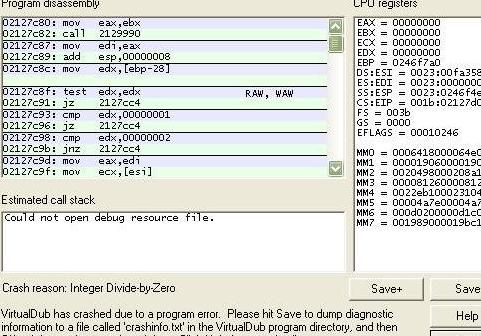Videosource AVi [ICDecompress] error: unspecified error (-100)
Trying to fix my Avi files to be perfect for TMPEG
Got many movies that freeze and Vdub cant rekeyframe flag it.
I get this error everytime using V-dub to fix it.
Videosource AVi [ICDecompress] error: unspecified error (-100)
Heard i have to delete some frames for the movie to work, not sure how to do that. Some1 explain it to me plz.
And is there a fast way to locate the bad frames i not even sure if i remember where it is in the movie.
Thanx
+ Reply to Thread
Results 1 to 4 of 4
-
-
> Videosource AVi [ICDecompress] error: unspecified error (-100)
very common error. This indicates bad frame, usually. Same as Audiostream error.
Use VDub-MP3 to find the bad frames. I have tried to use AviFiXP, DivFix tools, Avi Defreezer, they don't work for me, giving me even worse AVI result.
1. https://www.videohelp.com/forum/userguides/142555.php
Tenders V-Dub MP3 Freeze VBR Audio and Bad Frames Guide
2. https://www.videohelp.com/forum/userguides/153907.php
Fixing bad frames without losing any audio.
The 1st guide suggests you remove the bad frames. The 2nd guide suggests you mask the selected bad frames.
I just tried the the 2nd guide, using TMPGEnc to encode. Original result is I get blank screen and whoosing audio sound starting at the bad frame. It doesn't matter if you get good video/audio after the bad frames. After trying the 2nd guide, I see the video but no audio (where the bad frames start), not what I expected what the guide says.
So, alternatively, I somewhat follow the guide since I understand the logic, use VDub-MP3 to find the bad frames (can be in multiple segments). It will create badframes.log in C drive. Open the file and locate the start and end bad frame. Put it in Source Range of TMPGEnc. Cut the selected frames, and encode. Note that I use the original AVI, I don't need Virtualdub to resave to a new AVI (which is waste of time and space). Cutting bad frames depend on what scenes it is, whether it's matching video/audio sequence, so it's up to your discretion.
Maybe you have better luck with 2nd guide. Let me know if it works for you, w/o losing any audio that is.
FYI, VDub-MP3 is not 100% reliable. I tried on one AVI, where 75% has bad mixture of video and audio, sometimes by itself. It reported certain segments that are bad, but I know I can play it, and even successfully encode that section. So you have to test, test, test.
If none of this works for you, try redownloading your AVI again, or go to different source.
Good luck,
spyhawk -
Those Methods seems to work for all my files but i also have 2 movie that seem to give me a problem.
Movie #1
i use Vdub-mp3: scan for frezze then an error pop up that says vub-mp3 has crash.I got no clue
image for crash msg -
Movie #2
I use vdub-mp3: scan for frezze: then it says files has NO frezze: So I converted to MPEG and the movie has many frezze frames in it.
Can u help me out with any of these movies? Thanx -
So you're saying that the 2nd guide works for you!? Not losing audio? How does the video look like?
As for Movie #1, I saw that error b4, but I don't remember what I did. Looks like it's displaying the useless Assembly language code along with the system and memory registers. Try to look at crashinfo.txt and see what it says.
Look at the Crash reason on your capture: "Integer Divide-by-Zero". Most likely a programming error that the author forgot to take care of some of the exceptions. So maybe you should ask the author or anyone on how to resolve this problem.
How 'bout try checking for video freeze again. And this time, notice the number of frames it had processed. If it crashes again. Reload it, and play it before the crash segment, and see what happens. Use whatever software player, including Virtualdub, to see any difference. Or maybe you can just encode and see what happens.
As for Movie #2, when you say freeze frames, can the encoded file play past them or it's just blank screen and/or no audio. Does the source have any problem on that segment? If the encoded file is blank, you can stop the encoding. Raise the priority of the Directshow filter to 0, doesn't work, try raising again. Default is -1. Remember to reset it when you're done.
Similar Threads
-
Error with Xvid4PSP when converting MKV to AVI (VirtualDub Error)
By Peter25 in forum Newbie / General discussionsReplies: 1Last Post: 9th Apr 2009, 18:10 -
Ever Had This Error: Unspecified Drawing Error
By boofer in forum Authoring (DVD)Replies: 0Last Post: 22nd Feb 2009, 04:27 -
source filter error (Error=80040241) when playing HR Avi
By mwm in forum Video ConversionReplies: 3Last Post: 4th Nov 2007, 10:03 -
Get many error messages, AviSynth error message and meGUI error
By MKVcrazy in forum Video ConversionReplies: 0Last Post: 25th Aug 2007, 16:41




 Quote
Quote