Ok this is the deal. When I try to send MPEG2 video back to my Television. It get this error.
DEBUG ASSERTION FAILED!
Program: C:\PROGRAM FILES\ADSTECH INSTANT DVD\CAPWIZ.EXE
File: c:\u\adstech\src\capwiz2x\instdvd\cfiltergraph\cfi ltergraph.cpp
Line: 267
WHAT THE HECK DOES THIS MEAN!!!!! Why is life so hard?
+ Reply to Thread
Results 1 to 22 of 22
-
-
I get that error a lot using the bundled software from my ADS IDVD. I just make a DVD and play it. If my relatives or friends need VHS copies, I make the copies from the DVD.
Hello. -
Im trying to send it to my TV so I can record onto VHS, BUT the freaking error will not let me send it.
Any solutions? -
I use Video Studio 6 to make a DVD, then record my VHS from the DVD player. If you only have a CD-R, use VS 6 to make a (S)VCD and have your DVD player make a VHS from it (provided your DVD player supports CD-R(W)s).
Hello. -
I would do that, but the goal here is quality.......MPEG2 5Megs/second, has much better quality than svcd.................
-
I take it you do not have DVD-R. Anyway try this:
Open VS 6, and highlight your video.
1. Select Finish
2. Select Export.
3. Select USB Instant DVD.
This should output to your TV (VCR).
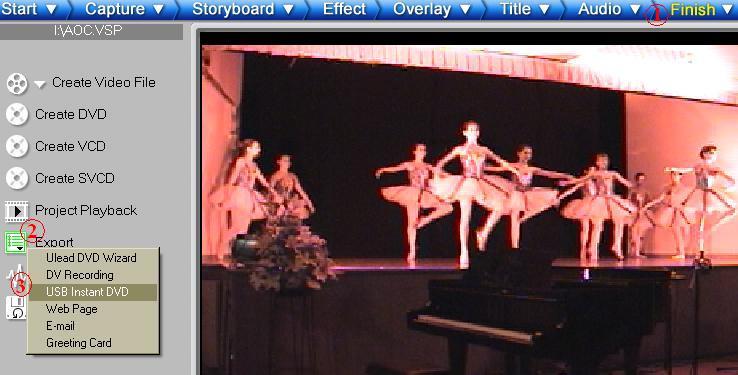 Hello.
Hello. -
Ok well I figuted it out, but now it says that its playing, but its not on my TV, and it IS hooked up correctly.
-
the channel is fine. Ulead said that VS6.0 doesn't work really well with the USB Instant DVD, and that their "working things out".
Now I do not know what that means, but they said that CAPWIZ is the better program for sending video back to the television....do you know how to resolve the error that I stated previously? -
When I was using it to transfer to TV (VCR) VS 6 worked better that CapWiz. Anyway, disconnect the video, and see if you can get sound to your TV.
Hello. -
On your PC, are you running any programs in the background, and is the button displayed on your export pop up is "STOP"
Hello. -
the only thing running is this web browser, and i tried closing it...
Yes the stop button is displayed. -
I was wondering, there should be an accessory channel that takes such inputs. Is your PC connected directly intto the VCR or TV?
Hello. -
The USB Instant DVD box thingy that has all the inupts and outputs, is connected to the TV, but the audio runs through the sound card first.
Its worked before using capwiz, but recently, the stupid program is just messed up. -
And if the TV's input are correct like you say, the IDVD is connected to the TV by its video/audio outputs.
Hello. -
And you have checked all you Video channels: 1, 2, and 3?
Hello. -
I would check on normal channels, but its impossible to use them if im feeding the video into one of the tv's video ports.
Im not using one of the little screw-on attachments with the single little prong. I have the red,white, and yellow attachments.
Similar Threads
-
DVD FLICK, Start-up Error Msg-Unable to created txt file. Last DLL error: 5
By jacknscoob in forum Authoring (DVD)Replies: 5Last Post: 4th Mar 2012, 08:58 -
DVD Shrink Error: Programing Error, exception occurred
By lapetite_66 in forum DVD RippingReplies: 5Last Post: 2nd Jun 2010, 15:59 -
Error with Xvid4PSP when converting MKV to AVI (VirtualDub Error)
By Peter25 in forum Newbie / General discussionsReplies: 1Last Post: 9th Apr 2009, 18:10 -
Get many error messages, AviSynth error message and meGUI error
By MKVcrazy in forum Video ConversionReplies: 0Last Post: 25th Aug 2007, 16:41




 Quote
Quote
