i klnow it been asked elsewhere but cant find it
is there any easyish way to create chapters from the dvd's
i use dvddecrypter > dvd2avi > tmpgenc at the mo
ive tried using the vcdeasy guide, but its a bit confusing and the guide says "when you click this you should have this ", i dont
+ Reply to Thread
Results 1 to 6 of 6
-
-
Any good DVD authoring program will create chapters for you.
My current favorite is DVD-Lab, but many here like TMPGEnc DVD Author as well. Both can be found in the "Tools" section on the left.--
Will -
I think, judging by the forum he's posting in, he's trying to make chapters in a VCD or SVCD, not a DVD.Any good DVD authoring program will create chapters for you.
But actually, now that I think about it, I did some chapter creation in SVCDs with DVD Workshop from Ulead. It was pretty easy, as I recall - watch the playback, hit a button and mark your chapters.- housepig
----------------
Housepig Records
out now:
Various Artists "Six Doors"
Unicorn "Playing With Light" -
Using VCDeasy:
1) Make sure Analyse Mpeg Files and Perform some MPEG compliance checks checked
2) VideoCD type: vcd2.0 or svcd depends on what format you're doing
3) Add files (add your Mpeg1/2)
4) After it scanes you click on the Chapters tab
5) if you just want to add chapters every X minutes (This is what I do) enter in how long you want each chapter in the "Chapter every" then click ok to the right of that
6) then hit go
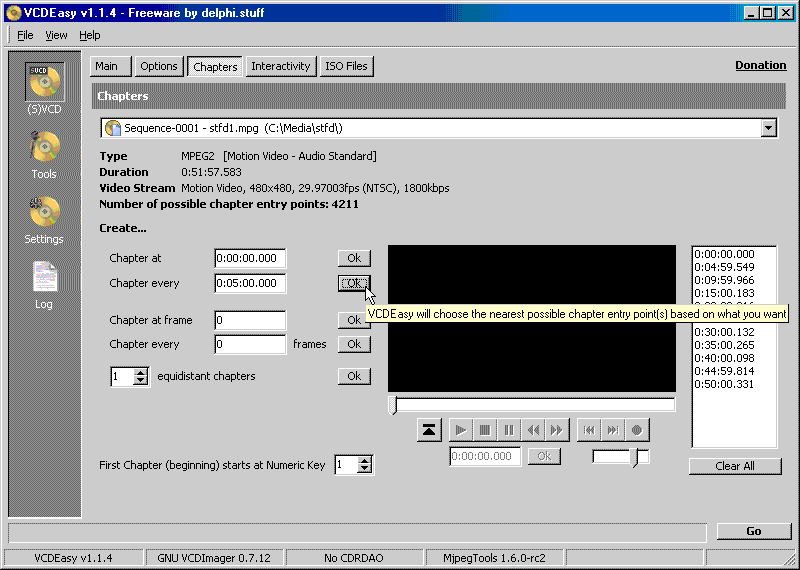
-
i think matneaves may want to keep the chapter timepoints the same as the original DVD, not arbitrarily make his own chapter timepoints....
may wanna check out some of the guides on this website:
https://www.videohelp.com/guides.php?howtoselect=6;32
Similar Threads
-
Create chapter file for MKV video
By RogerTango in forum Video ConversionReplies: 22Last Post: 16th Feb 2016, 03:02 -
ffmpeg create Chapter
By lspy in forum Video Streaming DownloadingReplies: 2Last Post: 30th Sep 2011, 10:20 -
How to create chapter menu without thumbnails
By truongv0ky in forum Authoring (Blu-ray)Replies: 3Last Post: 4th May 2011, 15:05 -
Any way to create streaming video with chapter points or menu navigation?
By Persistence in forum Video Streaming DownloadingReplies: 3Last Post: 5th Jun 2009, 20:24 -
create chapter breaks that return to menu afterwards using PGCedit ?
By spiritgumm in forum Authoring (DVD)Replies: 7Last Post: 8th Feb 2009, 09:07






 Quote
Quote