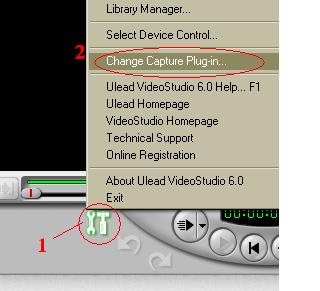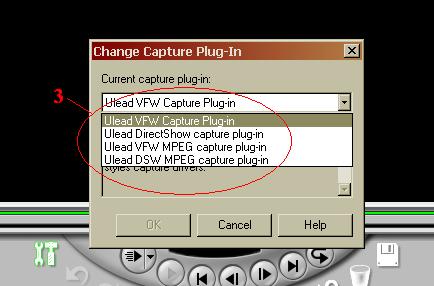hi. i have a wintv go card. I'm trying to capture to straight to mpeg. I have been using ulead video studio6 and can capture to mpeg ok, but can't seem to get the audio to capture as well.
Anyone have any ideas as to why? is there any other software i could use to capture direct to mpeg with the wintv go card?
thanks for your help
+ Reply to Thread
Results 1 to 11 of 11
-
-
Interesting. I also own a TV Go card, and I can capture with it as well. My audio goes into the card, and the audio out goes from the card and into my computer line in. My recording audio is set to mid-range. Make sure the recording line in is also checked.
How does the set up match with yours?Hello. -
the audio output from my card goes to the line in on my sound card too. the input on the tv card is through the arial lead. The sound works if i capture in avi. would it be anything to do with codecs? also there is a socket for audio input on the tv card, but i do not use it asit comes through the arial. is there another way i can set up the leads? would it be better to use the rf and audio inputs.
-
Have you tried to change your capture plug ins?
Hello. -
1. Select Settings and Commands button
2. Select Change Capture Plug in...
3. Change your capture plug in, with the menu.
Hello. -
i just had a play with those settings but i can't get it to work.
i know it is possible, just getting it to wrk is dificult. -
looks like some of the audio settings are shaded out, tried messing round, but now when i try to capture, the computer crashes! i have nimo codecs installed on my computer, do you think that they could be causing conflicts? i'm re-installing the software to check nothing wrong there.
-
I cannot say for sure, but I have Nimo codecs on my system, and it works fine.
Hello. -
woo hoo! re-installed, then downloaded about 80 megs of updates and stuff from the ulead web site. I also upgraded my direct x.
I now have it capturing to mpeg with audio!! however the sound hisses quite a bit. so i'll have a bit more of a play around.
Similar Threads
-
Connecting TV Tuner Card / Sound card for best audio capture??
By pukhog3 in forum AudioReplies: 9Last Post: 14th Aug 2009, 17:13 -
Capturing VHS to ALL-IN-WONDER Card
By Smack2k in forum Capturing and VCRReplies: 6Last Post: 2nd Dec 2008, 10:20 -
Card with mpeg-2 hardware capturing for standard definition?
By Giantsloth in forum Capturing and VCRReplies: 3Last Post: 27th Oct 2008, 19:26 -
PC video card for capturing HD source
By pglenn in forum DVB / IPTVReplies: 5Last Post: 23rd Mar 2008, 20:26 -
PCTV Rave Card - trouble capturing xbox + tv audio
By chocolate_brownie in forum Capturing and VCRReplies: 2Last Post: 24th Jul 2007, 09:38




 Quote
Quote