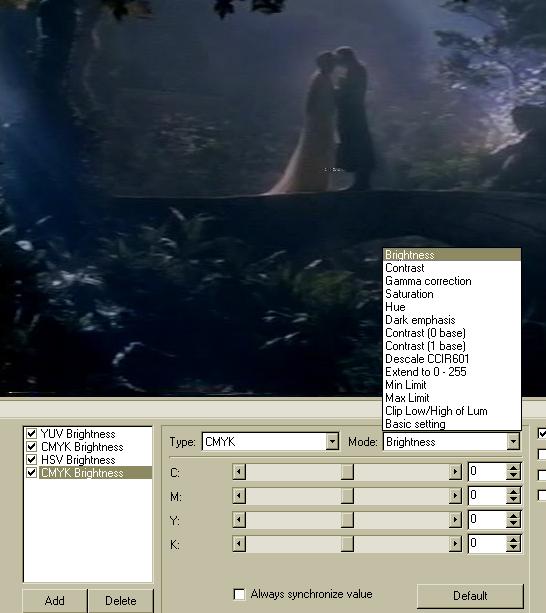Hi All;
I have been just starting with DVD burning (with a TDK 440n) and practicing converting files for friends to get practice.
I am sometimes presented with files (avi, QuickTime and such) that have less the sharp color. Since I use TMPGEnc mostly for the conversion process to MPEG II, I was wondering if anyone has a suggestion on how to make colors sharper, most of them look dull and washed out?
My gut feeling is garbage in/ garbage out but wanted to ask experienced folks
Also any other program you may to advise is fine.
Thanks in advance.
TJ
+ Reply to Thread
Results 1 to 3 of 3
-
-
Before you abandon TMPGEnc completely, have you tried the Simple Color Correction mode (see below):
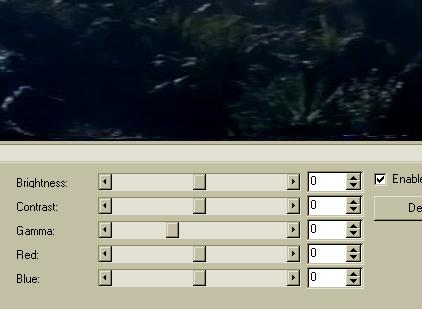
Or the Custom Color Correction mode (see below):
If someone made an extensive manual for this program, they could be rich!Hello. -
No, that looks like just what I need!
Thanks so much, and you are right, all you guys with 1000 or more psost should make a TMPEG for dummies guide!
Similar Threads
-
color correction in MeGUI
By codemaster in forum DVD RippingReplies: 1Last Post: 2nd Mar 2012, 21:56 -
General Color Correction
By elmuz in forum Newbie / General discussionsReplies: 1Last Post: 18th Jul 2011, 16:51 -
Increasing color depth and sampling for color correction
By poisondeathray in forum Newbie / General discussionsReplies: 17Last Post: 17th Oct 2009, 10:06 -
Huffyuv to Xvid color correction - advice please
By spicediver10191 in forum Video ConversionReplies: 12Last Post: 11th Apr 2009, 10:03 -
Color Correction for DV
By bsuska in forum Camcorders (DV/HDV/AVCHD/HD)Replies: 16Last Post: 23rd Oct 2008, 18:24




 Quote
Quote