I'm using safey's guide to convert a dvd to a vcd. First I used smartripper to get the vob files, then I used dvd2avi to get the d2v and wav files, and then I used tmpgenc(or however its spelled) to encode, and now I'm stuck on the burning process(using vcdeasy...ironcally, not so easy). The way he explains it is wierd and I have tried his method about five times and I've been unsuccessful...so can anyone tell me EXACTLY how to burn a mpg file on a vcd. BTW, I'm using a cdrw to burn it on. Thanks in advance to anyone who helps.
+ Reply to Thread
Results 1 to 3 of 3
-
-
ok, first off sorry if it looks diffrent i got VCD easy virsion 1.1.1 (woot!! mine wont expire in 1 day
 )
)
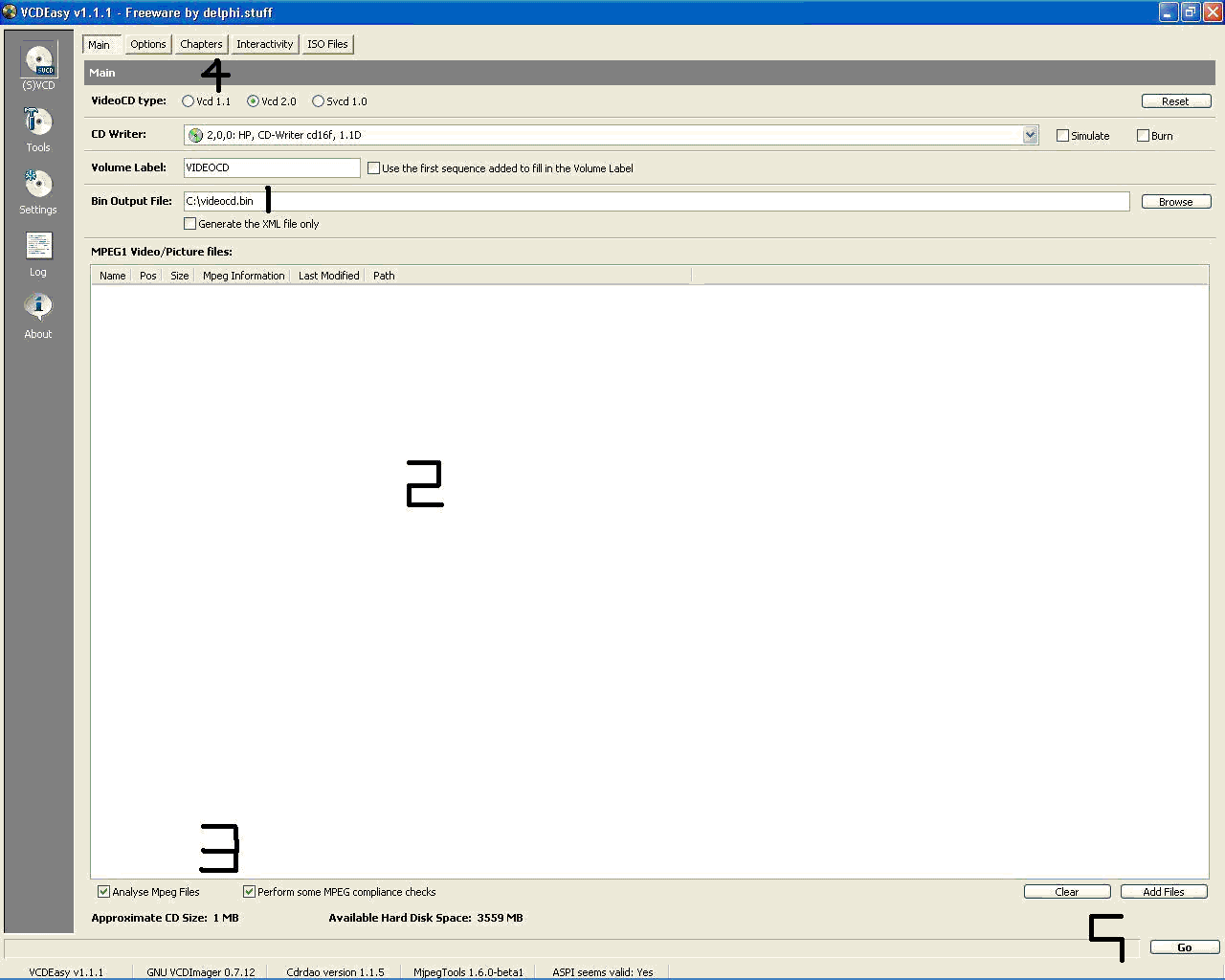
1. Type in the path or click browse and put the name of the bin file u want MAKE SURE TO PUT .BIN ON THE END
all files encluding .cue will be in the same path
2. Drag and drop the video files you want in your VCD
3. Make sure both boxes are checked
4. Ad chapters if you want (you need chapter extractor if you want them to be just like the dvd, find a guide somewhere else.)
5. Click go
after the whole process is done, open the CUE file with a burning prog (NERO will not accept the ones i make) and tell it to burn. after that put the cd in your player and enjoy -
or you can use nero's VCD template. all you need to do is load your .mpg file into nero, and it will automatically author and burn the VCD for you.
Similar Threads
-
How to rip a copy protected VCD and then burn to a CD
By c1steady in forum Authoring (VCD/SVCD)Replies: 4Last Post: 17th Jul 2009, 14:11 -
How to rip a copy protected VCD and then burn to a CD
By c1steady in forum Newbie / General discussionsReplies: 3Last Post: 17th Jul 2009, 06:40 -
How can i burn a DVD or VCD with subtitles?
By Krimoon in forum Newbie / General discussionsReplies: 2Last Post: 25th May 2008, 15:41 -
how to convert and burn avi to vcd with cusoft
By brandon334 in forum Authoring (VCD/SVCD)Replies: 1Last Post: 21st Apr 2008, 18:49 -
Burn .avi file to VCD while still retaining subtitles
By Holymoly in forum Video ConversionReplies: 1Last Post: 12th Dec 2007, 21:30






 Quote
Quote