Is there any way to fix combing in a mpeg2 file?
I have TMPGEnc. & Cleaner XL but I really don't know where to start to repair this file... Or if its even possible ^_^
+ Reply to Thread
Results 1 to 8 of 8
-
-
We (well ok I but I like the emprical we) have no idea what combing is
 I suspect you mean interlacing but I'm not sure. Could you post a screen capture as well as more info about your source video, encoder, and dersired end product (VCD, SVCD, DVD).
I suspect you mean interlacing but I'm not sure. Could you post a screen capture as well as more info about your source video, encoder, and dersired end product (VCD, SVCD, DVD).
If it's interlacing and you're encoding to a MPEG2 source then don't worry about it. -
Sometimes they call Interlace errors combing. Like the fields don't match up and it makes a comb effect.
Source - Commercial DVD
Encoder - Tmpgenc & Cleaner XL
End Product - DVD
>If it's interlacing and you're encoding to a MPEG2 source then don't worry about it.
Yeah, I just read that sometimes its normal for that to show on a Computer screen?
^_^ -
Here is a screenshot, Its between frames so don't mind the dual image.
The problem is the comb effect.
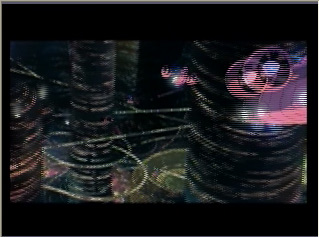
-
Right, first calling it combing is fine but no one really knows what that is or what it means
 Call it interlacing and people will know what you're talking about (no insult, sort of like calling tech support and saying 'I've got a memory problem my HD is full but I d/loaded a patc to fix it').
Call it interlacing and people will know what you're talking about (no insult, sort of like calling tech support and saying 'I've got a memory problem my HD is full but I d/loaded a patc to fix it').
Take a look at two old posts I wrote about this:
https://www.videohelp.com/forum/viewtopic.php?t=148098&highlight=pulldown+ivtc
https://www.videohelp.com/forum/viewtopic.php?t=142337&highlight=pulldown+ivtc
Long story short, TV video is interlaced. Each frame is made up of two fileds. Each field has 1/2 the lines to be displayed (odd/even aka top/bottom). You PC monitor is progressive. Display an interlaced source on a PC and you'll see interlaced artifacts (you're combing). BUT when the interlaced source is played on a TV it will play fine.
With that said your MIGHT want/need to IVTC your source depending on what it is.
Similar Threads
-
mpeg2 ts file convert to mkv or mpeg2 ts......change only video bitrate...
By jrblack in forum Video ConversionReplies: 4Last Post: 24th Jan 2011, 18:45 -
DVD from .mts file with "combing" effect.
By HF20_user in forum Newbie / General discussionsReplies: 5Last Post: 7th Dec 2009, 14:28 -
No audio track when importing mpeg2 into sony vegas? How do I fix this?
By bojadada in forum Newbie / General discussionsReplies: 1Last Post: 28th Nov 2009, 10:53 -
combing avi's
By halekon in forum EditingReplies: 4Last Post: 2nd Aug 2009, 08:22 -
convert hd pal mpeg2 file to hd ntsc mpeg2 file
By gearo in forum SVCD2DVD & VOB2MPGReplies: 8Last Post: 5th Jun 2008, 01:12




 Quote
Quote