We're talking about SVCD2DVDMPG+ in this thread.
In your case you have mpegs with either no or non standard headers.
Try StreamFab Downloader and download from Netflix, Amazon, Youtube! Or Try DVDFab and copy Blu-rays! or rip iTunes movies!
+ Reply to Thread
Results 31 to 60 of 84
Thread
-
SVCD2DVD v2.5, AVI/MPEG/HDTV/AviSynth/h264->DVD, PAL->NTSC conversion.
VOB2MPG PRO, Extract mpegs from your DVDs - with you in control! -
tom brownGuest
I've used SVCD2DVDMPG and it is a brilliant piece of software, 10 out of 10. My new dvd's played flawlessly everytime, my computer specification is a 1.8 P4 Celeron, 80gig 7200rmp, 256DDR(266Mhz) Pioneer 106 dvd-rw, The website's pictorials are most useful to say the least.
THANKYOU SO MUCH FOR MAKING ME HAPPY





-
I tried a few things with this when it came out. I got a big fat ZERO each time. It's the programs fault for being buggy and mine for not working with it more. But zero is still zero.
Want my help? Ask here! (not via PM!)
FAQs: Best Blank Discs • Best TBCs • Best VCRs for capture • Restore VHS -
I must have had "luck" in the beginning as I had no issues with using the program - burning - playing both on standalone and pc..... BUT for the last few months I have had 0% success with the program. It appears that most of my input files, while perfectly played through PowerDVD as SVCD mpgs (and adhering to the various SVCD standards as well as some not completely ie: video is SVCD compliant but audio is not, and vice versa), give me fits running through the program. I have asked the forum as well as Chrissy for input and some of the issues I've been able to resolve... unfortunatly it is much smpler to burn my files onto a disc as data and play them through my portable connected to my tv....
I'm still trying though! -
HairyhamsterGuest
Been using this software for ages and 100% sucess.. probly done around 50 dvds with this. Only problem i am getting now is since re-install (*see my question on other topic) but neverthe less a great piece of kit and anyone who has not registered should do so!!
-
When SVCD2DVD works, all DVDs play perfectly.But all the time I need at least two gos to get the thing going.Sometimes demux doesn't work, the resampling hangs or on step 3 the program hangs without reason and then suddenly (after 30min to 1hour) it's finished.And sometimes the 4st step is completely skipped.
I use the program 2 or 3 times on the same set of mpegs, to my surprise it works. A big beenfit would be, if the program could use already processed files and not start at the beginning.
For example:I had 7 VCD mpegs, all were correctly demuxed, but on 2 resampling hanged (without obvious reason, next time it worked).But when I killed the resampling, the remux couldn't work (obviously).
So I had start over again and the program did all the work a second time. -
Dragonsf: if you produce _DVD.mpg files (i.e. ones which have been processed) then these can be used by SVCD2DVD in future runs. These files will not be reprocessed.
From the History page:
Added automatic skipping of previously processed mpeg files. If you keep your *_DVD.mpg files from previous SVCD2DVD sessions you can re-use them and SVCD2DVD will not resample/remux them - it will use them as is.
SVCD2DVD v2.5, AVI/MPEG/HDTV/AviSynth/h264->DVD, PAL->NTSC conversion.
VOB2MPG PRO, Extract mpegs from your DVDs - with you in control! -
Ah - it does in SVCD2DVD v1.5
SVCD2DVD v2.5, AVI/MPEG/HDTV/AviSynth/h264->DVD, PAL->NTSC conversion.
VOB2MPG PRO, Extract mpegs from your DVDs - with you in control! -
allynnGuest
Used this program for 6 months now had 100% success rate to start with then about a month ago it wouldn't work at all (ie no vob files created) then about 2 weeks ago it was back to 100% success again. It could have been caused by me having to reboot my PC or because of an faulty upgrade to the program as I upgrade automatically. In my opinion though it's the best program on the planet it's even better now than when i bought it since now you are able to add menus etc.
-
I updated to the latest version, but this doesn't work at all (memory fault with mpa generation maplay.exe).I switchted back to 1.1, which continues to work.
-
Dragonsf:
Which version did you upgrade too?SVCD2DVD v2.5, AVI/MPEG/HDTV/AviSynth/h264->DVD, PAL->NTSC conversion.
VOB2MPG PRO, Extract mpegs from your DVDs - with you in control! -
I think it's 1.5 from sept. 11 - downloaded on Nov 14.It works, until it comes to mpa generation.All .mpa are zero size with an access violation error (in the DOS box).Version 1.1 works ok (with the same input).If you have a newer version, I can try that!
Edit:I tried to install v 1.5 (after deinstalling 1.1) and help says still it's V 1.1.1.16608. Now I tried it again and now even the newer version seems to work.Strange
-
Well there is an update to that version. The latest build is 1.5.1418.149.19
In both cases however you should be able to use ffmpeg as the mpg audio encoder. Look in configuration->options. This should solve your violation error.
Can i assume you have win me/98?SVCD2DVD v2.5, AVI/MPEG/HDTV/AviSynth/h264->DVD, PAL->NTSC conversion.
VOB2MPG PRO, Extract mpegs from your DVDs - with you in control! -
I suspect we may have our wires crossed. If you talk about dos boxes yet have win2k and no configuration options - i suspect you are referring to SVCD2DVDMPG not SVCD2DVD. I was referring to SVCD2DVD v1.5 in which you can choose other mpeg encoders and there are no dos boxes....
SVCD2DVD v2.5, AVI/MPEG/HDTV/AviSynth/h264->DVD, PAL->NTSC conversion.
VOB2MPG PRO, Extract mpegs from your DVDs - with you in control! -
Yes, after you're mentioning this, everything becomes clearer.WHat I just need is a simple way to set the correct width for ULEAD.All the other things (demux/sample rate conv./remux and such I can do with my other tools much faster - no offence- but int the end, my resulting mpg isn't accepted by ULEAD MF.So I'm using SVCD2DVDMPG just for fooling MF.
A time comparison:
7 VCDs converted with SVCD2DVDMPG:2 hours
the same demuxed/converted/remuxed 40 Min. But no joy with MF. -
ok.
how big are the vcds? I bet you SVCD2DVD 1.5 beats 40 mins.7 VCDs converted with SVCD2DVDMPG:2 hours
the same demuxed/converted/remuxed 40 MinSVCD2DVD v2.5, AVI/MPEG/HDTV/AviSynth/h264->DVD, PAL->NTSC conversion.
VOB2MPG PRO, Extract mpegs from your DVDs - with you in control! -
I know there are many factors at play in such things (PC specs etc) but just FYI:
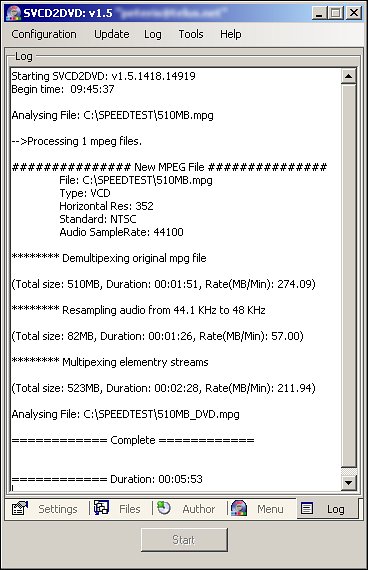
1 510MPG VCD in 5 mins 53 secs. As SVCD2DVD processes things in serial 7 such VCDs would come in at around 41 mins..... but thats for 7 x 510MB VCDs....SVCD2DVD v2.5, AVI/MPEG/HDTV/AviSynth/h264->DVD, PAL->NTSC conversion.
VOB2MPG PRO, Extract mpegs from your DVDs - with you in control! -
This figures.On my machine the SRC of the 7 mp2s took around 15 min, whereas maplay used 10 min on each = 70 min only for SRC.Originally Posted by ChrissyBoy
-
RipporGuest
I paid my money and took a chance result is i love it only had 1 DVD sound out of sync but other than that its great well worth the donation +++++++++++++

-
Yesterday I made a test With SVCD2DVD (thanks Chrissyboy for a test version).It worked without error on my VCDs.Even Demux/resampling worked fast (as shown by the image above).But remux was quite slow.It took about 10 Minutes for a 500MB VCD.
All in akk it was 53 min for 1.8GB of VCD.Muchh better than SVCD2DVDMPEG. -
Did you try the win32 compile of mplex? Can be set in options.
SVCD2DVD v2.5, AVI/MPEG/HDTV/AviSynth/h264->DVD, PAL->NTSC conversion.
VOB2MPG PRO, Extract mpegs from your DVDs - with you in control! -
I tried it just now, and the time is much better (4 min instead of 10).This will sum up for 9 min total on a 700 MB VCD, which come very close to my manual 40 min on 3.5GB total (i.e. 9x5=45 min with SVCD2DVD).Not bad! Well done Chrissyboy, because such way the CPU stays at 20% (my way was 100%).
Similar Threads
-
How to achieve the maximum bit rate in variable bit rate mode ?
By Sxn in forum Newbie / General discussionsReplies: 42Last Post: 3rd Dec 2009, 12:53 -
Star Trek Voyager: whats the actual frame rate, 24p ? ... YES [RESOLVED]
By vhelp in forum Video ConversionReplies: 24Last Post: 24th May 2009, 15:34 -
[SOLVED!] Converting Variable Sample Rate to Constant Sample Rate
By Midzuki in forum AudioReplies: 17Last Post: 24th May 2009, 10:26 -
Bit Rate And Frame Rate
By bharathi_n_r in forum Video ConversionReplies: 2Last Post: 30th Nov 2007, 05:48 -
Any success with cbreak?
By orev in forum EditingReplies: 2Last Post: 21st Nov 2007, 13:01




 Quote
Quote
