Hi,
Yes, what about 288 x 352 ?
Converting an AVI file source of 320 x 240 (digital camera) and rotated, I got the surprise that when burned on VCD and watched on TV, the image appears on the left side of the screen.
Do you have any idea how can I center it?
This has noting to do with aspect ratio...but for the standard supported by VCD 2.0, I believe.
Second question:
Same conversion but this time without rotation, how can I reduce the image size? The quality is too low for a full screen watch, but improves if it is reduced.
I use TMPEG, and cannot find the way to reduce the image size while converting from AVI to MPEG.
Shall I use a filter in VirtualDub (2:1) ?
Thanks for your help
Alex
+ Reply to Thread
Results 1 to 7 of 7
-
-
I guess you mean 352*288, right? (w*h)
As for resizing, I always do that in VDub. To make the actuaql movie smaller, just resize to a smaller value, and set the frame width/height to VCD standard.
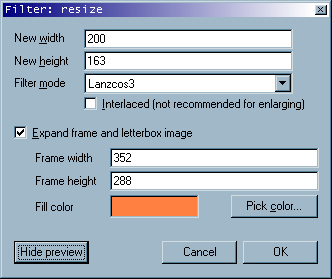
I've used orange as border color for educational purposes, but black might be preferred...
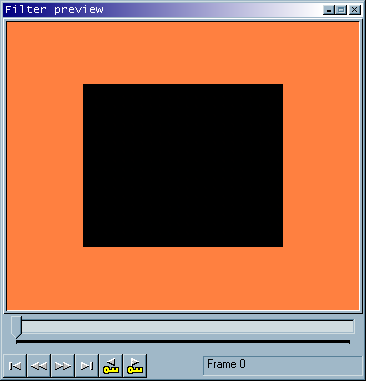
-
Hi Mats,
Tested your suggestion and worked fine.
In a way, the frame, sidesteps the VCD standard by giving the 352 x 288 needed, internally you can choose the format you want which basically allows you to rotate, reduce etc.
Well done!
Only one question, when I resize with VDub, pressing "Input Play" the slider does never arrive at the very end, let's say it steals 1 or 2 secs to the original video.
Do you know why?
The reason why I ask is because those videos are already very short, in fact they originate from a digital camera at 320x240, therefore they last 12-13 secs and in terms of percentage, 1 or 2 secs are not a small cut.
Thanks for your help.
Alex -
No idea why you experience this - I usually have 1-2 hrs clips, and don't really know where it stops. What happens when you encode - do you still miss 1-2 secs?pressing "Input Play" the slider does never arrive at the very end,
/Mats -
Mats,
Considering that I am downsizing AVI from 320 x 240 to 240 x 176, expanding with a frame 352 x 288 in order to let it accept to VCD standard, which filter mode shall I use among the 8 proposed in the menu choice of VirtualDub?
Thank you
Alex -
Mats,
Another question.
Since I have many of these mini videos to resize, do you know a faster way than doing them one by one in VirtualDub?
Something like selecting all of them and let VDub do the job.
Thank you
Alex -
Well, for resizing, I used to use Precise Bicubic (A=-1.00), but lately I've used Lanzcos3. To me, there's no visible difference between these, but then I haven't done a side-by-side comparision...
If all your AVIs have the same frame rate, encoding, bitrate etc, you can join them all by loading the first clip as usual, then add the rest one by one with File -> Add AVI segment. When all clips are loaded, apply the resize filter as usual.
I'm pretty sure there's some kind of batch processing available, but I've never used it.
/Mats
Similar Threads
-
AVI to VCD
By Slip Kid in forum Newbie / General discussionsReplies: 4Last Post: 24th May 2009, 00:40 -
avi to vcd
By cornick in forum Video ConversionReplies: 4Last Post: 11th Aug 2008, 20:12 -
AVI to VCD
By northy44 in forum Authoring (VCD/SVCD)Replies: 4Last Post: 6th Dec 2007, 06:27 -
I have converted avi to vcd and svcd im looking to convert avi to dvd
By dbztoolkit in forum Newbie / General discussionsReplies: 1Last Post: 11th Jun 2007, 12:14 -
Convert NTSC AVI, DVD, (S)VCD to PAL DVD, (S)VCD
By scratchman in forum User guidesReplies: 14Last Post: 4th Jun 2007, 01:36




 Quote
Quote