Hi,
I'm new to capturing.
Heres my problem. I got about 5 hours of camcorder (analog) footage that belongs to a friend. He's given me the tapes and wants DVDs (data) back containing the raw, unedited footage in a format he can edit and so produce authored DVDs at a later time.
I've just bought a Canopus ADVC 1394 (still boxed), I've got a DVD burner & a fast PC.
I've read about virtualdub, Video Vegas, scLive etc but i get stuck when deciding what to encode (?) to. Which codec etc will give me the best compression AND still allow my mate to edit on a per frame basis.
Any tips/help/solutions would be appriciated.
TIA
+ Reply to Thread
Results 1 to 14 of 14
-
SVCD2DVD v2.5, AVI/MPEG/HDTV/AviSynth/h264->DVD, PAL->NTSC conversion.
VOB2MPG PRO, Extract mpegs from your DVDs - with you in control! -
If your friend want's to edit the video, then leave it in pure DV format. This would allow him to edit it and choose his own codec. If I were you I'd try putting the capture on and old HD and let him xfer it onto his pc. Of course you can put the raw DV onto DVD's....

-
sure that would be best but would we not be looking at about 65 GB? So on DVDs that would be about 15. HD no good - he'd be using a laptop.
SVCD2DVD v2.5, AVI/MPEG/HDTV/AviSynth/h264->DVD, PAL->NTSC conversion.
VOB2MPG PRO, Extract mpegs from your DVDs - with you in control! -
the problem is that if you're going to edit, it would be better to edit raw or lightly compressed .avi files. If you encode them to a size that will fit on one dvd-r, it's going to play hell with the editing (and the quality).
multiple dvd-rs would be the solution.- housepig
----------------
Housepig Records
out now:
Various Artists "Six Doors"
Unicorn "Playing With Light" -
Housepig is right on the money about the encoding... I'd suggest a FW/USB portable HD.. You can get large ones for around $200.00. Especially if your friend wants to edit them on a laptop.. other then that it looks as if your going to take the road to codec hell. It's a real pain to port the source between two different machines, codecs, editing programs etc and still come out with really great quality once you encode the sources.... That is why I run two identicle machines.... Good luck!Originally Posted by housepig
-
you could use the huffypuf or whatever codec, it keeps the original quality while being smaller, but dont expect miracles ull still need multiple dvd-r's
or u could use the mjpeg codec, but its highest quality setting isnt as good as the huffy one i think -
Huffyuv is still 26Gb/hr or so... so that would actually be larger than the DV codec.
FL350innh- you're absolutely right - that would be a great solution, I didn't even think about that.
although $15 - 30 for dvd-r discs is cheaper (if much less convienient and versatile) than a $200 external HD...- housepig
----------------
Housepig Records
out now:
Various Artists "Six Doors"
Unicorn "Playing With Light" -
If I may;
Let him keep the tapes until he's ready to output to final DVD format. If you decide to compress to .mpg and get the videos on disk, he'll have a heck of a time trying to edit the video down the road, because editing is best done from the .AVI source....If you can, then burn 17 DVD disks of raw DV .AVI footage.
Again, what is his quality preference, and where's he gonna view it in the end?? -
Wow this capture forum is smoking! I'm glad cos i got more questions after this one.
So keeping it DV is the way to go.... I realise that multi DVDrs are required but i'd die of boredom burning 17 DVDs @ 20 mins a go.... maybe 7 or so wouldn't be too bad.
Ext HD is probably not an option as this will be a one off (unless he gets a Divorce!).
I could use one of my spare 60GB IDE drives & insist he gets a PC from work (that is feasable)
I know avi is the only option for further editing but here is the thing: The source is a analog camcorder. Whilst i get DV after capturing with my canopus, would it make sense to reduce the resolution somehow? I know its going to be authored to DVD ultimatley but surley i can resize to DVD res post editing?SVCD2DVD v2.5, AVI/MPEG/HDTV/AviSynth/h264->DVD, PAL->NTSC conversion.
VOB2MPG PRO, Extract mpegs from your DVDs - with you in control! -
if it's an analog camcorder, you're not going to be in the DV codec to begin with, so you should capture to a low-compression codec (like Huffyuv) avi file.
if you capture in a smaller frame size, you are going to see artifacts when you blow it back up. If you can capture at dvd resolution (720x480 [ntsc at least! ], you should keep it at that resolution if at all possible.
- housepig
], you should keep it at that resolution if at all possible.
- housepig
----------------
Housepig Records
out now:
Various Artists "Six Doors"
Unicorn "Playing With Light" -
Like i said I'm new to this but this is what i did:
Vegas 4 demo to capture via my canopus..... All the settings indicate a DV capture:
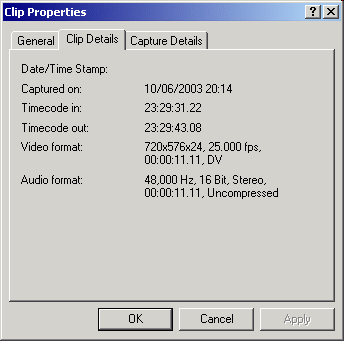
I assume thats what the canopus is doing.. analog to digital conversion.[/i]
43MB BTW! SVCD2DVD v2.5, AVI/MPEG/HDTV/AviSynth/h264->DVD, PAL->NTSC conversion.
SVCD2DVD v2.5, AVI/MPEG/HDTV/AviSynth/h264->DVD, PAL->NTSC conversion.
VOB2MPG PRO, Extract mpegs from your DVDs - with you in control! -
Hello

Yes the CANOPUS device you have will convert any analog A/V source into the DV format. This is, of coures, what you want. The DV codec was made for editing.
If you have an extra 60GB HDD laying around maybe you could try and get one of those external cases for it that then allows you to connect it to a computer using the FireWire and/or USB2 ports.
For instance, if you get an issue of the magazine COMPUTER SHOPPER you will generally see a few ads (near the back) of places that sell external cases for internal IDE Hard Disk Drives that will make it an external device that you then connect either via FireWire or USB2 ports. This way your friend could then connect the HDD to his notebook computer.
I found some here on this website:
http://www.tigerdirect.com/
Using the MENU on the left hand side of the screen CLICK on REMOVABLE STORAGE ... then ... under SUBCATEGORIES simply CLICK on REMOVABLE DRIVE TRAYS ...
You will find several solutions such as these:
FireWire External Box for IDE HDD
USB 2.0 External Box for IDE HDD
This would probably be the easiest thing to do
- John "FulciLives" Coleman"The eyes are the first thing that you have to destroy ... because they have seen too many bad things" - Lucio Fulci
EXPLORE THE FILMS OF LUCIO FULCI - THE MAESTRO OF GORE
-
Now that is interesting..... What a good idea - just goes to show what can be done by bouncing idaes around!
Let me check on firewire/usb2 capability for this guy.... but for $70 i'd say thats the pain free option......SVCD2DVD v2.5, AVI/MPEG/HDTV/AviSynth/h264->DVD, PAL->NTSC conversion.
VOB2MPG PRO, Extract mpegs from your DVDs - with you in control! -
I had the same probs as your buddy...If you say you've got a spare hard drive, then there's kits that are sold for 'bout $50, that your hard drive gets installed into. Basically you've turned your internal HD to an external HD. It's a great option, and reasonbly priced if you split the cost of the kit. It hooks up via firewire, to a firewire card into your PCI slot...The best part about it is, if it's partitioned for NTFS, then your buddy can probably load the video straight into the HD with a good capture software like Scenalyzer (in the tools section)
Perhaps you could try this route......Beats burning all those f*&^ing CD's....
Similar Threads
-
Help plz. :Capture AVI issue : Bad chunk in frame data: Invalid length
By chindoo in forum Newbie / General discussionsReplies: 3Last Post: 3rd Jul 2011, 20:51 -
How do I backup data to CD or DVD and have the data encrypted?
By OM2 in forum Newbie / General discussionsReplies: 4Last Post: 6th Mar 2011, 18:53 -
Display Hi8 data code (recording date) during capture using EVO-9800P
By welshman in forum Capturing and VCRReplies: 0Last Post: 19th Jan 2011, 17:57 -
Philips DVDR3575H times keeps jumping 3.5hrs ahead
By MCnDaHouse in forum DVD & Blu-ray RecordersReplies: 2Last Post: 2nd Jul 2009, 21:18 -
QUERY: editing CloneCD images & best for game data & music CDs
By andwan0 in forum Newbie / General discussionsReplies: 6Last Post: 18th May 2009, 21:12




 Quote
Quote