Hello,
I am trying to convert VOB files to DIVX using VirtualDub for MPEG2. Everytime I convert a clip, the *.avi clip gets stretched vertically. For some reason it does not keep the aspect ratio I guess. How do I keep the program from doing this? Or what am I doing wrong?
Thanks for the help,
Alex
+ Reply to Thread
Results 1 to 10 of 10
-
-
Yea, I have been following that guide already. It has nothing about my problem.
-
You can manipulate the aspect in TMPGEnc by going to Settings>Advanced>Video Arrange Method>Custom.
Then check out the results in File> Preview before commiting to encode."Today is only yesterdays tomorrow" -
Sorry Alex...I did'nt read your post properly .
I do use Vdub...but unfortunately I'm not familiar enough to know how to adjust aspect ratio (if it can be done)"Today is only yesterdays tomorrow" -
Thanks for the help anyway, I think there is another way to do it. It involves using temgenc to convert to mpeg2 then converting that divx, but I bet that looses some quality.
If anyone else knows how to do it with one step, that would be great.
Thanks,
Alex -
When you open a vob, vdubmpg2 opens a dialogue box- adjust the video aspect in the box to your video. It is as simple as that!! See dialog box screen cap
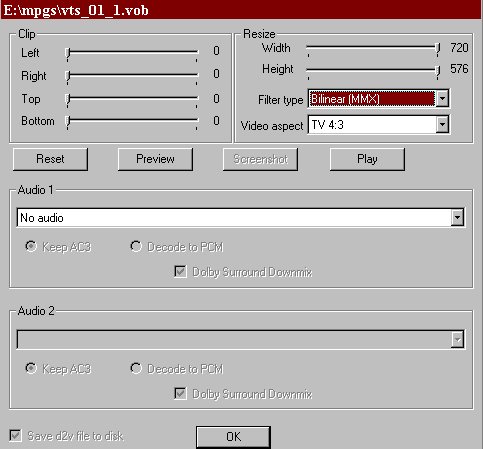
-
Hmm, I never get such a dialog box. I also use Virtual Dub for Mpeg2, is that maybe a newer version? Where do I get this one?
Thanks,
Alex -
Wow thanks, just found the .31 version and it has that pop up window. I'll try it now to see if it works.
Thanks again,
Alex
Similar Threads
-
Converting Divx to VOB - having problems.
By martinlest in forum Video ConversionReplies: 9Last Post: 6th Mar 2012, 17:23 -
App for converting .vob folders/files to DIVX or XVID?
By Newb787 in forum Newbie / General discussionsReplies: 6Last Post: 17th Jul 2011, 14:21 -
a good tool for converting avi or divx to the dvd vob format?
By extent in forum Newbie / General discussionsReplies: 7Last Post: 13th Jan 2009, 13:37 -
converting VOB to DIVX format?
By siluet in forum Newbie / General discussionsReplies: 5Last Post: 1st Oct 2008, 09:53 -
? converting vob to mpeg4 or divx for dummies
By Newbie_here in forum DVD RippingReplies: 2Last Post: 27th Jul 2007, 14:25




 Quote
Quote