I am trying to dvd-vcd a region 9 DVD Catch me if you can but there is no actual VOB files on the dvd, so none of my rippers can rip it. The dvd plays perfectly on a stand alone DVD player but this one has me stumped. I have tried it with smart ripper, Vstrip and DVD Decoder and still have had no joy. Please help.
Andrew
+ Reply to Thread
Results 1 to 7 of 7
-
-
Is your disk one of those that is shiny on both sides. Maybe the files are on the other side of the disk! Just a thought.
-
Ha
 , yeah it is definatly the right side of the disk, Gold surface aswell if this means anything to anyone
, yeah it is definatly the right side of the disk, Gold surface aswell if this means anything to anyone
-
Maybe you need to authenticate the DVD 1st. Try playing it in PowerDVD or WinDVD for a second or two. Then restart SmartRipper. VOBs should show up. A common problem.
-
region 9? where is that? isn't there only 6? which is in China.
maybe your disc is in fact, not a dvd.
maybe a weird vcd or other pirate type
or, there are new regions? that your drive can't read
OR (now i'm going off) whoever made your disc somehow made it region 9, and your drive can't read it, cuz no drive can
can u see ANY files on it? besides vob?
(you meant region 6, didn't you. oh well)
FYI:
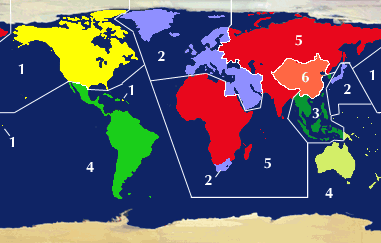

-
Actually Reigon 9 is multi region that can be read by all DVD players, I though everyone knew that
 Ohh well, It is really a DVD, no cheap mods to it, It may have some piracy protection on it or something.
Ohh well, It is really a DVD, no cheap mods to it, It may have some piracy protection on it or something.
-
actually region 0 is multi region. if you're right, i can't think of why they'd need 2 regions, 0 and 9, to do the same thing. And then what's 7 and 8?
Are you sure it's a DVD? just cuz ur standalone plays it doesn't mean it is. Aren't vob files pretty much the defining aspect of DVD?
Where did u get it? What kind of video is it? Hollywood? Special Interest?
or you know, it might be a hardware issue. sometimes my dvd+r can't see vobs my dvd-rom can....
Similar Threads
-
Ripping DVD or Converting VOB files at a specific Bitrate - Help a NOOB.
By Corellian Corvette in forum Video ConversionReplies: 3Last Post: 17th Nov 2010, 20:09 -
Ripping a TV Series with Multiple .VOB files
By currysteph in forum DVD RippingReplies: 6Last Post: 6th Apr 2010, 02:27 -
Ripping VOB files in GK
By eliqush in forum EditingReplies: 6Last Post: 29th Jul 2009, 13:54 -
Need to merge several VOB files, then shrink the final VOB file & burn
By pmolson in forum Video ConversionReplies: 7Last Post: 21st Oct 2008, 19:10 -
Converting PAL VOB FILES TO NTSC VOB FILES...
By mmmipa in forum Video ConversionReplies: 3Last Post: 5th Apr 2008, 17:15





 Quote
Quote