Preferable not a gui. But a gui will work.
+ Reply to Thread
Results 1 to 9 of 9
-
I have a folder full of waves.
I want to be like
"lame --alt-preset extreme C:\dir C:\dir\dir"
and it will encode all the waves in C:\dir, to MP3 put them in C:\dir\dir
How do I do something like that? -
If you must do it in a native Windows-ish way, just write a .bat script with a for loop. It should only take a few minutes. Pull up a DOS box and use the "help" command to get the syntax you need.
-
... or create a VBScript.
/Mats -
Not great with dos. How do I exactly create .bat files. I know that I can create on with notepad, by just writing a script and renaming to .bat. but what all goes into the script? Is it complex?
-
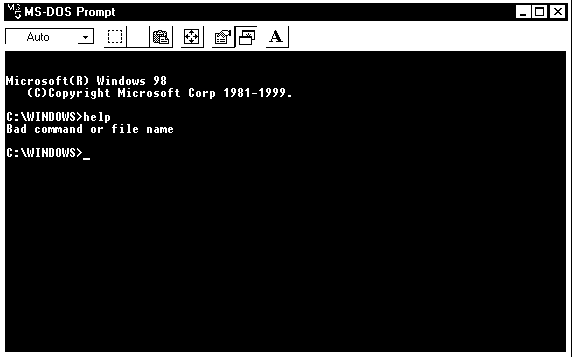
The "help" command didn't work.
Grabbed the old DOS book, it just said to type "help" then press enter. It gave an example. It looked just like that, without the "Windows 98" stuff. -
Yes, a .bat file is just a plain text file. You can edit it in notepad (or any other text editor). I can't refer to the Windows help because the only machine that I allow to run Windows is awaiting a hard drive transplant, but I think the syntax you want is something like "for %%f in (*.mp3) do lame --options %%f %%f.wav". If you want to process directories as command line arguments you'd use %1 for the first argument and %2 for the second. The only down side to this is that "foo.mp3" will become "foo.mp3.wav", which is a little ugly but livable.
A quick search on google gave me this site: http://www.vfrazee.com/ms-dos/6.22/help/for.htm
Similar Threads
-
Lame MP3 Encoder on Vista x64
By edt in forum Newbie / General discussionsReplies: 23Last Post: 31st Jul 2014, 16:33 -
MP3 (LAME) in Avidemux
By moiz in forum AudioReplies: 2Last Post: 18th Feb 2012, 11:18 -
Lame MP3 (or any MP3) in Sony Vegas 7
By boom731209 in forum AudioReplies: 7Last Post: 28th Oct 2010, 17:13 -
Cannot install lame mp3 on vista x64
By jarko in forum AudioReplies: 14Last Post: 28th Apr 2010, 04:12 -
MP3/LAME and H264/X264
By Xavier in forum Newbie / General discussionsReplies: 3Last Post: 15th Apr 2008, 23:53




 Quote
Quote