i'm trying to burn an mpg file and i keep getting the box show up (foreign image settings)-how do i go about fixing this.
+ Reply to Thread
Results 1 to 10 of 10
-
-
What are you trying to create? A data disc? A VCD/SVCD/DVD? Are you using a Nero Wizard?
/Mats -
i have an mpg file-i'm just creating a new compliation and when i go to burn it comes up with the box(foreign image setting)-trying to burn svcd.
-
Well, my standard reply for Nero issues:
Scrap it. Use VCDEasy for authoring and even burning. If your CD writer isn't supported by VCDEasy, just create the cue/bin with VCDEasy, and burn that with Nero. It's good at writing stuff to a CD/DVD. It's not good for anything else. (Even if I must admit I like it's CD cover editor...)
/Mats -
thanks Matts
one question thou-how do you go about creating a bin/cue file from an mpg file with vcdeasy.i want to burn it on cdr. -
That's the purpose of VCDEasy - to create a cue/bin pair containing a (S)VCD image from one or more mpegs,(and possibly burn it to CD). To stop after creating the cue/bin, (and not burn it) just uncheck the burn checkbox.
/Mats -
hey Mats
is this the simulate process that VCDeasy uses when running thru and verifing the file and makes a xln file when done. -
No, the simulate performes the burning action, with the laser turned off. If both Simulate and Burn are checked, it will create the image, then simulate a burn, then do the actual burn (when you hit Go).
With neither Simulate nor Burn checked, the image (cue/bin) will be created, but nothing more will happen. You can then locate and use this cue/bin using the File -> Burn Image option in Nero.
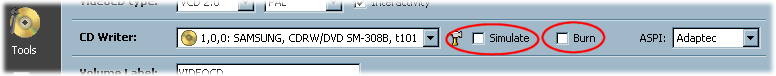
/Mats -
hey Mats
realy appreciate all your help with this,was able to create bin/cue no problems,but now i have to figue out how to fix my other mpeg file within winrar.i'm not sure if you could help me on this one-when u double click on the rar file and it generates the mpeg-then i try to extract it to another location it tells me its corrupt.
thanks again Mats -
Nope, fixing a corrupt rar is beyond me...
/Mats
Similar Threads
-
mpg image wrong 'size'
By HMH in forum SVCD2DVD & VOB2MPGReplies: 3Last Post: 16th Sep 2010, 17:49 -
PNG to PDF via Fireworks; best settings? image attached
By sdsumike619 in forum ComputerReplies: 4Last Post: 27th Jan 2010, 05:46 -
Correct Settings in Image Burn for HD-DVD?
By wulf109 in forum Blu-ray RippingReplies: 1Last Post: 17th Jan 2009, 18:01 -
problems with video image settings
By BDawg in forum Newbie / General discussionsReplies: 0Last Post: 28th Aug 2007, 19:50 -
Vegas - add image to video (DVD(mpg)) and moving image around
By psxiso in forum EditingReplies: 4Last Post: 11th Jul 2007, 05:29




 Quote
Quote