Which is faster TMPGE or CINEMA CRAFT using DVD2SCVD? It used to take me 12 hours using TMPGE on my PENT 3 933 PC. I have a PENT 4 2.4 gig chip now, 512 DDR & 64 MB videocard. It took 5 hours to encode using the PENT 4 pc. I just want to know what others have to say about this. Thanks in advance.
+ Reply to Thread
Results 1 to 30 of 39
-
-
What I've seen on this forum is that most people find that CCE is usually around twice as fast as tmpgenc.
-
Hi,
CCE is indeed a lot faster, but tmpgenc can only do 2 Pass VBR. CCE can do up to 9 Pass VBR encoding. So if you compare TMPGenc 2 Pass VBR to CCE 2 Pass VBR, CCE is a lot fast. I personally do 4 Pass VBR with CCE because the quality is better.
Greetz,
pSyChO dAdThe difference between genius and insanity is only measured by success ! -
Yeah, CCE is much faster, tmpeg can be speeded up by allocating it a very large spare amount of disk space (about 20 gigs) not too sure how to do this, try a forum search.
although cce can perform many passes, greater than 4 isn;t noticable and it costs about £1500! The basic version of cce can be bought but that can only do 2 pass vbr (same as tmpeg)1)Why Not Overclock a little?! speed 4 free!!!!
2) If your question has anything to do with copying PS2/PC/XBox games, find a more appropriate website -
CCE Basic as mentioned can only do 2 pass VBR and CBR but it is still faster than TmpGenC in both cases. My system (800Mhz) that amounts to cutting the Tmpgenc time in half when using CCE Basic.
Ed -
Same here, CCE is much faster
Try Mainactor MPEG Encoder 1.3.1, I think they are both about the same speed, but CCE in 4:3 leaves a border around the output, whereas MainActor in 4:3 will convert to full screen, even if the source is in 16:9 or any other weird capture format, so I'm looking at using that for DVD work and Canopus Procoder with MPEG2 plug-in for my VCD work, just to confuse you
Don't make sense, I know, but I've spent weeks fiddling with different software, and various strange enocded movies to get the results I believe I'm nearly happy with
So much so, I'm doing a draft of a guide with MainActor MPEG Encoder, TMPGenc DVD Author and Nero, and a few other bits to get the best for 2 or more movies per DVD, not that you wanted to know all that
But if you see my posts, you'll know I always ramble anyway !! -
Thanks for the responses to my question.
 I'm using DVD2SVCD right now and using CINEMA CRAFT ENCODER but LOL am I doing something wrong? Because the encoding is taking like um 9 hours total. Does setting the VIDEO ENCODING MODE have anything to do with it? It is set to MULTIPASS VBR & NUMBER OF PASSES IS 4. Is that the default setting in DVD2SVCD? Anyways I will try it again on the weekend cause I didn't think it would take like 9 hours. Using TMPGE the other day only took me 5 hours. Thanks in advance to my above questions!!!!
I'm using DVD2SVCD right now and using CINEMA CRAFT ENCODER but LOL am I doing something wrong? Because the encoding is taking like um 9 hours total. Does setting the VIDEO ENCODING MODE have anything to do with it? It is set to MULTIPASS VBR & NUMBER OF PASSES IS 4. Is that the default setting in DVD2SVCD? Anyways I will try it again on the weekend cause I didn't think it would take like 9 hours. Using TMPGE the other day only took me 5 hours. Thanks in advance to my above questions!!!! 

-
These speed arguments are pointless. The speed depends solely on your source format, your output format, and your settings. Speed differences outside of this are small.
CCE is only faster than TMPGenc if you have AVI source and force TMPGenc to use its supposedly "higher quality" motion settings. Outside of these factors, they are about the same, and you can sometimes even make TMPGenc faster than CCE.
A Volkswagon Bug can be faster than a Ferrari, depending on how hard each of them is pushing down the gas pedal. And neither car is "better" than the other one. It's all a matter of preference. Same thing here.
Which one has the features that are most important to you? That should be the determining factor. Speed can be changed by the user.
And don't give me the "CCE has more passes" argument. How the hell many passes do you honestly need? Two should be just fine. Talk about overkill with all that 3/6/7/9-pass malarky!I'm not online anymore. Ask BALDRICK, LORDSMURF or SATSTORM for help. PM's are ignored. -
And welcome to the world of groundless statements...!
Txpharoah:
When I feed CCE and TMPGEnc with the very same Avisynth source (or VFAPI converted AVI or anything else for that matter), using apparently exactly the same settings (as far as one can possibly compare them both) and try not to use any internal filtering to slow down the process. Ahh, and by the way, Video encoding only to leave out the audio encoders. What do I get? Well my computer may like CCE, but I still get about 2 times faster encoding compared to TMPG.
So if you want to convince me (and many others apparently) I don't need statements such as
What I want to see is an actual progress report and an easy to follow guide. I would really like to use TMPG cause I like it's quality and image output, but it is just too darn slow for me to use.CCE is only faster than TMPGenc if you have AVI source and force TMPGenc to use its supposedly "higher quality" motion settings. Outside of these factors, they are about the same, and you can sometimes even make TMPGenc faster than CCE
So please! Some guidance instead of statements....
/C -
LOL! I did not mean to start a heated discussion. All I wanted to know was if setting the VIDEO ENCODING MODE in CCE have anything to do with speed. It is set to MULTIPASS VBR & NUMBER OF PASSES IS 4. Is that the default setting in DVD2SVCD?
I used TMPGE today in DVD2SVCD and it took 5hours to encode. As for CCE I see the responses are CCE is faster. Can anyone give me some advice as for the question up above? I would appreciate it. Thanks! -
yes that is the default setting in dvd2svcd and i would not change them. If you used dvd2svcd with tmpgenc and accepted the default settings (especially motion precision at high) it should take almost twice as long to encode as CCE. There is arguments about which one does a better job picture quality wise, but it would be suffice to say that if you took the exact avi file and encode it using dvd2svcd and not change any of the default settings when using cce, then encode it again using dvd2svcd with tmpgenc as the encoder (and don't change the default settings) you will see that cce is much faster. That's the easiest way to answer that question cuz as you see people will argue that you can get one to go faster than the other if you change settings.
-
I'm drawing the conclusion that the output from TMPG looked better to you. Is this right?Originally Posted by xistan
To have an equal compare of speed between the two encoders, one can not just drag 'n drop an avi file and hit encode, unless yourworking exclusively with that format.
Each encoder (CCE and TMPG in these examples) handle input formats differently. CCE likes YUY2/YUV inputs, TMPG likes RGB. Each encoder also uses different motion search guidlines. CCE's one pass VBR is about equal to TMPGs low quality - normal motion search.
CCE is faster but not by as much as what most people claim. CCE does not run circles around TMPG.
An example:
Movie: American History X (16x9 version) ~120 min
DVD2AVI 1.76 (YUV mode for CCE, RGB for TMPG)
Avisynth 2.51 script for CCE -
CCE: 4 pass vbr 8750 max, 4400 avg, 800 min.Code:LOADPLUGIN("C:\Program Files\AviSynth 2.5\plugins\mpeg2dec3.DLL") mpeg2Source("I:\AMERX.D2V",idct=5) yv12toyuy2() addaudio()
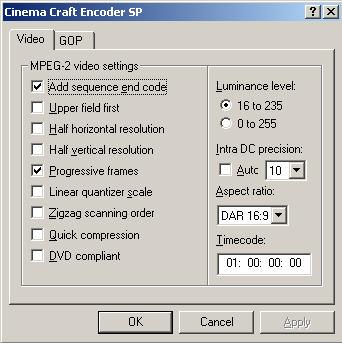
Image Quality = 17
Noise Filter = off
Time = ~9.5 hours (9 hours and 20 something minutes)
TMPG 2.51 direct .d2v input:
Two Pass VBR, Same bitrate settings
Video only
Motion search = High quality slow
No soften block noise
Motion search for still picture unchecked
Time = ~almost 11 hours. (10 hours 4x minutes don't remember exact time)
Time difference on my machine about an hour or two.
Quality compare? Neither one was greatly better than the other. On a TV the TMPG movie looked slightly more pleasing to my eyes with this movie. On the other hand I liked CCE better on Training Day, but TMPG better on X-Men.
BTW, TMPG beta 12 did the same movie in a whopping 16+ hours To me, looked better than both CCE and TMPG 2.51, which why I use it for 80% of all my encoding, and burnt that version of American History X on DVD-R rather than RW.
To me, looked better than both CCE and TMPG 2.51, which why I use it for 80% of all my encoding, and burnt that version of American History X on DVD-R rather than RW.
It boils down to how big your pockets are, and which interface you perfer. There's people who like TMPG (me ) those who like CCE. Neither of us right nor wrong. It's only a preference, not a gospel.
) those who like CCE. Neither of us right nor wrong. It's only a preference, not a gospel.
-
It never ceases to amaze me when someone says that CCE isn't that much faster than TMPGenc, because when running 5 passes (YES when you set CCE to 4 pass that is actually 5 separate passes!) it only finishes a few hours faster than TMPGenc's 2 pass encode. People, there is a huge difference between 5 passes and 2 passes. If you think that it takes 5 passes in CCE to equal the quality of 2 passes in TMGenc, than that is your opinion, and while I completely disagree, this has nothing to do with the raw speed of the two encoders.
CCE is at least twice as fast as TMPGenc. This is simply a mathmatical fact. When it comes to speed, yes CCE does in fact run circles around TMPGenc. This comes as no suprise, since TMPGenc is by far one of the slowest software encoders on the market.
txpharoah: The source, output format, and settings have absolutely nothing to do with it. Of course these all affect your encoding speed but if you are going to compare between two encoders than its all relative. Its true that TMPGenc uses third party decoders, and the speed of the encoding is dependant upon the speed of the decoding, but TMPGenc's bottleneck is definitely not its decoding speed. Given the exact same source, output format, and settings, it is very easy to compare the speed differences of these two encoders, and the fact that CCE is MUCH faster than TMPGenc is abundantly clear.
disturbed1: I hope you don't mind if I critique your suggested settings a bit.
If you check progressive than you should check zigzagg scanning order. The two go hand in hand, as long as you are using standard GOPs that is.
Luminance Level should always be set to 0-255 for a DVD source, and for most other typical sources as well. I've explained this many times before, and its a pretty lengthy explanation so if you're interested just do a forum search. The short answer is that when you set CCE to 16-235 it does not give you this output, it is simply telling it to compress your luminence levels. Your DVD was already encoded in the 16-235 luminence range, you want to use 0-255 to ensure that it does not get compressed further. For TMPGenc, just make sure and set dvd2avi to RGB output at tv scale.
You should almost never use a DC precision level of 10. This will actually decrease quality unless you have an exorbinantly high bitrate level, basically around the 9.8mbit level. Technically, anything above 4mbits its ok to raise the DC precision to 9 and anything below this should always be encoded at 8. When my bitrate exceeds 4.5mbits I use CCE's Auto setting. Anything lower and I stick to 8.
One last thing, though its highly subjective. I would say that a image quality priority of 17 is way too low for such a high bitrate. The higher your bitrate, the higher a setting you can get away with. For bitrates in the 4-4.5mbit range I get much better results around 27. 17 is more applicable at SVCD bitrates. -
Texas Ferrari for sell 100,000.00 OBOOriginally Posted by txpharoah
Dd
 (;-{> Dd
(;-{> Dd
Strength and Honor
www.dvd9to5.com
www.dvd9to5.com/forum/
"For every moment of truth there's confusion in life"
Black Sabbath/Ronnie James Dio -
That's a good point, but bear in mind that if you have the right settings in TMPGEnc, you can produce DND ("damn-near-dvd") quality in a single pass CQ TMPGEnc encode. Multiple passes do make a difference to some degree, but if you handle it correctly on the first CQ pass, you really don't need to spend the extra time on additional passes. (That is, the improvement will be negligible.)Originally Posted by adam
For instance, I recommend that your TMPGEnc IPB settings be at 1, 4, 1, with a max frames/GOP setting of 16. This is quite different from the stock TMPGEnc template, but it works wonders with every DVD->SVCD encode that I've thrown at it so far. (And no, I didn't come up with those numbers myself - I'm not that good. Jake [the DVDHelp.us guy] came up with them, and made a set of templates for download on his site. I just used his settings with a CQ setting of 100, and got beautiful video.) Hey, I don't care WHY it works, as long as it works, right? LOL
On a lot of videos, I was able to lower the filesize dramatically by lowering the CQ, but if you want to squeeze every bit of quality out of your video, then stick with the CQ 100 template.
LisaEverything I know about video, I learned from:
www.DVDHelp.us -
I agree hysteria82, and that's my whole point. To my eyes, 1 pass encoding in CCE produces "damn near dvd" quality as well. Let's face it if you are using bitrates of 4-5mbits, it better look good. So just because CCE supports more than 2 pass encoding, why do so many people choose to compare CCE's speed at 4/5 passes vs TMPGenc's 2 passes? Both produce excellent and somewhat similar results at both 1 and 2 passes, CCE just does it in half the time. Personally I do see a quality difference between 2 and 3 passes, and depending on the source the 4th pass can even provide some improvement. I always do 3 pass encoding in CCE, which is equivalent to 4 pass VBR. I do my encoding while I sleep so there is no time difference for me between 1 pass and 4 pass.
hysteria82, I think you will be very suprised if you analyze your encodes in a bitrate viewer. CQ at 100% is essentially just CBR. This is not a very practical way to encode. -
 But I wonder how good can the 3rd and 4th etc passes be in CCE. It can and does produce good output with 2 passes so what do the extra passes do? improve quality by, say 10%,(and thats being generous) so for the third pass the improvement is 1%(10% of 10%) and the fourth pass its 0.1% ! ANd why is cce so inaccarute in distributing the bits in the first place? 10% error would be outrageous. I cant see that cce does anything magical with all these extra passes. For my two penn'orth tmpgenc beats it simplybecause you can do your audio in the same program. If you take a process from start to finish then yes tmpgenc is slower but not by that much and its more flexible. For my needs. On a professional level obviously the time saved can be justified, but i could go out and buy a P4 2.8 512 super system with change left over to buy some tins of beans for the price of CCe!!.
Corned beef is now made to a higher standard than at any time in history.
But I wonder how good can the 3rd and 4th etc passes be in CCE. It can and does produce good output with 2 passes so what do the extra passes do? improve quality by, say 10%,(and thats being generous) so for the third pass the improvement is 1%(10% of 10%) and the fourth pass its 0.1% ! ANd why is cce so inaccarute in distributing the bits in the first place? 10% error would be outrageous. I cant see that cce does anything magical with all these extra passes. For my two penn'orth tmpgenc beats it simplybecause you can do your audio in the same program. If you take a process from start to finish then yes tmpgenc is slower but not by that much and its more flexible. For my needs. On a professional level obviously the time saved can be justified, but i could go out and buy a P4 2.8 512 super system with change left over to buy some tins of beans for the price of CCe!!.
Corned beef is now made to a higher standard than at any time in history.
The electronic components of the power part adopted a lot of Rubycons. -
Think about it. You have 345600 pixels per frame (720x480), ~24-30 frames per second, 60 secs in every min, 60 mins in every hour. Encoders do not see objects in the picture, they see blocks which are made up of pixels. When they look at a single block within a single frame they compare that frame to ALL other blocks of all other frames of that type (ie P or B.) Not only that, but most encoders use non-linear quantization, which means that when it adds bitrate to one scene, it goes back and makes adjustments to others whose bitrate has now dropped. This amounts to billions of calculations which must be done in real time. It is literally impossible to completely gather all the relevant information even after a second pass, no matter how effecient the encoder's algorithms are. The theretical point of diminishing returns on a typical source is somewhere between the 3rd and 4th pass. Yes, noticable quality can be gained by doing that 3rd pass, and in some cases 4th pass.
I strongly recommend analyzing your encodes in detail to learn more about mpeg encoding. Use a bitrate viewer and you can clearly find instances in which the encoder did the exact opposite of what it should have done. Additional passes can actually correct this. -
 I lack the time tools knowledge and motivation to delve too deeply into quantization matrix (I dont know what it does) and gop structure. which encoder displays this aberrant behaviour, or do they all make some mistakes. interesting to note that the p4 2.4 and p3 933 encode times seem to scale up nicely according to clock speed (BUDZ).
Corned beef is now made to a higher standard than at any time in history.
I lack the time tools knowledge and motivation to delve too deeply into quantization matrix (I dont know what it does) and gop structure. which encoder displays this aberrant behaviour, or do they all make some mistakes. interesting to note that the p4 2.4 and p3 933 encode times seem to scale up nicely according to clock speed (BUDZ).
Corned beef is now made to a higher standard than at any time in history.
The electronic components of the power part adopted a lot of Rubycons. -
It's not aberrant behavior at all, on the contrary its exactly as to be expected. Regardless of the source, and regardless of the particular encoder, you are throwing a ridiculous amount of information at it and asking it to process it, and all possible variables, in real time. It simply cannot be done. If it could then the whole concept of multipass encoding would not even exist. Anything that an encoder can do in one pass, it can improve upon with a 2nd pass.
Assuming you have a wide interval from which the encoder can distribute bits, ie: low enough min and high enough max, and your avg bitrate is not so high that you've reached the point of diminshing returns, then you can pretty much always benefit from a 2nd and /or 3rd pass. -
I would like to thank all of you who responded to my posting.

I'm still learning about encoding and burning dvds to svcd and vcd. The passes and vbr topics that were mentioned I will have to learn what those things mean and how they function as to encoding and so forth. Thanks very much for the replies to this posting.
I will test out CCE on the weekend using DVD2SVCD and see how long it takes. -
In my hands CCE is about 4x faster than TMPGenc. I normally do 3pass VBR encodes in CCE, which on my PC run at about 0.7x the source runtime per pass. So a 3pass VBR encode takes ~2.8x the source runtime.
In TMPGenc it takes ~3.5x the source runtime to encode to CBR MPEG2. -
rabid, i'm doing some samples taken from bit rate viewer for a minute long clip in different passes. i'll put them up as soon as they're done.
-
What if both use CBR. What's the difference in quality vs. encode time? The reason I ask is that I like to use CBR most of the time for fast encoding. I use TMPGEnc but would like to decrease encode time while keeping the same quality.
-
as far as im aware CCE is always faster (with same parameters as tmpeg). all these questions have been asked b 4 so try a forum search or look at the encoder comparasonsto your left (its in 1 of the topics, i dunno which one, just look!)
1)Why Not Overclock a little?! speed 4 free!!!!
2) If your question has anything to do with copying PS2/PC/XBox games, find a more appropriate website -
well, this is the first pass. for those who don't use bit rate viewer, the green line is Q level, and the yellow line is Bitrate level.
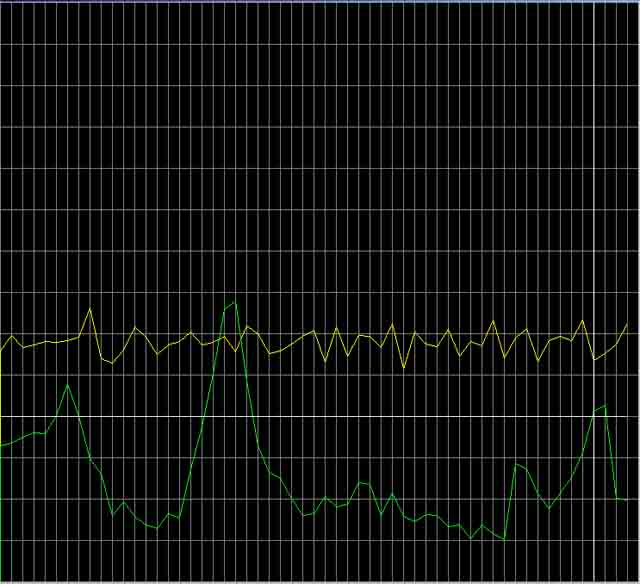
which proves what we knew all along. the first pass sucks.
this is the second pass.
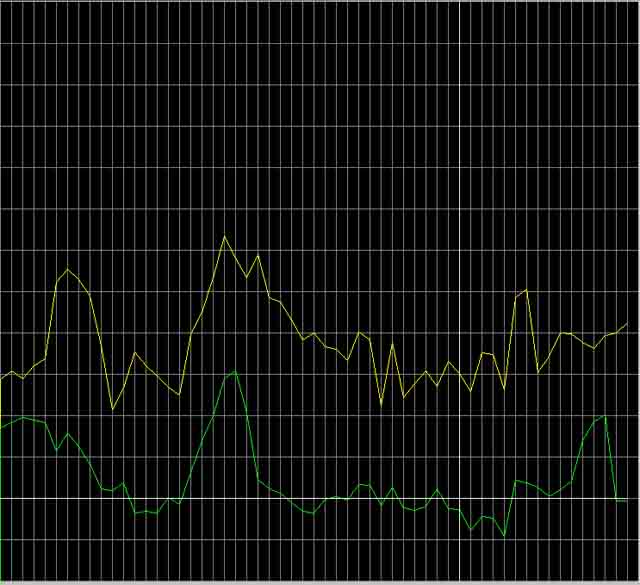
which shows a vast improvement! 2 pass is definitely better than 1 pass VBR!
And finally we have pass 3,
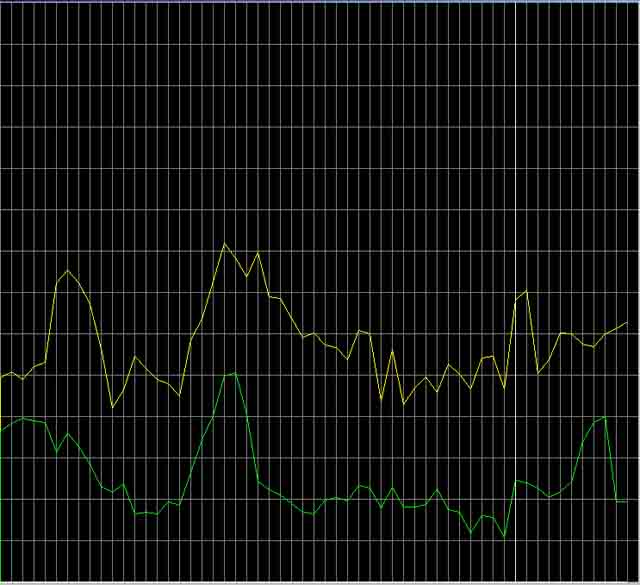
which does have some differences from pass2. they are subtle, but spread out over 100 mintes instead of one, the difference becomes more significant. The fourth pass looked so similar i didn't include it, but again, differences were present. at some point the difference was as large as 50kbps, which obviously across a 100 minute movie translates into a 5mbps difference! in any case, to my eyes 2 pass is adequete, 3 pass is nice, and 4 pass is the best it will get. -
LOL! Well I decided to use CCE in DVD2SVCD I couldn't wait till the weekend. As I type in this forum it is still encoding in CCE on my PENT 4 pc which has been going on for 7 hours 30 min and has 1 hour 20 min left to go. In my opinion TMPGE was much faster than using CCE. When using TMPGE the other day it took only 5 hours in DVD2SVCD. I will compare the quality of the 2 SVCD's to see which one looks better.
SHUTTLE MOTHERBOARD AV49N
PENT 4 2.4 GIG CHIP
512 DDR KINGSTON
MAXTOR 60 GB HD-PRIMARY
MAXTOR 40 GB HD-SLAVE
64 MB DDR VIDEO CARD
TOSHIBA 1712 DVD-ROM
PLEXTOR BURNER 40X12X40
ANTEC CASE SLK3700AMB 300WATT PS




-
@ budz..
..and I'm sure it was CQ mode
That's the mode I use in my encodes these days.
Personally..
I don't bother w/ CCE vs. TMPG anymores. I know what works best for ME
hehe.. CQ.. and w/ all due respects, given CQ mode, TMPG will be faster
than a 2pass or 3pass etc.
Quality'wise.. ??
Well, I'm not a CCE expert, but I can't go counting who has the most blocks
in a given encode. They both are just as good
2PASS or greater, modes..
CCE is faster than TMPG !!
But, since one is comparing PASS'es, I would say that CCE is faster.
CQ mode..
TMPG is faster than CCE !!
is faster than CCE !!
Quality..
Both CCE and TMPG give comparatable results !! Smile !!
Later gators.
-vhelp -
If it took that long than you must be doing something like 4 (actually 5) pass. This is really overkill. Even the CCE manual says this will probably have no effect on quality. At the most set CCE to 3 passes (its actually 4 pass VBR) and if speed is a priority then just use 2 passes.
You can't just say, "TMPGenc was faster." You have encoded the same file several more times in one encoder than the other. Its like saying you are a faster runner because you finished 2 laps around the track faster than I could finish 5. -
Well, once again...
- CCE is Faster. The "how faster" can't be determined easy, but it is faster. You can say "at least twice faster", but this isn't 100% correct. The point is that CCE is faster.
- Quality: TMPGenc is about 95% of CCE when you use about the same technic for encoding. CCE is even more better if you encode beyond 2 Pass VBR. This is natural, I think. But: CCE looks really better if you use full CCIR resolutions, while TMPGenc looks at least equal with CCE for lower resolutions. For SVCD is about the same (TMPGenc: Sharper, CCE smoother and with less blocks). With CVD for example, personally I prefer the results of TMPGenc.
From the other hand, TMPGenc don't respect much PAL users, every release differs from another and if you want to experiment to anything beyond the templates it offers, you have to study ... TMPGengology Only CBR and CQ modes works good. For 2 Pass, you have to experiment hours to make good results.
Only CBR and CQ modes works good. For 2 Pass, you have to experiment hours to make good results.
Not that CCE is perfect: If you want to use CCE you have to learn to use avisynth. You are lost without it. Because many users like me, are super idiots/stupids, lazy to the death, or simply too old to learn even the simpliest non GUI programing, this is a huge minus.
That is my opinion. Others may have another one...
Similar Threads
-
Cinema Craft Encoder Sp 2.67.00.27
By Gwar in forum Video ConversionReplies: 1Last Post: 19th Feb 2012, 11:32 -
Problem with Cinema Craft Encoder SP and Windows 7
By echo1434 in forum Video ConversionReplies: 6Last Post: 24th Dec 2011, 16:51 -
Cinema Craft Encoder Issues converting to 16:9 etc.
By lapetite_66 in forum Newbie / General discussionsReplies: 11Last Post: 8th Mar 2010, 20:09 -
Help with Cinema Craft Encoder
By Topcat360 in forum Video ConversionReplies: 31Last Post: 29th Jan 2008, 16:51 -
Cinema Craft Encoder Plugin
By MI6 in forum Video ConversionReplies: 1Last Post: 11th Aug 2007, 18:05




 Quote
Quote
