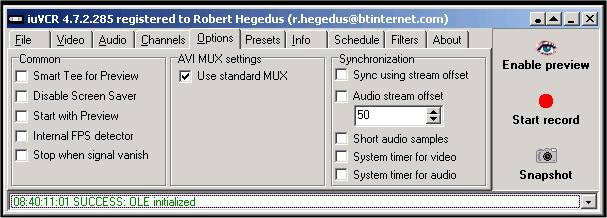I recently bought a Canon MiniDV camcorder with AV/Digital passthrough capabilities. I have used VirtualDub VCR previously for capturing TV with my TerraTec TV card and liked to have the ability to capture even when I'm not sitting by my computer to start the capture. However, there seems to be no software for timed captures from an external AV/Digital converter source. Or is there?
+ Reply to Thread
Results 1 to 26 of 26
-
-
did you try iuVCR? (can find it on google pretty easily)...I used it to capture through my advc100 connected to the same firewire port as I use for my DV camcorder & it does have a timer that runs through the windows event scheduler (I run mine on XP) ... I think I had to add a password to my XP login to get the scheduler to be able to run but that was no big deal. in terms of codec's you can see if it will use an existing one you have so that you don't have to capture in avi format to chew up your hard drive space - I used one from pegasus (www.pegasusimaging.com)...you can try the demo which will watermark your recording - I think the license was $28 for the codec but again you may have something you like which you could use with it already - I liked the pegasus because it lets you vary the image quality to control quality vs. disk space - I didn't have any issues w/ dropped frames but my PC is pretty recent (2 mhz)...hope this is helpful
-
update to URL provided above - correct URL is:
http://www.pegasusimaging.com/picvideomjpeg.htm -
Could you get this to work on timer without the registration warning coming up and stopping everything?
 Regards,
Regards,
Rob -
hey - what's up with that little mad guy icon?
anyway, now that you mention it, no - the trial needs you to be there b/c of the warning message - sorry I forgot about that
I remember now that I registered it so I could use it - I thought the s/w was pretty good w/ all of the control it gave you so I thought I would end up using it... -
Sorry about the icon! It says it's fully functional for 30 days, but obviously is not if you have to be there to start it - no different to any other capture software! I'll see if there are any more +ve views before buying.
Thanks for the info.Regards,
Rob -
I didn't know iuVCR is capable of capturing from firewire. Anyway, I think I already found a freeware solution: WinDV. It supports commandline swithes (for example: WinDV capture 01:00:00), so it should be pretty easy to use with Windows task sheduling.
-
Well, I bought iuVCR last week and ran into a few technical difficulties that required having to send an e-mail to their support. Have I heard from them? Have I f**k!!!

I'll give it a week before I flame them a bit more.....Regards,
Rob -
just a suggestion but why don't you post your issues here? you may find someone w/ similar issues as you who might be able to help - I think the iuVCR guy is just one guy ... anyway, you might find people to help you here...
-
Yeah - thought about that, but with only 3 respondents to a week old post, I didn'y hold out much hope

Anyway, I can use the program to capture no problem. But when I set up a timed capture, I get this:
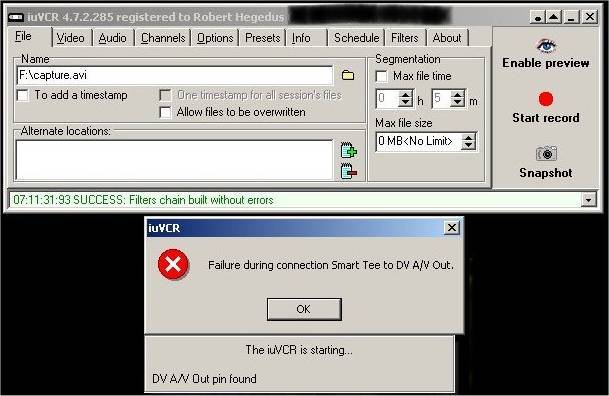
Any ideas?Regards,
Rob -
Have you tried disabling "smart tea" under preview section (I beliee it was in Options) ?
Anyway, I don't think it's good idea using iuVCR for firewire captures, since it can't be used for 1:1 DV capturing. Instead, it takes the converted digital DV signal and recompresses the signal with a codec of your choise (resulting that you're compressing the signal twice with a lossy codec, unless you're capturing raw avi or huffuv (both of which require huge amounts of HD space)) -
I don't appear to have that option. What I have is this:
I've tried the Smart Tea box ticked, unticked - no difference.
Thanks for the reply.Regards,
Rob -
That's what I meant (I haven't used iuVCR that much, but vaguely remembered there's an option to turn smart tea off somewhere). How about completely disabling preview? Does it make any difference?I've tried the Smart Tea box ticked, unticked - no difference.
-
No difference at all. DaveS, if you're out there, what settings do you use?
Regards,
Rob -
Rob - on my options tab, smart tee for preview is checked and I can't change it;
one difference though on the options tab is that when I have use standard mux checked off (as I do), I have options under it for setting interleave (I have it off), avi compatibility index and setting either the video, audio or none as the master stream.
I'm wondering what you've specified in the video tab - maybe post it - if you look at the error msg, it says the error is trying to connect smart tee (not sure what it even is) to DV AV **OUT**...why is it trying to send av out to your DV if you are capturing...maybe it's related to your codec/video settings - what do you have there in that tab? -
also Rob - this clip is from virtual VCR - wrong product but it may give a hint:
<
Use Smart Tee For Preview
Some capture cards can not capture and preview above 288(PAL) or 240(NTSC) high, the Smart Tee can tap into the actual video stream and preview using the actual capture video stream.
>
Besides trying to turn off capture, what if you set your capture to less than 288 high (assume GB is pal?) and uncheck use smart tee. What capture card are you using? -
Rob - also check out
http://msdn.microsoft.com/library/default.asp?url=/library/en-us/directx9_c/directx/ht...tteefilter.asp
I wonder wheter your OS (what is it) is missing something for Smart Tee. You can read the above - it references Direct Show - maybe it is related to your version of DS drivers if you use them. -
Thanks for the info - I'll post back with the results.
Regards,
Rob -
For timed captures, try EditStudio3 from www.puremotion.com (free trial & capture still works after trial period has expired).
I use Ulead DVDMF2 to author; it can do the capture, but I just like the capture interface of EditStudio3 better. -
Hi Gman
I've just downloaded and looked at EditStudio.
1) Can you actually time a capture by having it start and stop at a certain time (while you're in bed sleeping)?
2) Anyone tried the MpegXs plugin Encoder? Comments??
Thanks -
I use Scenalyzer and a macro creation program MacroMagic. I have also created a guide. https://www.videohelp.com/forum/userguides/149967.php. Its's very basic, but it does work.
wwaag -
OK tried all settings, still no joy. The annoying thing is that I can capture fine if I just click on the capture button, but the timed capture does not work for me. £17 wasted and still no reply from the support dept after 2 weeks.
 Regards,
Regards,
Rob -
rhegedus:
I've never tried the timed capture, but when I get home tonight I'll give it a shot... although I'm not working with dv, I'm using an analog capture card.- housepig
----------------
Housepig Records
out now:
Various Artists "Six Doors"
Unicorn "Playing With Light" -
OK, thanks for the help. How's the Minnesota summer treating you?
Regards,
Rob -
it's been absolutely gorgeous for the last few days - low humidity, breezy, temps in the mid-70's during the day and 50's overnight.How's the Minnesota summer treating you?
can't wait to go home for lunch and eat out on the porch!- housepig
----------------
Housepig Records
out now:
Various Artists "Six Doors"
Unicorn "Playing With Light" -
If Northwest Airlines weren't Northworst I'd be planning my trip to the lakes right now - as it is, I'll see if I can squeeze in 10 days in New England.
Regards,
Rob
Similar Threads
-
Best Software for BD Still Captures
By BluSnapper in forum Blu-ray RippingReplies: 2Last Post: 20th Nov 2011, 11:04 -
Recommended software and PC configuration for true HD captures
By MoreQsThanAs in forum Newbie / General discussionsReplies: 4Last Post: 31st Oct 2011, 12:12 -
Is there a way to do a timed recording for the hauppage hdpvr 1212?
By yoda313 in forum Capturing and VCRReplies: 4Last Post: 13th Mar 2011, 19:48 -
Software that captures audio from video source
By MrIronsides in forum Capturing and VCRReplies: 3Last Post: 11th Mar 2010, 19:42 -
Timed USB Mpeg4 Grabber recording. Is this possible?
By GLOpro in forum Capturing and VCRReplies: 2Last Post: 5th Jul 2007, 19:21




 Quote
Quote