This guide explains how to put your SVCDs or VCDs or mix them on a DVD-+R/W without reconverting the video. You can also mix NTSC and PAL on same DVDR. You can put about 450 minutes of VCD video and about 300 minutes of SVCD video on one DVDR. In this example I will put one 3 CDs SVCD and one 2 CDS VCD on one DVDR. Before you try this it is recommended that you try DVD-VCD or DVD-SVCD on your DVD Player to see that it works, download samples here and read here how to burn with CopytoDVD.
Tools required:
SVCD2DVD/SVCD2DVDMPG+ (£10) (SVCD2DVD requires also Microsoft .Net Framework 1.1 (Free) and Besweet (Free), read the SVCD2DVDmpG installation guide how to install those)
CopytoDVD (or your favorite DVD-Video burning tool) ($20)
Isobuster (Free)
Step 1 Copy the video from the VCD/SVCD to your HD
Use Isobuster to copy the video from all the SVCD/VCD to your HD (If you already have your files in MPG or CUE/BIN format you don't have to use Isobuster) .
1. Choose your CD/DVD Drive
2. Locate the MPEGAV(VCD) or MPEG2(SVCD) folder
3. Select the mpg or dat files and right click and select Extract but filter only M2F2 Mpg frames. Save as filename.mpg.
Move all MPG (or CUE/BIN files) to one folder.
1. Name them in the order you want them on the DVD, like svcdcd1.mpg, svcdcd2.mpg, svcdcd3.mpg, vcdcd1, vcdcd2 and so on (name the bin files to .bin instead of mpg).
Step 2 Author to DVD-Video
Start SVCD2DVDMPG
1. Select source and choose the folder where you have all the video files.
2. Select DVD flrd and choose a new empty folder.
3. Choose output stream type Author DVD Folders.
4. Choose MPEG1 Layer 2 Audio. (You could also try AC3(Dolby Digital Stereo), but use it only for testing because the AC3 audio converter does not create 100% working DVD AC3 files)
5. Click on Author.
1. Arrange all the video clips in correct order by draggin them.
1b. If you have more than one SVCD or VCD then it is best to add a new VTS title for it, click on Add VTS (If you mix SVCD or VCD or PAL or NTSC then you MUST have a multiple VTS titles)
1c. Drag the video clips from the first VTS to this one. If you have more SVCD or VCDs create more VTS and drag them there.
2. If you want chapters click on Chapters and choose every XX min(by default will each file be one chapter and each VTS will be one Title on the DVD).
3. Before you hit start check so you have enough free HD space, the source drive must have at least same free space as the size of all video files together and the DVD fldr drive must also have the same free space. Hit Start.
It will now take a while, 10-120 minutes, to fix the DVD. SVCD2DVDMPG will only convert the audio to 48khz and not convert the video. Lots of black command prompt(dos) boxes appear like this, but don't close them.
Done making the DVD Folder. You can now test the DVD with for example PowerDVD, in PowerDVD click on open and choose Open DVD on Hard Drive and open the VIDEO_TS file that you find the DVD Folder you selected in SVCD2DVDMPG. To play different VTS Titles right click and choose Go to...
Step 3 Burn to DVD-Video
Burning with CopyToDVD. It is a very simple burning tool that can burn DVD-Video. (You can also use your favorite DVD-Video burning tool and burn the VIDEO_TS folder)
Start CopyToDVD
1. Select File -> Write DVD Video
2. Select the video_ts.ifo file that you find in the DVD folder you selected in SVCD2DVDMPG.
Now will CopyToDVD burn the video. Try first on RW media.
Dooone!!
You should now be able to play the DVD-VCD,DVD-SVCD on your DVD Player. If you have multiple VTS titles(multiple VCD or SVCDS) you can navigate between them by usually press the stop button and then press the number button on your remote controll (This is different on different players).
Problems:
The image looks wierd on my TV. The image is only 2/3 of the horizontal size.
Then try select the pan and scan fix in SVCD2DVDMPG under Output stream type(some Pioneer DVD Players have this problem). Note that not all Players can play DVD-SVCD, you can download samples here and read here how to burn with CopytoDVD to see if it works.
The image is black and white
Be sure that your TV and DVD Player support the format(NTSC or PAL) your are burning, you may have to manually change settings in your DVD Player or TV to get it to work. To check the source SVCD or VCD format use avicodec or right click on the video file and choose mpeginfo(if you have SVCD2DVDMPG installed). If it is 25 fps then it is PAL and 29,97 NTSC. Remember also to have separate VTS title for PAL and NTSC if you mix them on one DVDR/W but it is best to NOT mix them one DVDR/W.
How do I select different VTS Titles on my DVD Player
If you have multiple VTS titles(multiple VCD or SVCDS) you can navigate between them by usually press the stop button and then press the number button on your remote controll (This is different on different players).
I want menus
Then you have use another DVD Authoring tool. You can still use SVCD2DVDMPG to convert the VCD/SVCDs to standard DVD format that you can use to import in other DVD Authoring tools like Ulead Moviefactory, DVD-lab, DVDit...
I have problems with SVCD2DVDMPG.
Read the SVCD2DVDMPG FAQ here
Try StreamFab Downloader and download from Netflix, Amazon, Youtube! Or Try DVDFab and copy Blu-rays! or rip iTunes movies!
+ Reply to Thread
Results 1 to 28 of 28
Thread
-
-
Couldn't have said it better!
One note: If you do want menus and therefore wish to use another authoring package you can use SVCD2DVDMPG (free version). Whilst it isn't as "intelligent" as the plus version it too will give you assets to authoring in other applications. That said watch out for menus in the future in SVCD2DVDMPG+
Great guide.SVCD2DVD v2.5, AVI/MPEG/HDTV/AviSynth/h264->DVD, PAL->NTSC conversion.
VOB2MPG PRO, Extract mpegs from your DVDs - with you in control! -
Hi Baldrick,
Great job.
I'm waiting for the guide how to transfer movies from DVD to DVDR with menu but without special feature.
Will you help me out.
thanks. -
gotodvdr: Thanks but please only discuss vcd or svcd to dvd or this guide here.
-
Very nice guide...but what's the play if the SVCD is PAL format and your player can only play NTSC.
I'm guessing a rencode is in the works.
My guess is TMPG, video only. Since the SVCD is 480 x 576 at 25 FPS, I'm guessing I have to rencode in TMPG (720 x 480 and keep aspect ratio). Should I make FPS 29.97 or use lower FPS.
Any thoughts? Quality loss? -
From the SVCD2DVDMPG FAQs
andDoes SVCD2DVDMPG convert PAL to NTSC or NTSC to PAL?
No.
SVCD2DVDMPG doesn't do anything to the video standard. It resamples the audio and optionally manipulates the headers - thats it. Converting between PAL & NTSC (either way) is quite convoluted & can be long winded. If you own expensive software (e.g. Video Vegas) then you may have an easier route but other wise the best guide I've seen on the subject is:
http://www.geocities.com/xesdeeni2001/StandardsConversion
I get error on my player: "Playback prohibited by area limitations", "TV system doesn't match" why?
This happens because you have authored a DVD in a standards which cannot be handled by your DVD player. For example, your DVD player will only play NTSC DVDs & you have authored a DVDR using PAL SVCDs. Solution: convert the standard (see Does SVCD2DVDMPG convert PAL to NTSC or NTSC to PAL?) or get a DVD player that converts (many do) or only author DVDs which have sources in the same standard as your players capabilities.SVCD2DVD v2.5, AVI/MPEG/HDTV/AviSynth/h264->DVD, PAL->NTSC conversion.
VOB2MPG PRO, Extract mpegs from your DVDs - with you in control! -
Thanks Chrissy. I know SVCD2DVD doesn't handle conversion. I played with it last night and it's quite a useful tool. Well done. Very good tool for people that don't want to use 3 differnet programs to convert. All in one indeed. Great job.
On the subject of converting, I used the m2v file that I got out of your app and loaded into TMPG and encoded video only at 29.97 FPS 720x480 and kept aspect ratio the same.
I have not been home yet to see the output as of yet. I will then take the audio file that came from SVCD2DVD and convert using BeSweet from PAL to NTSC and then load both into Maestro and author and see what happens.
In theory, this should work. In reality, I might lose some quality based on the higher frame rate. Also, sync could be off. But who knows. That's why every day is a learning process. It would be no fun it everything was done for me.
Thoughts? -
Baldrick
A GOOD GUIDE but not a GREAT GUIDE yet


Might I make a few suggestions:
1. "The image looks wierd on my TV. The image is stretched. " This is not the case for Pioneer players. The image is only 2/3 of the horizontal size, so it is shrunk. The Pan & Scan fix stretches the image to full screen.
2. I suggest that everyone determine the format (PAL or NTSC) of the SVCD MPG file before taking the time to convert to DVD. One program that comes to mind is MPEGProperties http://www.medialab.se/mpgp_100.zip which is found in the TOOLS section. If the SVCD is PAL the video properties will be 480 x 576 & 25 FPS. If you convert and play on an NTSC player the movie will be in black & white. With the Pan & Scan option enabled for Pioneer the movie will not be centered vertically but positioned at the bottom of the screen.
3. If you are mixing VCD's & SVCD's you must have MULTIPLE VTS's.
4. Why ISOBUSTER instead of VCDEASY to convert to .BIN or .MPG format? Have you done any time comparisons?
Here is one example of what I did the other day.
The time to create the DVD VIDEO_TS folder from the 2 movies:
1. Each movie is on 2 CD-r's so I had convert the .mpg file with the RIFF header to .mpg via VCDEASY. Each CD took about 4 -5 minutes. Total time for 4 CD-r's -- 16 - 20 minutes.
2. The SVCD2DVDMPG+ program took 54 minutes to create the VIDEO_TS folder that contained approximately 3GB with the Pioneer Pan & SCAN FIX enabled.
3. So the TOTAL conversion time from SVCD to DVD was 70 - 74 minutes on my AMD XP2200+.
Thanks for the GUIDE

-
joepic:
I include a "feature" during the SVCD2DVDMPG install: a context menu entry is made for all mpeg files(*.mpg, *.mpv, *.mpa, *.vob) which gets you the details... Invaluable. Again thanks to MpegTx.I suggest that everyone determine the format (PAL or NTSC) of the SVCD MPG file before taking the time to convert to DVD
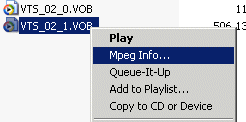
PAL Pan & SCAN is finished - waiting for the tester to report back to me - will be release ASAP.SVCD2DVD v2.5, AVI/MPEG/HDTV/AviSynth/h264->DVD, PAL->NTSC conversion.
VOB2MPG PRO, Extract mpegs from your DVDs - with you in control! -
Originally Posted by ChrissyBoy
Is this a "new" feature in the next release of the + version?
If not, how would I use this if SVCD2DVDMPG+ is already installed? -
joepic - its been there since the begining. You should have it.
SVCD2DVD v2.5, AVI/MPEG/HDTV/AviSynth/h264->DVD, PAL->NTSC conversion.
VOB2MPG PRO, Extract mpegs from your DVDs - with you in control! -
Thanks. I already had a screenshot for isobuster so I used it instead..Originally Posted by joepic
 .
.
-
This guide is great!! Thanks...
I have a problem however, the vcds are dual channel, left and right channel has a different language. After burned on a DVD, I wasn't able to switch audio like when playing a vcd in a stand alone dvd player (able to choose Left or Right channel) . Is there any way I can select only one audio?
. Is there any way I can select only one audio?
In addition, due to the vcds are PAL, I wasn't able to play it on my Pioneer DVD-302D but it looks great on my APEX player. I was able to convert the files to NTSC by TMPGEnc.
Again, thank you very much!
-
SVCD2DVDMPG is a great tool and works as advertised.
But I have 2 issues, which I can't solve:
1. On one mpeg the audio is out of sync (after demuxing and remuxing).I could fix that with Headache (with a delay of -360ms).But I can't remux it.How do I use SVCD2DVD to just use the remux part (or which cmd-line should I use).
2. I'm ending up with 5 different DVD-mpegs, which should result in two movies.When I use ULEAD MF for authoring, I'm getting 5 chapters, which won't play seamlessly.Is there any other easy way to author a DVD with these 5 streams to get just 2 Chapters (one for each movie)?
The result DVD looks great with my standalone player on a TV set. -
Hey,
Great program and guide. I had problems with red and white blocks when i used maestro to create a dvd. with this i don't have those anymore. So i gladly give up menu's to get a normal video.
I had 1 problem the audio is out of sync at the end of most of the eps i burned to dvd with this program.
Yf -
I tried to make the dvd folders with mpeg audio but that didn't work it wouldn't make the folders.. i get folders when i select ac3 audio..
-
Looks great !
Just one small question:
Is there any way to estimate the resultant size before authorizing? -
The resultant size will be approx that of your combined SVCDs sources. I.e. 5x800MB SVCD MPGs would result in approx 4GB of DVD folder
SVCD2DVD v2.5, AVI/MPEG/HDTV/AviSynth/h264->DVD, PAL->NTSC conversion.
VOB2MPG PRO, Extract mpegs from your DVDs - with you in control! -
I bought the "+" version of the software and have run into a problem. Though I selected another hard drive to write the final files to, the program put the reencoded files back into the same directory that the mpeg1's came out of. This resulted in a segment being skipped because of low disk space. Now I have freed up some space on that drive but I want to go back and reencode that one segment that got messed up. Can I just run the program again but select "no" to overwriting the files until I come to the one that I do want to overwrite? This would save a lot of time rather than reencoding from the beginning. On my PIII 1 GHz system, this is taking much too long. 3 hours so far for only 1/2 of 4.41 Gig of files.
Damn! It just skipped some files because it says that there was an error (erroneous packet size). This means another segment it screwed up. This is not working well at all for me... -
Hi all hows it going?? after spending some time trying to get this program to work i can gladly say thankyou chris for all ur help.
Just wondering, i use tmpge to merge and cut all my mepgs so there all just one long film and all cut to size. so lets just say, i had equilibrium as a 1gig file. i then tried this out and waited and waited and waited? about 5 hours later i turned it off!! i guess this sequence merges them all together but what about the over laps and all that? is there away of cutting them urself and editing ready for this?kinda new to this he he -
The guide says the following:Tools required:
SVCD2DVD/SVCD2DVDMPG+ (£10) (SVCD2DVD requires also Microsoft .Net Framework 1.1 (Free) and Besweet (Free), read the SVCD2DVDmpG installation guide how to install those)
I am wondering if there is anything special with installing Besweet since I cannot find the SVCD2DVDmpG installation guide mentioned above. -
Would you be able to easily take the video from multiple vds and put them on one dvd.
-
Also I seem to have a diffrent version of svcd2dvdmpg+ I have 1.1XXXX and i Only have about 1/4th the options do any have the link to the old version by chance?
-
This is a very old guide, nevertheless, SVCD2DVD still does the (S)VCD to DVD conversion. Links on the site.
SVCD2DVD v2.5, AVI/MPEG/HDTV/AviSynth/h264->DVD, PAL->NTSC conversion.
VOB2MPG PRO, Extract mpegs from your DVDs - with you in control!
Similar Threads
-
Home video 8.4GB on Dual Layer DVDr want to put on 2 4.7gb dvdr ??
By rockonvidtrade in forum Authoring (DVD)Replies: 11Last Post: 19th Oct 2013, 23:25 -
Asafs TV Episodes to VCD-DVD guide
By angelheart in forum User guidesReplies: 4Last Post: 19th May 2008, 20:47 -
I need a guide fot adding subtitles to DVDR of series- not movie
By dallylama in forum SubtitleReplies: 4Last Post: 8th Jan 2008, 20:22 -
Um, now what? I'm stuck - SVCD2DVDMPG usage
By Hal05154 in forum Video ConversionReplies: 4Last Post: 13th Aug 2007, 08:59




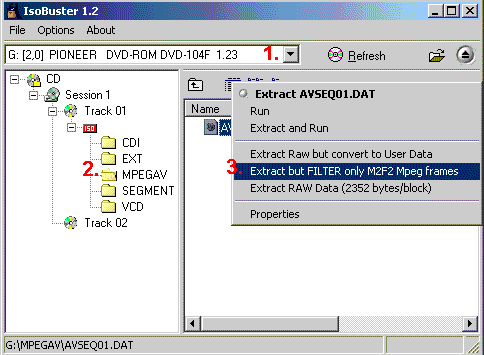
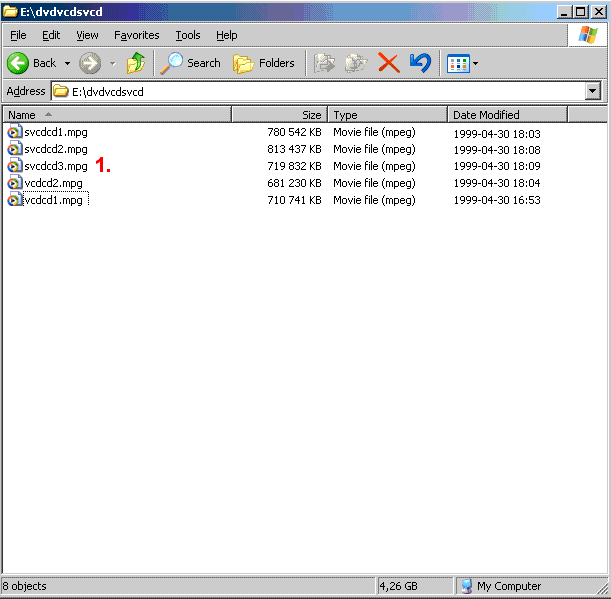
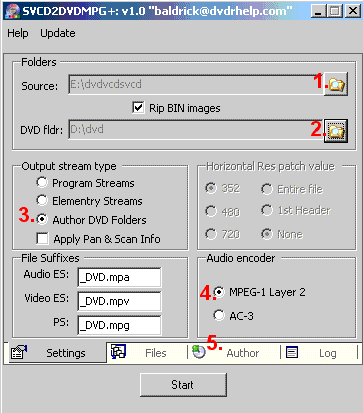
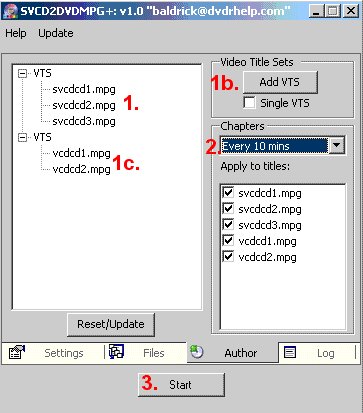
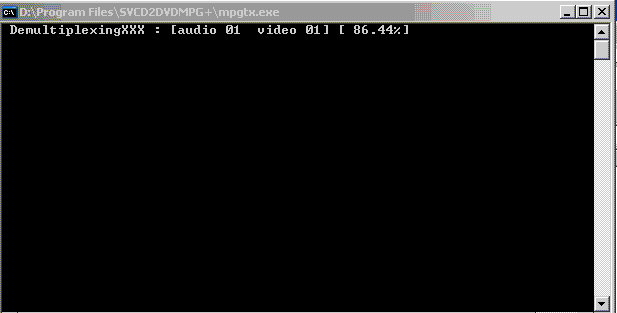
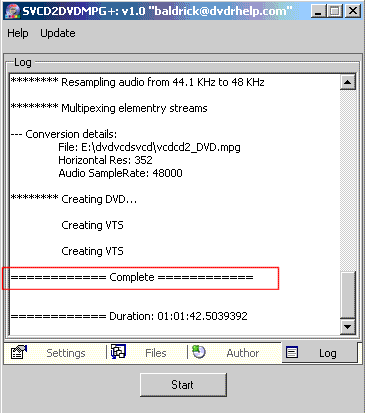
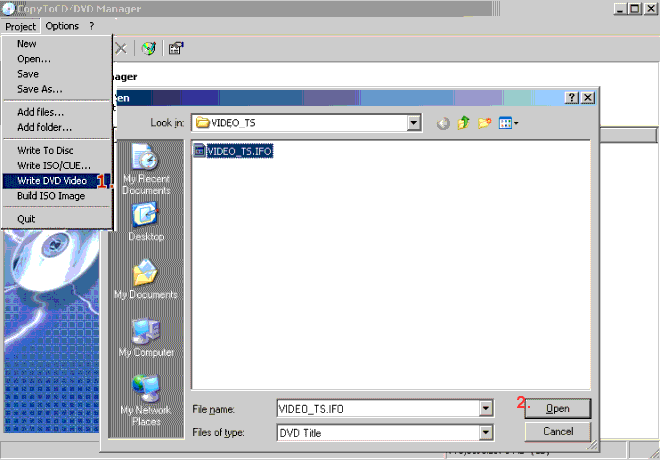
 Quote
Quote




