Im completely new to this forum so bear with me
Im trying to go from Divx .avi to MPEG2 SVCD using AVI2SVCD(DVD2SVCD), TMPEGEnc and VCD Easy.
When i open almost any Divx .avi file in VirtualDubMod 1.4.13 i recieve this error message:
So i try encoding without trying to correct this problem(just to see what would happen). Well the 1st 1/2 of the video file played fine, audio was in sync.... but the 2nd 1/2 of the video was brutally out of sync(near 10 seconds).VirtualDub has detected an improper VBR audio encoding (audio stream 1) in the source AVI file and will rewrite the audio header with standard CBR values during processing for better compatibility. This may introduce up to 13742 ms of skew from the video stream. If this is unacceptable, decompress the *entire* audio stream to an uncompressed WAV file and recompress with a constant bitrate encoder. (bitrate: 136.2 19.2 kbps)
So now im ready to try uncompressing the .wav audio stream and recompressing it properly.
Which program would do this best? Should i first split the video in 1/2 and then correct the audio problem or correct the problem and then split? Any tricks to fix this other than what the message itself told me?
Help is much appriciated
Stealth
+ Reply to Thread
Results 1 to 3 of 3
-
-
You can use Virtualdub-MP3 or Goldwave to rip the VBR-MP3 audio.
"Art is making something out of nothing and selling it." - Frank Zappa -
decompress the avi, i take it this is what your seeing
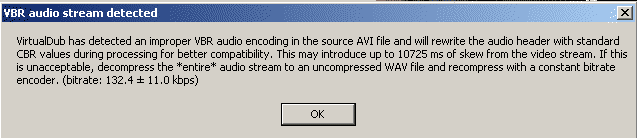
load the avi into the decompresser (i can send ya if ya want)
it creates a new file called moviename_pcm.avi, and use that
Similar Threads
-
MKV stream extraction causing audio sync problems
By PlanetIndigo in forum Video ConversionReplies: 18Last Post: 29th May 2011, 23:07 -
Avidemux editing causing audio sync issue
By perdomot in forum EditingReplies: 0Last Post: 14th Sep 2009, 16:29 -
Besweet causing problems?
By hardcorejason in forum Video ConversionReplies: 1Last Post: 27th Apr 2008, 14:59 -
How do I, add chapters in Nero causing sync problem
By breeze9 in forum Authoring (DVD)Replies: 2Last Post: 22nd Jan 2008, 07:37 -
Glitch In Video Causing Audio To Off-Sync
By Squid_uk in forum Newbie / General discussionsReplies: 2Last Post: 2nd Nov 2007, 11:51




 Quote
Quote
