I have been using spruce-up for authoring and I have made a jump to vegas dvd. I still use cce to encode video only and with spruce up i simultaneously load a an ac3 with the same name as the video file and spruce-up multiplexes them automatically. Is there a similar way that i can import both mpv and ac3 into vegas? I don't see mpv as an acceptable file option for vegas. Also what program similar to TMPGE's mpeg tools can I use to multiplex the mpv with ac3?
Thanks in advance,
VC
+ Reply to Thread
Results 1 to 24 of 24
-
This is so much fun!
-
Can i change the file extension from mpv to mpeg because i have encoded it to mpeg2. Its an mpeg without the audio and I have an ac3 thats ready to go. What is the definition of a stream mpeg2. The mpv and ac3 load directly into spruce up but this time i want to try some fancier menus.
Thanks in advance,
VCThis is so much fun! -
Just multiplex your mpv stream.
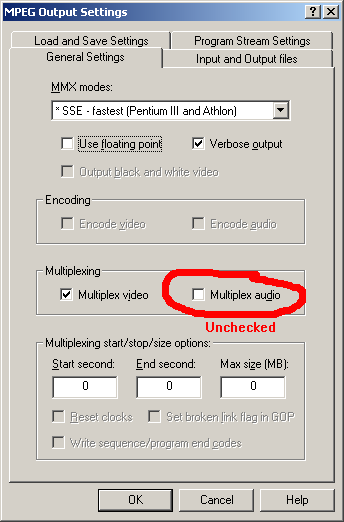
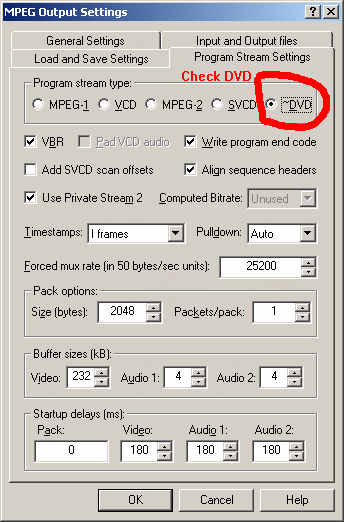
bbMpeg doesn't like files over 4 gig.
DVDA will auto import your ac3 stream if the video only mpg stream is named the same, if not, click the browse button under the audio description in the movie window and point it to your ac3. -
Thanks for the advice. Which program should i use to multiplex? I'll try TMPGE's multiplex tools but the GUI's that you put in the last thread doesn't look like TMGE. I'm using version 2.59.
This is so much fun! -
That's bbMpeg, I listed it at the bottom.
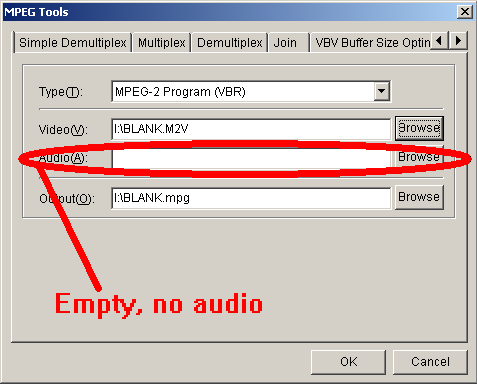
It may look different than your version, but it works the same. -
Why did you circle no audio? How am suppose to multiplex if i don't add audio? Also, I am starting with an mpv not an m2v. Does it matter?
Thanks in advance,
VCThis is so much fun! -
Did you at least try anything that BJ_M and I have suggested, or showed?Originally Posted by BJ_M
Open up mpeg tools, select multiplex, set it to mpeg2 vbr program stream, browse to your m2v/mpv file, browse to your output folder, name it what you'd like, hit ok/run.
I know it doesn't look/sound right. But just try it
You don't have to have the audio multiplexed, DVDA will auto import it if it's named the same, or you can tell DVDA where it is. -
m2v is a mpeg 2 video stream. mpv is a generic mpeg video stream, can be mpeg1 or mpeg 2. m1v is a mpeg 1 video stream.Originally Posted by videocheez
-
Yes, I tried it with TMPGE before saw that you were talking about bbmpeg. I had some sync. problems with the resulting mpeg when played it on WMP. In ten minutes when this second mux of TMPGE is completed I'm going to try using BBMPeg. I've never used it but I will always try suggestions that I receive from the forum. I will let you know the outcome. I'm hoping that when I mux in bbmpeg that I wont have the sync. problem.
Thanks for the time guyz,
VCThis is so much fun! -
Since your on XP and going to try bbMpeg, there's a gottcha (go figure
 )
)
You have to hit the add button under file list first, or else bb will crash
Just hit add, then cancel that window when it opens. Hit start encoding, select settings......
here's the link to the tut https://www.videohelp.com/bbmpegedit.htm
follow my settings above, check DVD, and uncheck multiplex audio. No need to multiplex the audio.
How can you have sync problems with TMPG if you didn't multiplex the audio? There shouldn't have been any audio multiplexed. Don't multiplex the audio. -
Originally Posted by videocheez
you should have no audio sync issues because there should be no audio in the mux'd program stream .. -
Thanks for the tips. I made a mistake when I encoded with TMPGE and I muxed the audio as well. I thought the definition of multiplex was to mix video and audio so i didn't know what I was going to mux if there was know audio present. I'm going to hit bbmpeg tonight and I'll check it out after work tomorrow. I already spent 12 hourn on the avi to mpv conversion and i didn't expect to spend another 12 on the bbmpeg mux. Oh well, most things that I appreciate usually take me along time for success. I'll provide an update tomorrow.
Thanks again,
VCThis is so much fun! -
Nevermind what i said about it taking 12hrs. to mux, I mistakenly had encode video checked.
 This is so much fun!
This is so much fun! -
Okay Vegas DVD finally accepted it now the problem is black video with nice ac3 audio. The mpeg plays in media player (no audio of course) but it's black in vegas. I forgot to mention that it was started off as an Xvid. Any suggestion will be appreciated.
VCThis is so much fun! -
My bad, I have been posting questions without totally checking out to see if I might have made a mistake due to my lack of familiarity with these programs. I must have not clicked import the video,because when I did it finally got audio and video loaded into vegas dvd. This might not be the right post for the following question but I noticed there is sync. problem. Can this by corrected without reencoding by offseting either audio or vido?
Thanks in advance,
CThis is so much fun! -
i dont think you can offset in DVDA as you can in only a few authoring apps ..
but it is pretty easy to just adjust your audio ac3 file as needed (before its a ac3 file) and encode it to ac3 -
Thanks for the advice, I finally have an mpeg and ac3 that are sync'd and ready for authoring. The only authoring program that I have that will accept the mpeg and the ac3 is DVDA and unfortunately I don't know how to use it. Are there any good guides on how to use this program?
Another question is that I have a small DVD clip that i encoded using main concept and I would like to run this clip prior to the main movie. Is there away to do this? Could you suggest a guide.
Thanks ion advance,
VCThis is so much fun! -
Ummm - The SF DVD Architect Manual perhapsOriginally Posted by videocheez

Sheesh
jr -
That's a wonderful suggestion but unfortunately I lost the manual before I had a chance to read it.
This is so much fun! -
just download it at the same spot you registered the program as required .. it is there for downloading along with tutorials
-
Yeah right - like you bought the retail boxed version and the dog ate itOriginally Posted by videocheez

If you actually had bought the product you would know that the manual is available online for anyone to download even without buying the product. SF want people to try out their products and see how good they and the documentation is.
So there you go, go and download it and read all about it.
regards,
jr -
Thanks, I'll take your advice for some of the other software manuals that I've lost.
VCThis is so much fun!
Similar Threads
-
DVD Authoring With Cellltimes Import
By wulf109 in forum DVD RippingReplies: 7Last Post: 8th Dec 2010, 11:09 -
DVD menu software to import into TMPGEnc Authoring Works 4
By mobie29 in forum Authoring (Blu-ray)Replies: 0Last Post: 28th May 2010, 14:34 -
Exctract Subtitles from .vob -> Import into Sony Vegas or DVD-Architect
By mltwitz in forum SubtitleReplies: 4Last Post: 4th Oct 2009, 03:16 -
DVD to something I can import into Sony Vegas?
By sdsumike619 in forum DVD RippingReplies: 4Last Post: 19th Mar 2009, 04:20 -
cannot import dvd into sony vegas 8.0
By wingfan in forum EditingReplies: 9Last Post: 11th Jun 2008, 15:20




 Quote
Quote